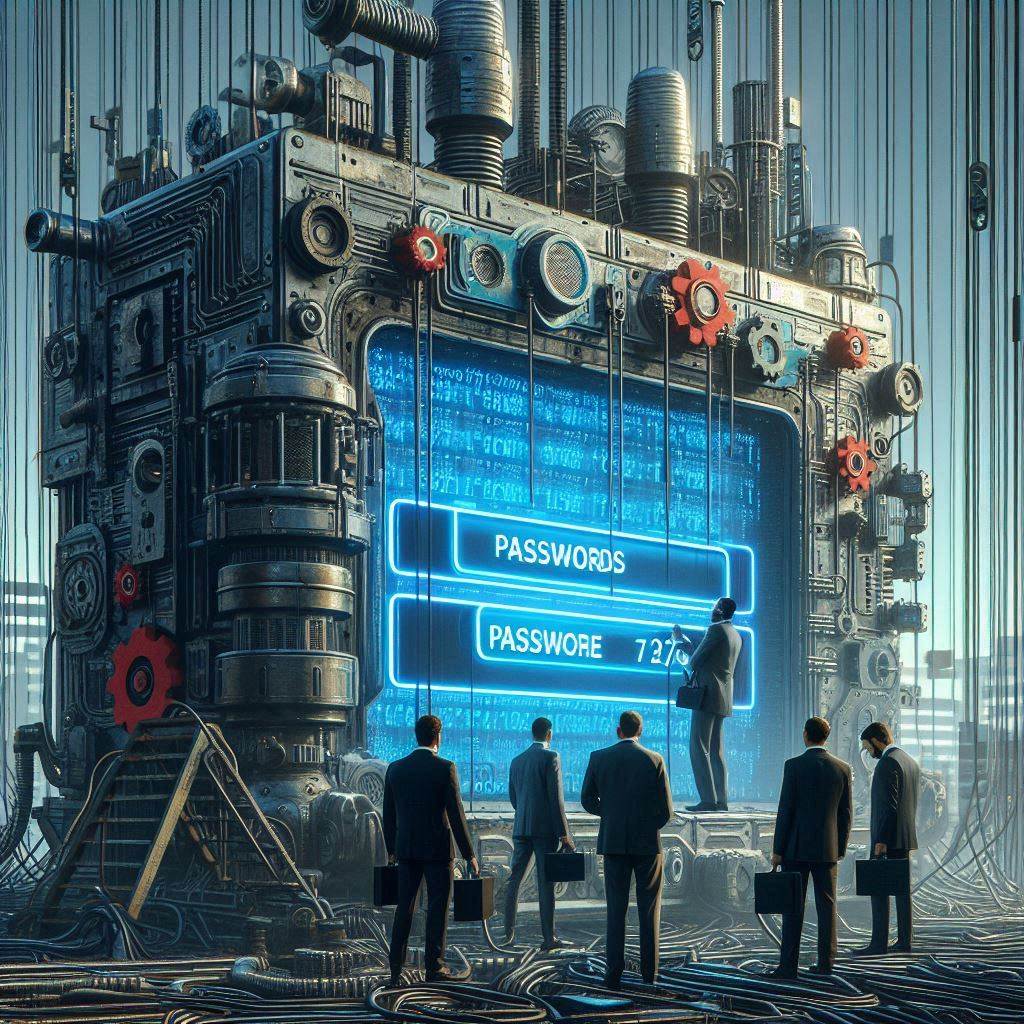Your home Wi-Fi router is the gateway to your digital life. It provides access to the internet, as well as to any devices connected to it. That’s why it’s important to keep your router password secure and to change it regularly. In this article, we’ll discuss why you should change your router password, how often you should do it, and how to go about doing it.
Why Change Your Wifi Router Password?
Your router password is the key to your digital life. It’s the first line of defense against hackers and other cyber criminals who may be trying to gain access to your network. If your password is weak or outdated, it’s much easier for them to break in. That’s why it’s important to change your router password regularly.
Another reason to change your router password is to keep your network secure from people you don’t want using it. If you’ve had the same password for a while, it’s possible that someone may have figured it out. By changing your password regularly, you can make sure that only authorized people have access to your network.
How Often Should You Change Your Router Password?
How often you should change your router password depends on your security needs. If you’re a business or have a lot of sensitive data on your network, you should change your password every few months. For home users, changing your password every 6 months is a good rule of thumb.
If you’re concerned about the security of your network, you can also set up a password expiration policy. This will force users to change their passwords on a regular basis. This is a good option for businesses or for home users who want to be extra cautious.
What Are the Benefits of Changing Your Router Password?
Changing your router password regularly has many benefits. It helps to keep your network secure by making it harder for hackers and other cyber criminals to gain access. It also makes it more difficult for unauthorized users to access your network. And it helps to protect your data and personal information from being stolen or compromised.
Changing your router password also helps to keep your network running smoothly. If you’ve had the same password for a while, it may be out of date. By changing your password regularly, you can make sure that your router is running optimally.
How to Change Your Router Password
Changing your router password is a relatively simple process. The exact steps will vary depending on your router, but here’s a general guide:
- Log into your router’s administrative page.
- Find the “Password” or “Security” section.
- Enter your new password.
- Save the changes.
If you’re having trouble, refer to your router’s manual or contact the manufacturer for help.
What to Do After Changing Your Router Password
Once you’ve changed your router password, there are a few things you should do. First, make sure to update the password on any devices that are connected to your network. This includes computers, phones, tablets, and other devices.
You should also make sure to back up any important data that’s stored on your network. This will ensure that you don’t lose any important information if something goes wrong.
Don’t Forget to Change Your Router Password Regularly
It’s important to change your router password regularly to keep your network secure. How often you should change your password depends on your security needs, but it’s a good idea to do it at least every 6 months. Changing your router password is a relatively simple process, and it can help to protect your data and personal information from being stolen or compromised.
Your router password is the key to your digital life, and it’s important to keep it secure. That’s why it’s important to change your router password regularly. By following the steps outlined in this article, you can make sure that your network is secure and that your data and personal information are protected. Don’t forget to change your router password regularly to keep your network safe.




![Crafting Unforgettable Passwords: A Guide for Developers A string of random characters typically has higher entropy compared to a few common words due to the vast number of possible combinations. For example, a 10-character lowercase password has roughly the same entropy as a 4-word passphrase picked from a 5000-word dictionary [5].](https://passwordclinic.com/wp-content/uploads/2024/06/automation-section-3-150x150.webp)






![At [Company Name], we recognize the importance of securing our digital assets and protecting sensitive information. One of the primary ways we safeguard our systems is through the effective use of passwords. This policy outlines the standards and procedures for creating, managing, and protecting passwords within our organization.](https://passwordclinic.com/wp-content/uploads/2024/06/OIG3-59.jpg)