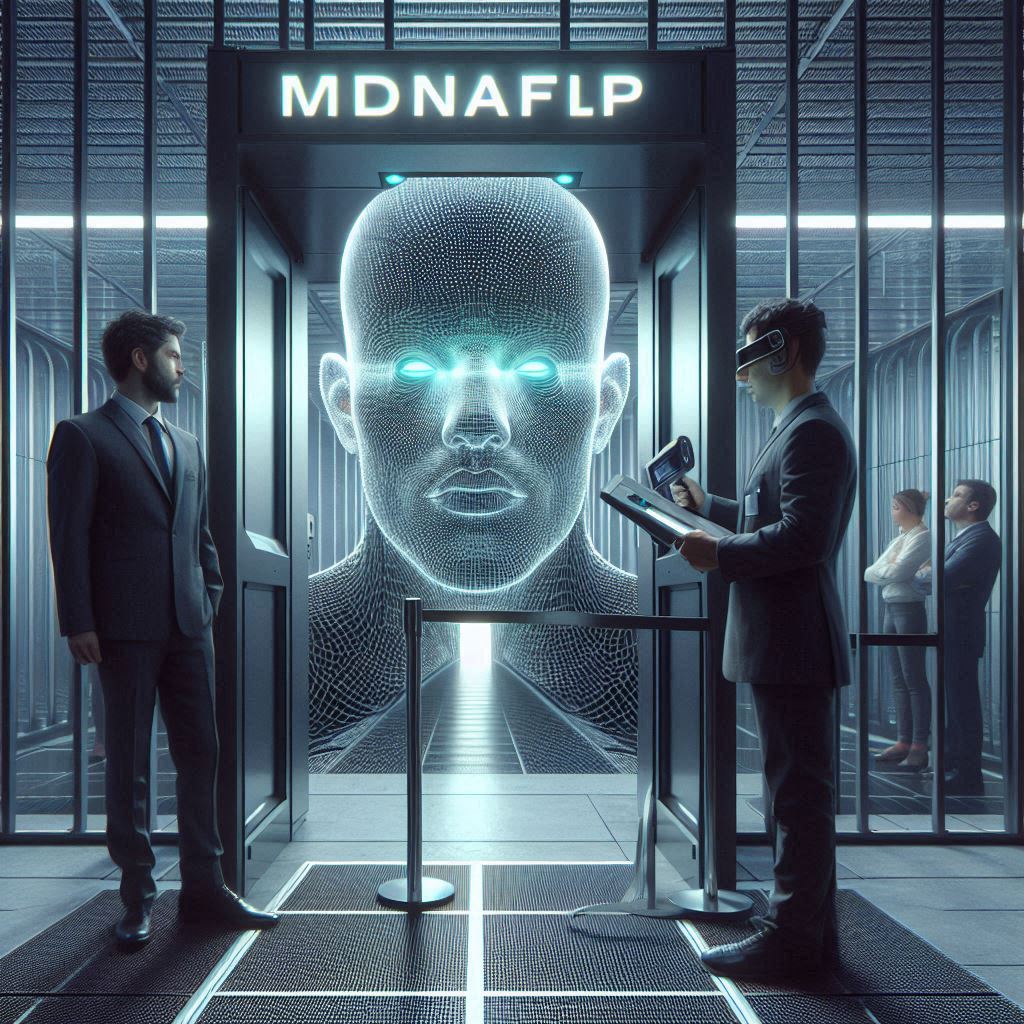Protect Your WiFi from Hackers: Tips and Tricks
In today’s digital age, WiFi has become a necessity for most households. It allows us to connect to the internet and stay connected with the world. However, with the convenience of WiFi comes the risk of hackers trying to gain access to your network. Here are some tips and tricks to protect your WiFi from hackers:
Change Your Default Password
One of the easiest ways to protect your WiFi network is to change your default password. Most routers come with a default password, which is easy for hackers to guess. Changing your password to a strong and unique one can help prevent unauthorized access to your network.
To change your password, log in to your router’s admin page and look for the password settings. Create a strong password that includes a combination of upper and lower case letters, numbers, and symbols.
Enable Network Encryption
Another way to protect your WiFi network is to enable network encryption. Encryption is a process of converting data into a code to prevent unauthorized access. Most routers come with two types of encryption: WPA and WEP.
WPA is a more secure encryption method than WEP, so it’s recommended to choose WPA when setting up your network. To enable network encryption, log in to your router’s admin page and look for the security settings.
Disable Remote Management
Remote management allows you to access your router’s admin page from anywhere in the world. However, it also allows hackers to access your router’s admin page if they can guess your password. To protect your WiFi network, it’s recommended to disable remote management.
To disable remote management, log in to your router’s admin page and look for the remote management settings. Uncheck the box that says “Enable Remote Management” to disable it.
Secure Your Home Network with These WiFi Protection Methods
Your home network is the gateway to your personal and professional life. It’s important to secure it from potential hackers. Here are some WiFi protection methods to secure your home network:
Keep Your Router’s Firmware Up to Date
Router manufacturers release firmware updates to fix security vulnerabilities and improve performance. It’s important to keep your router’s firmware up to date to protect your network from potential threats.
To update your router’s firmware, log in to your router’s admin page and look for the firmware update settings. Follow the instructions to download and install the latest firmware.
Use a Firewall
A firewall is a network security system that monitors and controls incoming and outgoing network traffic. It can help prevent unauthorized access to your network and protect your devices from malware.
Most routers come with a built-in firewall, but you can also install a software firewall on your devices for added protection.
Set Up a Guest Network
If you have guests over frequently, it’s recommended to set up a guest network. A guest network allows your guests to connect to the internet without accessing your main network.
To set up a guest network, log in to your router’s admin page and look for the guest network settings. Create a unique SSID and password for your guest network.
Don’t Let Hackers Steal Your Internet: Follow These Steps
Hackers can steal your internet bandwidth and slow down your network speed. Here are some steps to prevent hackers from stealing your internet:
Enable MAC Address Filtering
MAC address filtering allows you to control which devices can connect to your network. Each device has a unique MAC address, which can be added to a list of allowed devices.
To enable MAC address filtering, log in to your router’s admin page and look for the MAC address filtering settings. Add the MAC addresses of your devices to the allowed list.
Turn off WPS
WPS (Wi-Fi Protected Setup) is a feature that allows you to connect to your network without entering a password. However, it’s also a security vulnerability that can be exploited by hackers.
To turn off WPS, log in to your router’s admin page and look for the WPS settings. Disable the feature to prevent potential threats.
Monitor Your Network
Monitoring your network can help you detect any unauthorized access or suspicious activity. You can use network monitoring tools to keep track of your network traffic and identify any potential threats.
WiFi Security: How to Keep Your Connection Safe from Intruders
WiFi security is essential to protect your personal and professional information from potential hackers. Here are some tips to keep your connection safe from intruders:
Use a VPN
A VPN (Virtual Private Network) encrypts your internet traffic and hides your IP address, making it difficult for hackers to intercept your data. It’s recommended to use a VPN when connecting to public WiFi networks or when accessing sensitive information.
Disable SSID Broadcasting
SSID broadcasting is the process of making your network name visible to others. Disabling SSID broadcasting can make it harder for hackers to find your network.
To disable SSID broadcasting, log in to your router’s admin page and look for the SSID broadcasting settings. Uncheck the box that says “Enable SSID Broadcasting” to disable it.
Use Two-Factor Authentication
Two-factor authentication adds an extra layer of security to your network by requiring a second form of authentication, such as a code sent to your phone, in addition to your password. It’s recommended to enable two-factor authentication on all your devices and accounts.
The Ultimate Guide to Protecting Your WiFi from Cybercriminals
Protecting your WiFi from cybercriminals is crucial to prevent potential threats and keep your personal and professional information safe. Here is the ultimate guide to protecting your WiFi from cybercriminals:
Use Strong Passwords
Using strong and unique passwords can prevent hackers from guessing your password and gaining access to your network. It’s recommended to use a combination of upper and lower case letters, numbers, and symbols.
Keep Your Devices Up to Date
Keeping your devices up to date with the latest security patches and updates can prevent potential vulnerabilities and security threats.
Use Antivirus Software
Antivirus software can detect and remove malware from your devices. It’s recommended to install antivirus software on all your devices and keep it up to date.
WiFi Hacks: How to Avoid Them and Keep Your Network Safe
WiFi hacks can compromise your personal and professional information and put your network at risk. Here are some tips to avoid WiFi hacks and keep your network safe:
Avoid Public WiFi Networks
Public WiFi networks are often unsecured and can be easily hacked. It’s recommended to avoid using public WiFi networks for sensitive information and use a VPN when connecting to them.
Use HTTPS
HTTPS (Hypertext Transfer Protocol Secure) encrypts your internet traffic and protects your information from potential hackers. It’s recommended to use websites that have HTTPS enabled.
Use a Password Manager
A password manager can generate and store strong passwords for all your accounts. It’s recommended to use a password manager to prevent using weak and easily guessable passwords.
Safeguarding Your WiFi: Simple Steps to Protect Your Internet Connection
Safeguarding your WiFi is essential to protect your personal and professional information from potential threats. Here are some simple steps to protect your internet connection:
Change Your Network Name
Changing your network name can prevent potential hackers from identifying your network. It’s recommended to use a unique and creative network name.
Disable UPnP
UPnP (Universal Plug and Play) allows devices to automatically connect to your network. However, it’s also a security vulnerability that can be exploited by hackers.
To disable UPnP, log in to your router’s admin page and look for the UPnP settings. Disable the feature to prevent potential threats.
Use a Strong Firewall
A strong firewall can prevent unauthorized access to your network and protect your devices from malware. It’s recommended to use a hardware firewall in addition to a software firewall.
WiFi Security 101: Everything You Need to Know to Keep Your Network Safe
WiFi security is essential to protect your personal and professional information from potential threats. Here is everything you need to know to keep your network safe:
Use a Strong Password
Using a strong and unique password can prevent hackers from guessing your password and gaining access to your network. It’s recommended to use a combination of upper and lower case letters, numbers, and symbols.
Enable Network Encryption
Enabling network encryption can prevent unauthorized access to your network and protect your information from potential threats. It’s recommended to use WPA encryption instead of WEP.
Keep Your Devices Up to Date
Keeping your devices up to date with the latest security patches and updates can prevent potential vulnerabilities and security threats.
Conclusion
Protecting your WiFi from hackers is crucial to prevent potential threats and keep your personal and professional information safe. By following these tips and tricks, you can safeguard your WiFi and keep your network secure. Remember to always keep your devices up to date, use strong passwords, and enable network encryption to prevent potential threats.




![Crafting Unforgettable Passwords: A Guide for Developers A string of random characters typically has higher entropy compared to a few common words due to the vast number of possible combinations. For example, a 10-character lowercase password has roughly the same entropy as a 4-word passphrase picked from a 5000-word dictionary [5].](https://passwordclinic.com/wp-content/uploads/2024/06/automation-section-3-150x150.webp)





![A string of random characters typically has higher entropy compared to a few common words due to the vast number of possible combinations. For example, a 10-character lowercase password has roughly the same entropy as a 4-word passphrase picked from a 5000-word dictionary [5].](https://passwordclinic.com/wp-content/uploads/2024/06/automation-section-3.webp)