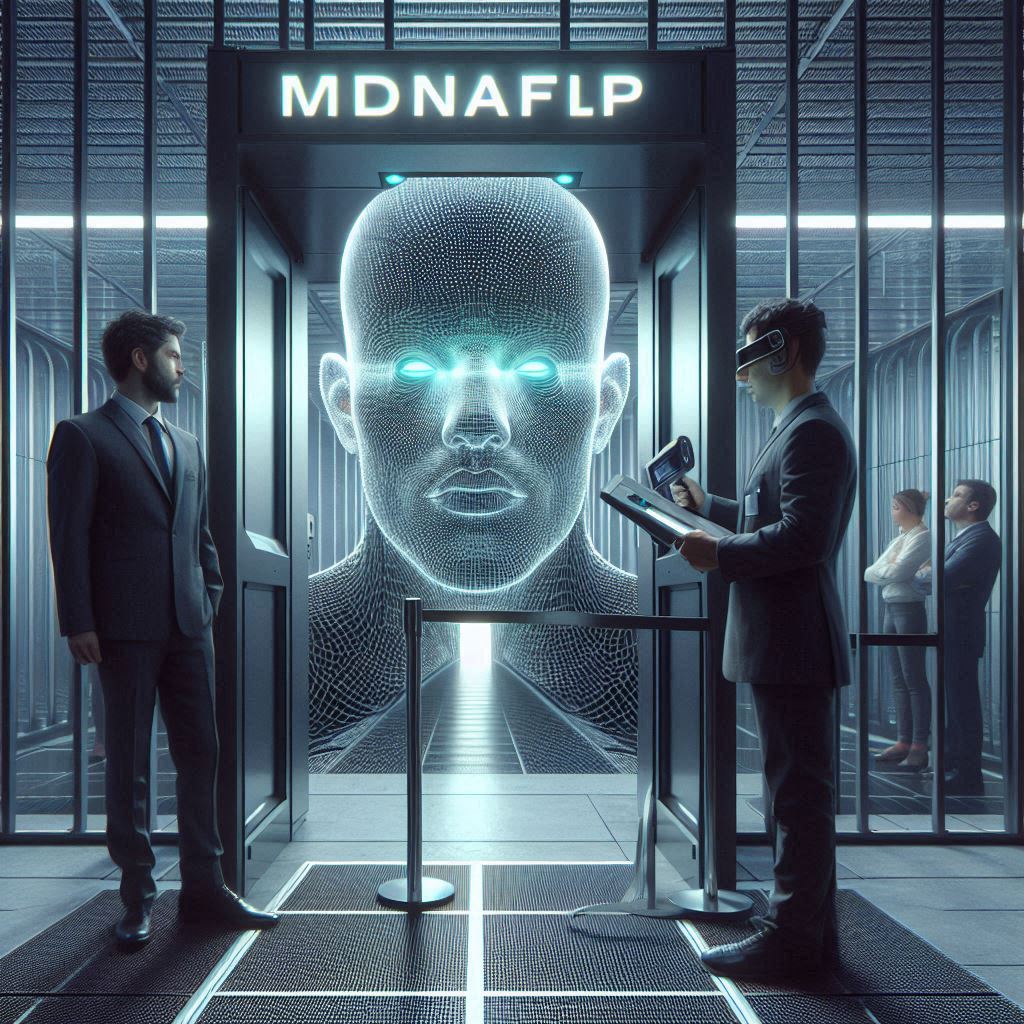How Often Should I Change My WiFi Router Passwords?
WiFi passwords are an essential part of keeping your home network secure. But how often should you change your WiFi password? In this article, we’ll explore the importance of changing your WiFi password, how often you should do it, and the risks and benefits of doing so. We’ll also provide some tips for choosing a secure WiFi password and best practices for changing it. Finally, we’ll discuss what to do if you suspect your WiFi password has been compromised and how to protect yourself from WiFi password hacking.
What is a WiFi Password?
A WiFi password is a string of characters that is used to authenticate a user to a wireless network. It is also known as a network security key or a wireless network security key. The password is used to encrypt data that is transmitted over the network, making it difficult for anyone to access the network without the correct password.
Why Should You Change Your WiFi Password?
Changing your WiFi password regularly is important for a few reasons. First, it helps to protect your network from unauthorized access. If someone were to gain access to your network, they could use it to access your personal information or even to commit cyber crimes. Additionally, changing your password regularly ensures that your network remains secure and up-to-date.
How Often Should You Change Your WiFi Password?
Experts recommend changing your WiFi password at least once every six months. This ensures that your network remains secure and that any potential security vulnerabilities are addressed in a timely manner. Additionally, if you suspect that your WiFi password has been compromised, it is important to change it immediately.
What Are the Risks of Not Changing Your WiFi Password?
Not changing your WiFi password regularly can put your network at risk. If someone were to gain access to your network, they could use it to access your personal information or even to commit cyber crimes. Additionally, not changing your password regularly can leave your network vulnerable to security vulnerabilities that could be exploited by hackers.
What Are the Benefits of Changing Your WiFi Password?
Changing your WiFi password regularly has many benefits. It helps to protect your network from unauthorized access, keeps your network secure and up-to-date, and ensures that any potential security vulnerabilities are addressed in a timely manner. Additionally, changing your password regularly can help to prevent hackers from gaining access to your network.
What Are Some Tips for Choosing a Secure WiFi Password?
When choosing a secure WiFi password, it is important to choose one that is difficult to guess. It should be at least 8 characters long and contain a mix of upper and lowercase letters, numbers, and special characters. Additionally, it is important to avoid using common words or phrases, as these can be easily guessed.
What Are the Best Practices for Changing Your WiFi Password?
When changing your WiFi password, it is important to follow best practices. First, it is important to choose a secure password that is difficult to guess. Additionally, it is important to change your password regularly, at least once every six months. Finally, it is important to keep your password confidential and to avoid sharing it with anyone.
What Should You Do If You Suspect Your WiFi Password Has Been Compromised?
If you suspect that your WiFi password has been compromised, it is important to take action immediately. First, you should change your password to a secure one that is difficult to guess. Additionally, you should monitor your network for any suspicious activity and take steps to secure your network, such as disabling any unnecessary services or features.
What Are the Common Signs of a Compromised WiFi Password?
There are several common signs that your WiFi password may have been compromised. These include slow connection speeds, unexpected data usage, and unauthorized devices connected to your network. Additionally, you may also notice that your network is being used for activities that you did not authorize.
How Can You Protect Yourself from WiFi Password Hacking?
There are several steps you can take to protect yourself from WiFi password hacking. First, you should always choose a secure password that is difficult to guess. Additionally, you should change your password regularly, at least once every six months. Finally, you should monitor your network for any suspicious activity and take steps to secure your network, such as disabling any unnecessary services or features.
Summing up Don’t Get Hacked! Find Out How Often to Change Your WiFi Password
It is important to change your WiFi password regularly to ensure that your network remains secure and up-to-date. Experts recommend changing your WiFi password at least once every six months. When choosing a secure WiFi password, it is important to choose one that is difficult to guess and contains a mix of upper and lowercase letters, numbers, and special characters. Additionally, it is important to monitor your network for any suspicious activity and take steps to secure your network, such as disabling any unnecessary services or features. By following these tips, you can help protect yourself from WiFi password hacking.




![Crafting Unforgettable Passwords: A Guide for Developers A string of random characters typically has higher entropy compared to a few common words due to the vast number of possible combinations. For example, a 10-character lowercase password has roughly the same entropy as a 4-word passphrase picked from a 5000-word dictionary [5].](https://passwordclinic.com/wp-content/uploads/2024/06/automation-section-3-150x150.webp)






![A string of random characters typically has higher entropy compared to a few common words due to the vast number of possible combinations. For example, a 10-character lowercase password has roughly the same entropy as a 4-word passphrase picked from a 5000-word dictionary [5].](https://passwordclinic.com/wp-content/uploads/2024/06/automation-section-3.webp)