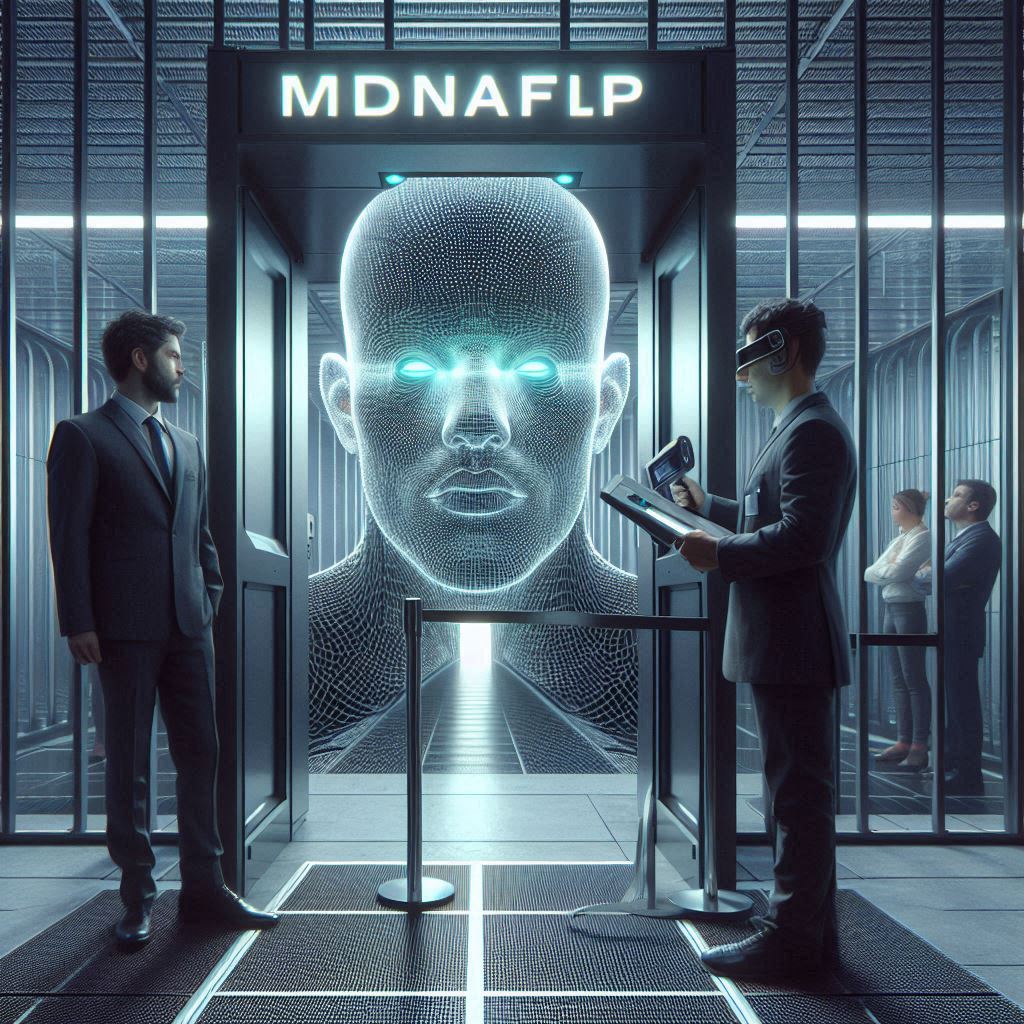Can My Password Be Guessed?
We all know how important it is to have a secure password, but do you know if your password is too easy to guess? It’s not always easy to tell, and it’s important to make sure your password is strong enough to protect your data. In this article, we’ll discuss what makes a secure password, how to create one, and how to check if your password is too easy to guess. We’ll also provide tips for choosing a secure password and how to remember it, as well as what to do if your password is too easy to guess.
What Is a Secure Password?
A secure password is a combination of letters, numbers, and symbols that is difficult to guess. It should be at least eight characters long and contain a mix of uppercase and lowercase letters, numbers, and symbols. A secure password should also not contain any personal information, such as your name, address, or date of birth.
How to Create a Secure Password
Creating a secure password is easy. Start by choosing a phrase or sentence that is easy to remember, but not easily guessed. Then, add numbers and symbols to make it more secure. For example, if your phrase is “I love cats!”, you could make it “I1oveC@ts!”.
Common Password Mistakes to Avoid
When creating a secure password, it’s important to avoid common mistakes. Don’t use the same password for multiple accounts, don’t use easily guessed words or phrases, and don’t use personal information such as your name or address.
Tips for Choosing a Secure Password
When choosing a secure password, it’s important to use a mix of uppercase and lowercase letters, numbers, and symbols. It should also be at least eight characters long. Additionally, it’s important to avoid using the same password for multiple accounts and to avoid using easily guessed words or phrases.
How to Remember Your Password
It can be difficult to remember a secure password, so it’s important to choose one that you can easily remember. You can also use a password manager to store your passwords securely.
How to Check the Strength of Your Password
There are a few ways to check the strength of your password. You can use a password strength checker to see how secure your password is. You can also use a password generator to create a secure password.
What to Do If Your Password Is Too Easy to Guess
If your password is too easy to guess, it’s important to change it as soon as possible. Make sure to choose a secure password that is at least eight characters long and contains a mix of uppercase and lowercase letters, numbers, and symbols.
How to Protect Your Password
It’s important to protect your password to ensure that your data is secure. Make sure to use a secure password and to avoid using the same password for multiple accounts. Additionally, it’s important to avoid using easily guessed words or phrases, and to avoid using personal information such as your name or address.
How to Reset Your Password
If you need to reset your password, it’s important to choose a secure password that is at least eight characters long and contains a mix of uppercase and lowercase letters, numbers, and symbols. Additionally, it’s important to avoid using the same password for multiple accounts and to avoid using easily guessed words or phrases.
The Importance of Having a Secure Password
Having a secure password is essential to protect your data. It’s important to choose a secure password that is at least eight characters long and contains a mix of uppercase and lowercase letters, numbers, and symbols. Additionally, it’s important to avoid using the same password for multiple accounts and to avoid using easily guessed words or phrases.
Is Your Password Too Easy to Guess in Summary
It’s important to have a secure password to protect your data, but it can be difficult to know if your password is too easy to guess. To ensure your password is secure, make sure to choose a secure password that is at least eight characters long and contains a mix of uppercase and lowercase letters, numbers, and symbols. Additionally, it’s important to avoid using the same password for multiple accounts and to avoid using easily guessed words or phrases. Finally, it’s important to protect your password and to reset it if necessary.




![Crafting Unforgettable Passwords: A Guide for Developers A string of random characters typically has higher entropy compared to a few common words due to the vast number of possible combinations. For example, a 10-character lowercase password has roughly the same entropy as a 4-word passphrase picked from a 5000-word dictionary [5].](https://passwordclinic.com/wp-content/uploads/2024/06/automation-section-3-150x150.webp)


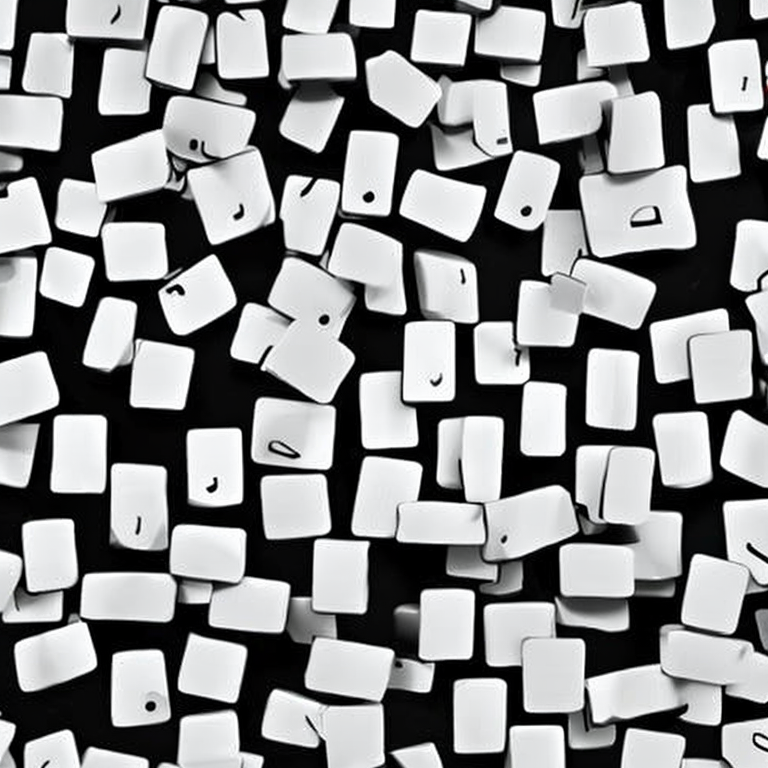


![A string of random characters typically has higher entropy compared to a few common words due to the vast number of possible combinations. For example, a 10-character lowercase password has roughly the same entropy as a 4-word passphrase picked from a 5000-word dictionary [5].](https://passwordclinic.com/wp-content/uploads/2024/06/automation-section-3.webp)