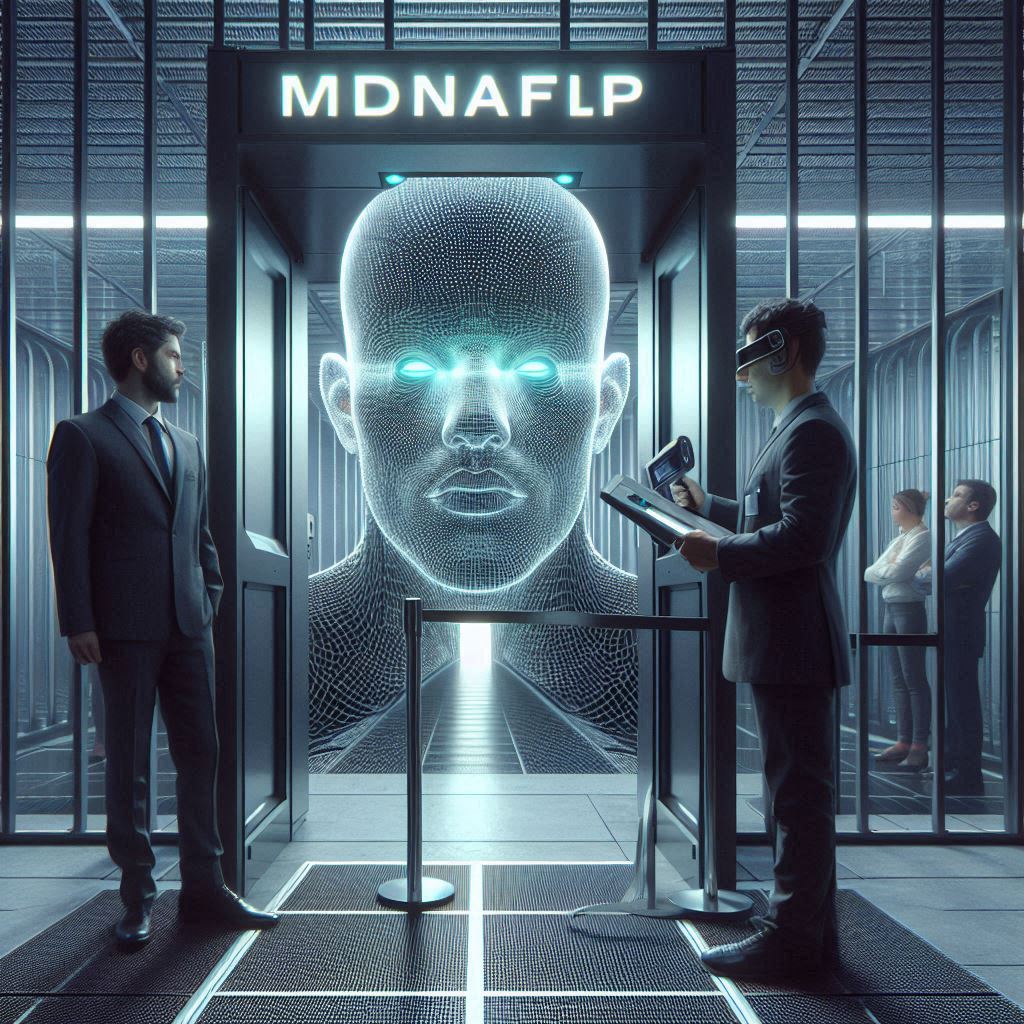What Are the Different Types of Passwords?
Passwords are one of the most common methods of authentication, used to protect our digital accounts and data. As such, it is important to understand the different types of passwords, how to create and protect them, and which type is best for your specific needs. In this article, we’ll discuss the different types of passwords, their security features, how to create a secure password, and how to protect your passwords.
What is a Password?
A password is a string of characters that is used to authenticate a user and provide access to a system or application. Passwords are typically used in combination with a username or email address to allow access to the system or application. Passwords must be kept confidential and should not be shared with anyone.
Different Types of Passwords
The most common type of password is a text-based password, which is a string of characters that is entered into a text field. Other types of passwords include biometric passwords, which use physical characteristics such as fingerprints or voice recognition; one-time passwords, which are generated by a device or application and must be used within a certain period of time; and token-based passwords, which are generated by a device or application and must be used in combination with a username or email address.
Password Security
When selecting a password, it is important to choose one that is secure and difficult for others to guess. Passwords should be at least eight characters in length and should include a combination of upper- and lower-case letters, numbers, and symbols. It is also important to avoid using common words or phrases, as these are easily guessed by hackers.
Password security is paramount in today’s digital age, where data breaches and identity theft are rampant. Understanding the different types of passwords and employing best practices can significantly enhance your online safety.
One innovative approach to password creation is the use of word lists, such as those provided by the Electronic Frontier Foundation (EFF). The EFF word lists consist of long, randomly generated words that can be combined to form strong, memorable passwords. These lists are designed to offer a balance between security and memorability, making them an excellent choice for users concerned about password strength yet seeking ease of recall.
- EFF Word Lists: The EFF offers several word lists that can be downloaded from their official website (EFF Word Lists Page). Users can select a set of words from these lists to create a passphrase. For example, rolling a six-sided die five times and mapping each roll to a word from the list generates a unique passphrase that is both strong and relatively easy to remember.
Strategies for Choosing the Best Password Type
Creating a secure password involves more than just choosing a complex string of characters. It requires a thoughtful approach that balances strength against usability. Here are some guidelines for crafting robust passwords:
- Length Matters: Opt for passwords that are at least 12 characters long. Longer passwords are exponentially harder to crack through brute-force attacks.
- Complexity Counts: Include a mix of uppercase and lowercase letters, numbers, and special characters. This complexity increases the number of potential combinations an attacker must try.
- Avoid Common Patterns: Steer clear of easily guessable patterns, such as sequential keyboard keys (e.g., “qwerty”) or repeated characters (e.g., “aaaaaa”).
- Personal Information Is Off-Limits: Never use personal details like birthdays, names of family members, or addresses in your passwords. Such information can often be found online and used by attackers.
- Uniqueness Is Key: Use a different password for each of your accounts. If one account is compromised, having unique passwords prevents attackers from gaining access to your other accounts.
- Consider Passphrases: Instead of a single word, use a passphrase—a sequence of words that creates a phrase. Passphrases can be easier to remember and type, especially on mobile devices, while providing strong security.
By incorporating these strategies and utilizing resources like the EFF word lists, you can significantly bolster your password security. Remember, staying informed about the latest in cybersecurity practices is crucial in protecting your digital life.
Further reading ...
- https://www.eff.org/deeplinks/2016/07/new-wordlists-random-passphrases
- https://gist.github.com/tcg/9779fc90169d01235f99bd4a59c41065
- https://www.reddit.com/r/netsec/comments/jhi0qj/effs_short_wordlist_2_but_its_reformatted_to_be/
- https://github.com/emilbayes/eff-diceware-passphrase/blob/master/wordlist.json
- https://diceware.rempe.us/
- https://www.eff.org/document/eff-short-wordlist-passphrases-2
- https://dicewordbook.com/
- https://discuss.grapheneos.org/d/7352-any-app-to-generate-diceware-passwords-with-effs-long-word-list
- https://sts10.github.io/2020/09/30/making-a-word-list.html [10] https://community.bitwarden.com/t/choose-the-word-list-for-passphrases/3372
How to Create a Secure Password
When creating a secure password, it is important to choose one that is difficult to guess. The best way to do this is to combine characters, words, and numbers in a unique, random way. Additionally, it is important to avoid using the same password for multiple accounts, as this increases the risk of a breach.
Password Dos & Don’ts
When creating a password, it is important to remember the following dos and don’ts:
- Do use a combination of upper- and lower-case letters, numbers, and symbols.
- Do use a unique password for each account.
- Do use a password of at least eight characters in length.
- Don’t use common words or phrases.
- Don’t use the same password for multiple accounts.
Password Managers
Password managers are applications that store and manage passwords for multiple accounts. These applications can help users create strong passwords and keep them secure. Additionally, they can help users keep track of multiple passwords and ensure that they are used correctly.
Password Length
When selecting a password, it is important to choose one that is at least eight characters in length. Longer passwords are more secure than shorter ones, as they are more difficult to guess. Additionally, longer passwords are less likely to be cracked by hackers.
Combining Characters & Words
When creating a secure password, it is important to combine characters, words, and numbers in a random way. It is also important to avoid using words that can be found in a dictionary, as these are easily guessed by hackers. Additionally, it is important to avoid using the same password for multiple accounts, as this increases the risk of a breach.
Generating Strong Passwords
There are a number of tools available online that can help users generate strong passwords. These tools can generate passwords that are difficult to guess and are less likely to be cracked by hackers. Additionally, some of these tools can help users store and manage multiple passwords.
Protecting Your Passwords
Once you have created a secure password, it is important to protect it from unauthorized access. This can be done by using a password manager to store and manage passwords, or by using two-factor authentication to protect your accounts. Additionally, it is important to avoid sharing passwords with anyone and to regularly change them to ensure they remain secure.
Summing up Types of Passwords
Choosing a secure password is essential for protecting your accounts and data. It is important to choose a password that is at least eight characters in length and includes a combination of upper- and lower-case letters, numbers, and symbols. Additionally, it is important to avoid using the same password for multiple accounts, as this increases the risk of a breach. It is also important to use a password manager to store and manage passwords, or to use two-factor authentication to protect your accounts. Finally, it is important to avoid sharing passwords with anyone and to regularly change them to ensure they remain secure.




![Crafting Unforgettable Passwords: A Guide for Developers A string of random characters typically has higher entropy compared to a few common words due to the vast number of possible combinations. For example, a 10-character lowercase password has roughly the same entropy as a 4-word passphrase picked from a 5000-word dictionary [5].](https://passwordclinic.com/wp-content/uploads/2024/06/automation-section-3-150x150.webp)





![A string of random characters typically has higher entropy compared to a few common words due to the vast number of possible combinations. For example, a 10-character lowercase password has roughly the same entropy as a 4-word passphrase picked from a 5000-word dictionary [5].](https://passwordclinic.com/wp-content/uploads/2024/06/automation-section-3.webp)