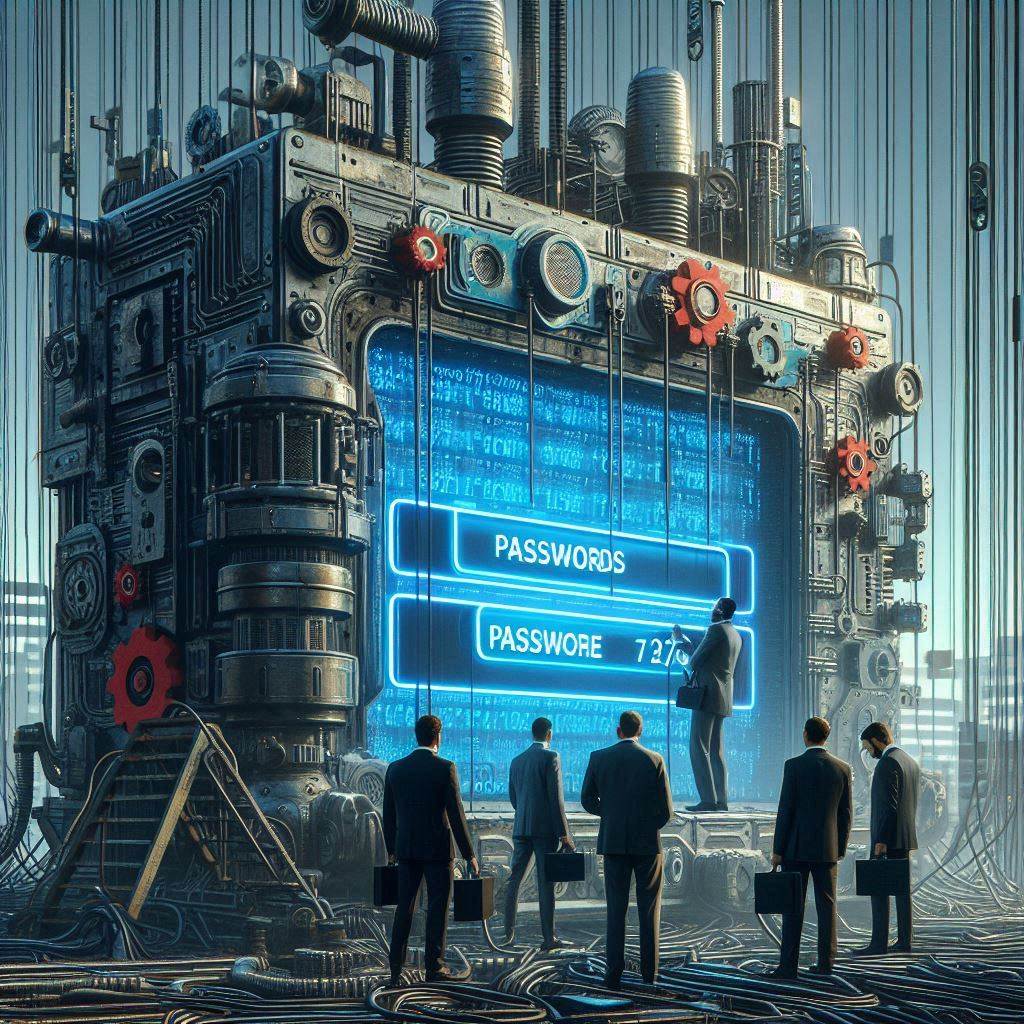Tips for Identifying Phishing Attempts in Your Inbox
Phishing attempts are a common type of online fraud, designed to deceive people into providing their personal information to malicious actors. It’s important to be aware of the various techniques used to commit phishing attacks, and to know how to identify them in order to protect yourself. Here are some tips for spotting phishing attempts in your inbox.
What is Phishing?
Phishing is a cyber-attack that seeks to steal personal information such as passwords, credit card numbers, banking information, and more. It usually involves sending emails with malicious links and attachments that, when clicked, can download malware onto your computer or redirect you to a malicious website. Phishing emails can also be used to trick people into providing personal information to the attacker.
Look Out for Suspicious Links and Attachments
One of the most common methods of phishing is to disguise malicious links or attachments as legitimate ones. Be wary of any links or attachments that you weren’t expecting, or that seem out of place. If you’re not sure, don’t click on them!
Be Wary of Unusual Requests
Another common technique is to send emails that contain requests for personal information. Be wary of any emails that ask you for confidential information, like passwords, credit card numbers, or bank account information.
Check the URL and Email Address
Phishers often use fake email addresses and URLs to make their emails appear legitimate. Be sure to check the email address and URL before clicking on any links. If the email address or URL looks suspicious, it’s probably a phishing attempt.
Understand the Different Types of Phishing
Phishing emails can take many forms, so it’s important to be aware of the different types of phishing. These include spear phishing, in which the attacker targets a specific individual; whaling, which targets high-level executives; and clone phishing, in which the attacker creates a clone of a legitimate email.
Spot Grammar and Spelling Errors
Phishing emails often contain spelling and grammar errors, which can be a telltale sign that the email is not legitimate. Be sure to look out for any typos or other errors in the email body, as these can help you identify a phishing attempt.
Be Aware of Fake Alerts and Warnings
Phishers often send emails that contain fake alerts or warnings. These emails often include urgent requests for personal information or financial transactions. Be sure to check the source of the email and verify its legitimacy before responding.
Be Cautious of Time-Sensitive Requests
Phishers often use time-sensitive requests to pressure their targets into providing personal information. Be wary of any emails that contain deadlines or other time-sensitive requests.
Keep Your Personal Information Private
The best way to protect yourself from phishing attempts is to keep your personal information private. Never provide your passwords, credit card numbers, or other confidential data to anyone via email.
Trust Your Instincts & Report Suspicious Emails
If an email doesn’t seem right, trust your instincts and don’t click any links or attachments. If you think you’ve received a phishing email, report it to your email provider or to the authorities.
Summing up Identifying Phishing Attempts in Your Inbox
Phishing attempts are a common type of online fraud, designed to deceive people into providing their personal information to malicious actors. To protect yourself from phishing attacks, it’s important to be aware of the various techniques used to commit phishing attacks, and to know how to identify them. Look out for suspicious links and attachments, be wary of unusual requests, check URLs and email addresses, understand the different types of phishing, spot grammar and spelling errors, be aware of fake alerts and warnings, be cautious of time-sensitive requests, and keep your personal information private. If you think you’ve received a phishing email, report it to your email provider or to the authorities.




![Crafting Unforgettable Passwords: A Guide for Developers A string of random characters typically has higher entropy compared to a few common words due to the vast number of possible combinations. For example, a 10-character lowercase password has roughly the same entropy as a 4-word passphrase picked from a 5000-word dictionary [5].](https://passwordclinic.com/wp-content/uploads/2024/06/automation-section-3-150x150.webp)






![At [Company Name], we recognize the importance of securing our digital assets and protecting sensitive information. One of the primary ways we safeguard our systems is through the effective use of passwords. This policy outlines the standards and procedures for creating, managing, and protecting passwords within our organization.](https://passwordclinic.com/wp-content/uploads/2024/06/OIG3-59.jpg)