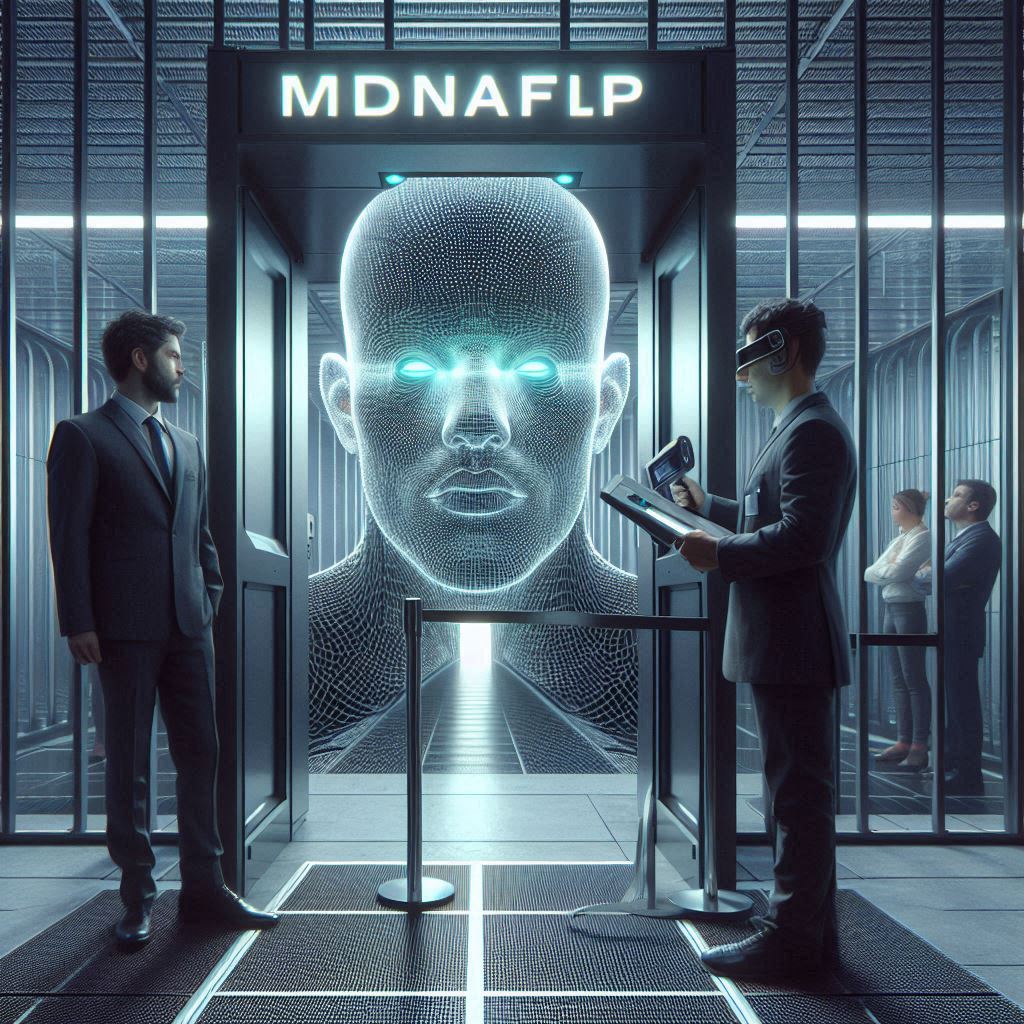Recovering a Lost Password: A Step-by-Step Guide
Forgetting a password can be a frustrating experience, especially when it comes to accessing important accounts. Fortunately, there are several ways to recover a lost password. In this article, we’ll provide you with a step-by-step guide on how to recover a lost password, as well as tips for staying calm, common password recovery methods and their pros and cons, and best practices for keeping your password safe.
Don’t Panic: Tips for Staying Calm When You Forget Your Password
The first thing you should do when you forget your password is to stay calm. Panicking will only make the situation worse. Take a deep breath and follow these tips:
- Try to remember your password: Sometimes, all it takes is a little bit of memory jogging to remember your password. Think about any patterns or phrases you might have used.
- Check for password hints: If you’ve set up password hints, they might help you remember your password. Check for any hints that might jog your memory.
- Use a password manager: If you use a password manager, it might have your password saved. Check your password manager for the password.
Common Password Recovery Methods and Their Pros and Cons
If you’re unable to remember your password, there are several common password recovery methods you can try. Here are some of the most popular methods and their pros and cons:
- Security questions: Many websites will ask you to set up security questions when you create an account. If you’ve forgotten your password, you can answer these questions to reset your password. However, security questions can be easy to guess or find out, so they’re not the most secure option.
- Email verification: Some websites will send you an email with a link to reset your password. This method is secure, but it can take a while to receive the email.
- Two-factor authentication: Two-factor authentication adds an extra layer of security to your account. If you’ve forgotten your password, you can use your phone or another device to verify your identity and reset your password. However, this method can be time-consuming.
How to Reset Your Password: A Tutorial
If you’ve tried the common password recovery methods and still can’t access your account, you’ll need to reset your password. Here’s a quick step-by-step tutorial on how to reset your password:
- Go to the login page: Go to the login page for the website or app you’re trying to access.
- Click on “Forgot password”: Look for a “Forgot password” link or button on the login page.
- Enter your email or username: Enter the email or username associated with your account.
- Verify your identity: Depending on the website or app, you might need to answer security questions, enter a verification code, or provide other information to verify your identity.
- Reset your password: Once you’ve verified your identity, you’ll be able to reset your password. Follow the prompts to create a new password.
Avoiding Password Loss: Best Practices for Keeping Your Password Safe
The best way to recover a lost password is to avoid losing it in the first place. Here are some best practices for keeping your password safe:
- Use a strong password: Use a password that’s at least 12 characters long and includes a mix of letters, numbers, and symbols.
- Don’t reuse passwords: Use a unique password for each account.
- Use a password manager: A password manager can generate strong passwords and store them securely.
When All Else Fails: How to Contact Support for Password Help
If you’ve tried all the common password recovery methods and still can’t access your account, you’ll need to contact support for help. Here’s how to do it:
- Look for a “Contact us” link or button: Look for a “Contact us” link or button on the website or app.
- Choose a support option: Choose a support option, such as email, phone, or live chat.
- Explain the problem: Explain the problem you’re having and provide any relevant information, such as your email or username.
Password Managers: The Ultimate Solution to Password Woes
Password managers are the ultimate solution to password woes. They can generate strong passwords, store them securely, and autofill them when you need to log in. Here are some of the best password managers:
- LastPass: LastPass is a popular password manager that’s easy to use and offers a range of features.
- 1Password: 1Password is a password manager that’s designed for individuals and families.
- Dashlane: Dashlane is a password manager that offers a range of features, including a VPN and dark web monitoring.
Recovering Passwords on Different Devices: Tips and Tricks
Recovering passwords on different devices can be a challenge, but it’s not impossible. Here are some tips and tricks for recovering passwords on different devices:
- Use a password manager: A password manager can sync your passwords across different devices.
- Check your browser: If you’ve saved your password in your browser, you might be able to retrieve it.
- Use your phone: If you’ve set up two-factor authentication, you might be able to use your phone to reset your password.
Conclusion
Recovering a lost password can be a frustrating experience, but there are several ways to recover your password. By staying calm, using common password recovery methods, and following best practices for keeping your password safe, you can avoid losing your password in the first place. And if all else fails, you can contact support or use a password manager to recover your password.




![Crafting Unforgettable Passwords: A Guide for Developers A string of random characters typically has higher entropy compared to a few common words due to the vast number of possible combinations. For example, a 10-character lowercase password has roughly the same entropy as a 4-word passphrase picked from a 5000-word dictionary [5].](https://passwordclinic.com/wp-content/uploads/2024/06/automation-section-3-150x150.webp)




![A string of random characters typically has higher entropy compared to a few common words due to the vast number of possible combinations. For example, a 10-character lowercase password has roughly the same entropy as a 4-word passphrase picked from a 5000-word dictionary [5].](https://passwordclinic.com/wp-content/uploads/2024/06/automation-section-3.webp)