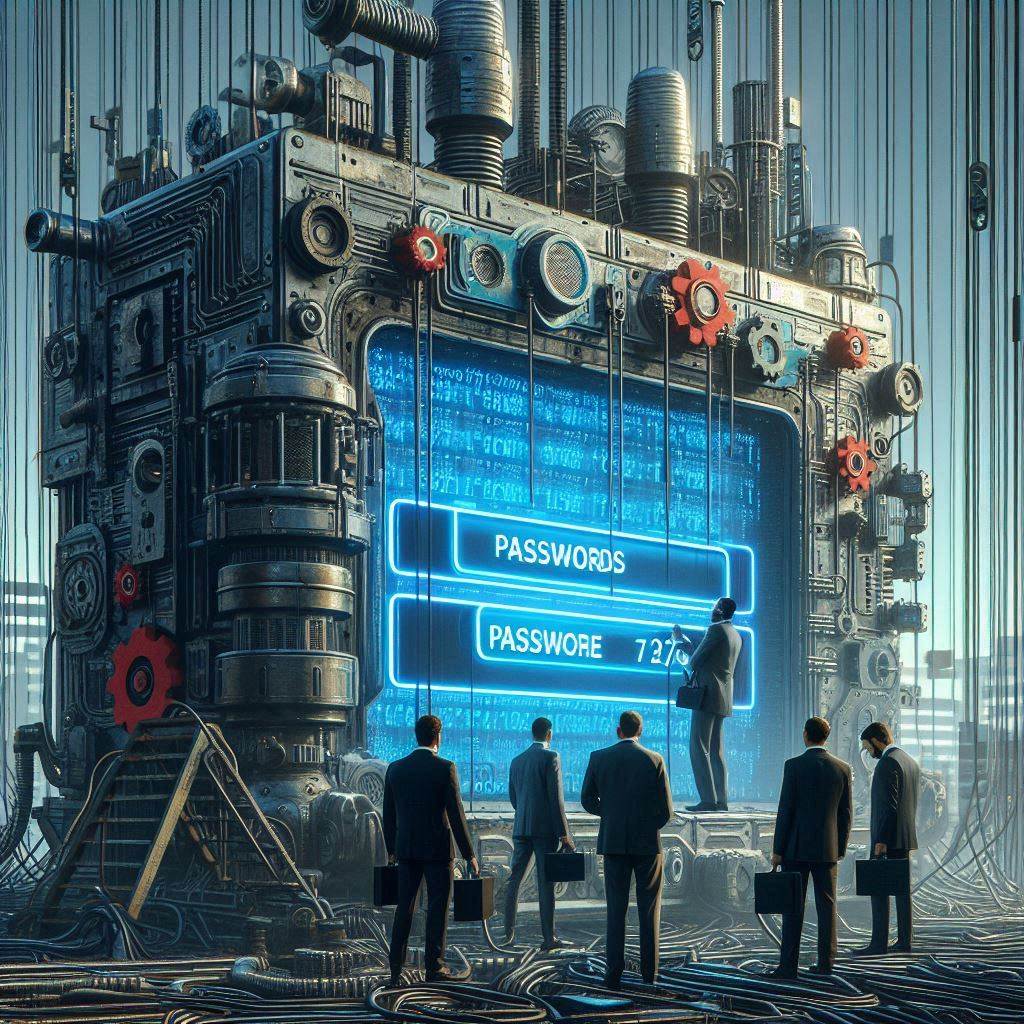Which of the Following is Most Suitable to Secure Passwords?
Password security is the practice of protecting your passwords from unauthorized access. It is an important part of protecting your online accounts, personal data, and financial information. In this article, we’ll discuss the best way to keep your passwords safe and secure, including tips for creating strong passwords, managing them, and using two-factor authentication. We’ll also discuss password security best practices for businesses, individuals, and kids.
What is Password Security?
Password security is the process of protecting your passwords from unauthorized access. It involves creating strong passwords, managing them, and using two-factor authentication. Strong passwords are difficult to guess and should be changed regularly. Password management tools can help you keep track of your passwords and ensure that they are secure. Two-factor authentication adds an extra layer of security by requiring a second form of authentication, such as a code sent to your phone, in addition to your password.
Why is Password Security Important?
Password security is important because it helps protect your online accounts, personal data, and financial information. Without strong passwords and two-factor authentication, your accounts are vulnerable to hacking and identity theft. Password security also helps protect businesses from data breaches, which can lead to financial losses and reputational damage.
How to Create a Strong Password
Creating a strong password is the first step in protecting your accounts. A strong password should be at least 8 characters long and include a combination of upper and lowercase letters, numbers, and special characters. Avoid using common words or phrases, and don’t use the same password for multiple accounts.
Password Management Tips
Managing your passwords can be a challenge, especially if you have multiple accounts. A password manager can help you keep track of your passwords and ensure that they are secure. Password managers store your passwords in an encrypted database, so you don’t have to remember them all. Some password managers also offer additional features, such as two-factor authentication and auto-fill.
Two-Factor Authentication
Two-factor authentication adds an extra layer of security by requiring a second form of authentication, such as a code sent to your phone, in addition to your password. This makes it more difficult for hackers to access your accounts, even if they have your password. Many online services, such as banks and social media sites, now offer two-factor authentication.
Password Security Best Practices
The best way to keep your passwords secure is to follow best practices. This includes using strong passwords, changing them regularly, using two-factor authentication, and using a password manager. You should also avoid using the same password for multiple accounts and never share your passwords with anyone.
Password Security for Businesses
Businesses should take extra steps to protect their passwords. This includes using strong passwords, changing them regularly, and using two-factor authentication. Businesses should also use a password manager to store their passwords in an encrypted database. Finally, businesses should have policies in place to ensure that employees are following best practices for password security.
Password Security for Individuals
Individuals should also take steps to protect their passwords. This includes using strong passwords, changing them regularly, and using two-factor authentication. Individuals should also use a password manager to store their passwords in an encrypted database. Additionally, individuals should never share their passwords with anyone and should be careful about what information they share online.
Password Security for Kids
Kids should also be taught about password security. This includes using strong passwords, changing them regularly, and using two-factor authentication. Kids should also be taught not to share their passwords with anyone and to be careful about what information they share online. Additionally, parents should consider using a password manager to store their kids’ passwords in an encrypted database.
Tips for Remembering Passwords
Remembering your passwords can be a challenge, especially if you have multiple accounts. One way to remember your passwords is to use a mnemonic device, such as a phrase or song. Another way to remember your passwords is to use a password manager, which stores your passwords in an encrypted database. Finally, you can use two-factor authentication, which requires a second form of authentication, such as a code sent to your phone, in addition to your password.
Summing up Password Security
Password security is an important part of protecting your online accounts, personal data, and financial information. The best way to keep your passwords secure is to use strong passwords, change them regularly, use two-factor authentication, and use a password manager. Businesses, individuals, and kids should all follow best practices for password security. Additionally, there are several tips for remembering passwords, such as using a mnemonic device or a password manager.




![Crafting Unforgettable Passwords: A Guide for Developers A string of random characters typically has higher entropy compared to a few common words due to the vast number of possible combinations. For example, a 10-character lowercase password has roughly the same entropy as a 4-word passphrase picked from a 5000-word dictionary [5].](https://passwordclinic.com/wp-content/uploads/2024/06/automation-section-3-150x150.webp)






![At [Company Name], we recognize the importance of securing our digital assets and protecting sensitive information. One of the primary ways we safeguard our systems is through the effective use of passwords. This policy outlines the standards and procedures for creating, managing, and protecting passwords within our organization.](https://passwordclinic.com/wp-content/uploads/2024/06/OIG3-59.jpg)