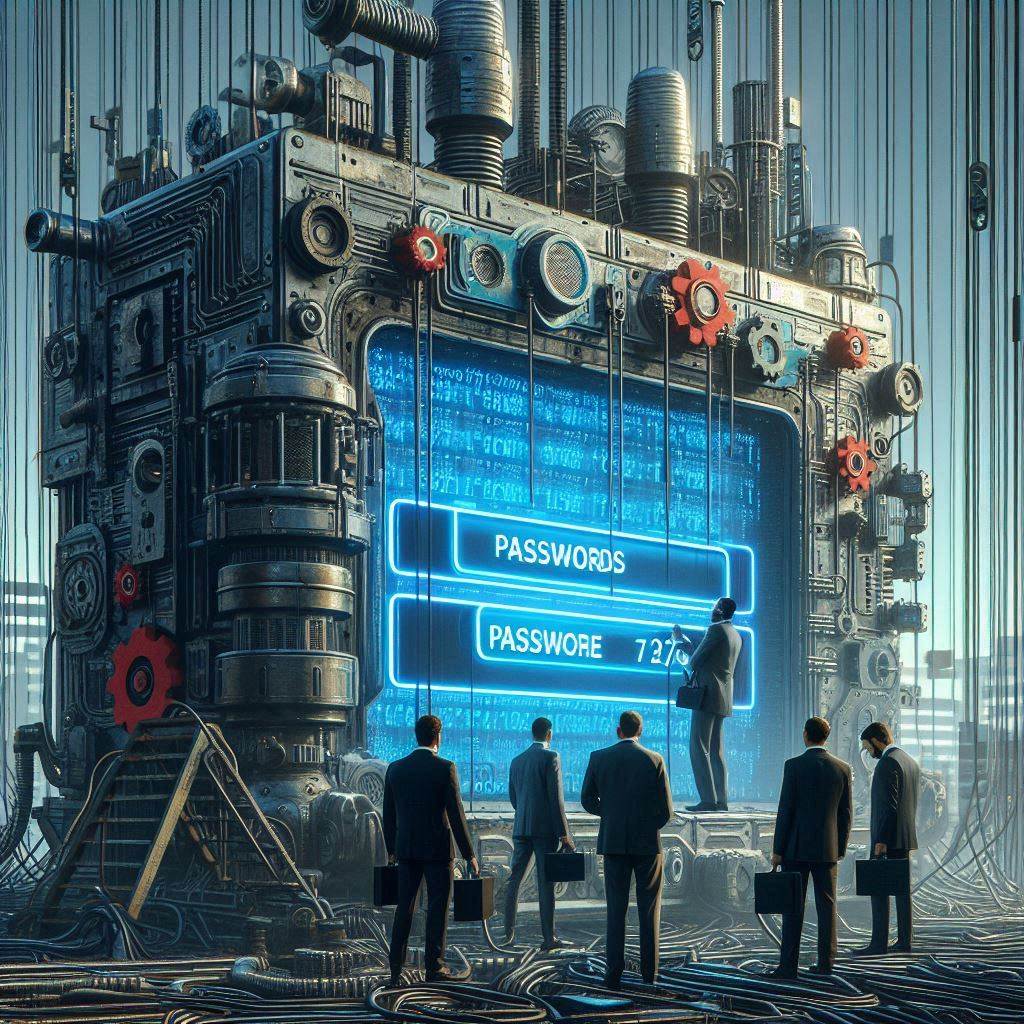Security Tips for Online Shopping
Online shopping has become increasingly convenient, but it also comes with potential security risks. With the rise of cybercrime, it’s important to take measures to protect your online shopping accounts. One of the most fundamental security measures is creating strong passwords. In this article, we’ll go through some password security tips for online shopping.
Tip 1: Use Strong and Unique Passwords for Each Online Retailer
Using the same password for all your online shopping accounts is risky. If a hacker gains access to one of your accounts, they’ll be able to access all of them. That’s why it’s essential to use unique passwords for each online retailer you shop from. A strong password should be at least 12 characters long and include a mix of numbers, symbols, and upper/lower case letters.
Tip 2: Mix Up Your Password with Numbers, Symbols, and Upper/Lower Case Letters
A strong password should be complex and difficult to guess. Don’t use common phrases, words, or personal information that could be easily guessed. Instead, mix up your password with numbers, symbols, and upper/lower case letters. This will make it harder for hackers to crack your password.
Tip 3: Avoid Using Personal Information in Your Passwords
Avoid using personal information such as your name, birthdate, or address in your passwords. This information is easily accessible and can be used to guess your password. Instead, use a combination of random characters that are difficult to guess.
Tip 4: Use Password Managers to Generate and Store Your Passwords
If you have trouble coming up with strong passwords or remembering them, consider using a password manager. Password managers can generate and store unique, complex passwords for each of your online shopping accounts. This way, you only need to remember one master password to access all your accounts.
Tip 5: Enable Two-Factor Authentication for Extra Security
Two-factor authentication adds an extra layer of security to your online shopping accounts. It requires a second form of verification, such as a code sent to your phone, in addition to your password. Enabling two-factor authentication can make it much harder for hackers to access your accounts.
Tip 6: Change Your Passwords Frequently
It’s a good practice to change your passwords frequently. This can help prevent hackers from accessing your accounts even if they do manage to crack your password. Consider changing your passwords every three to six months.
Tip 7: Be Wary of Phishing Scams and Fake Login Pages
Phishing scams and fake login pages are common tactics used by hackers to steal your login credentials. Be wary of any emails or messages that ask for your login information. Always double-check the website address to make sure you’re on the correct page.
Tip 8: Avoid Using Public Wi-Fi to Make Online Purchases
Public Wi-Fi can be a security risk, as hackers can easily intercept your data. Avoid making online purchases using public Wi-Fi, especially if you’re using your credit card. Instead, use a secure network or your cellular data.
Summing up Password Security Tips for Online Shopping
Online shopping is convenient, but it also comes with potential security risks. By following these password security tips, you can protect your online shopping accounts from hackers. Use strong and unique passwords for each online retailer, mix up your password with numbers, symbols, and upper/lower case letters, avoid using personal information, use password managers, enable two-factor authentication, change your passwords frequently, be wary of phishing scams and fake login pages, and avoid using public Wi-Fi to make online purchases. Taking these steps can give you peace of mind and help keep your personal information safe.




![Crafting Unforgettable Passwords: A Guide for Developers A string of random characters typically has higher entropy compared to a few common words due to the vast number of possible combinations. For example, a 10-character lowercase password has roughly the same entropy as a 4-word passphrase picked from a 5000-word dictionary [5].](https://passwordclinic.com/wp-content/uploads/2024/06/automation-section-3-150x150.webp)






![At [Company Name], we recognize the importance of securing our digital assets and protecting sensitive information. One of the primary ways we safeguard our systems is through the effective use of passwords. This policy outlines the standards and procedures for creating, managing, and protecting passwords within our organization.](https://passwordclinic.com/wp-content/uploads/2024/06/OIG3-59.jpg)