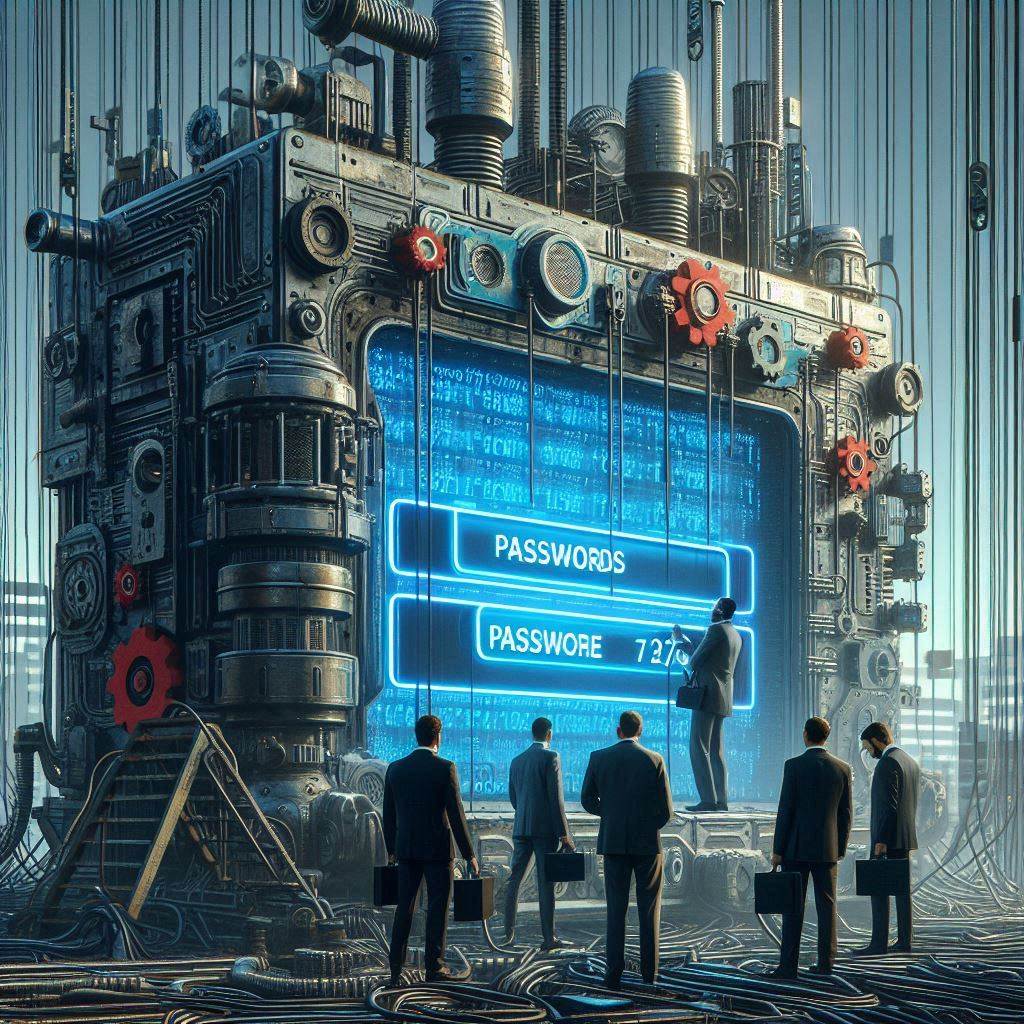How Often Should You Change Your Router Password?
The security of your home or business network is paramount, and one of the first steps to securing it is setting up a strong router password. But that’s not enough: you should also regularly change your router password to keep your network protected. In this article, we’ll explore why and how often you should change your router password, as well as what to do if you forget it.
What is a Router Password?
A router password is a security measure used to protect your network from unwanted access. It’s usually a combination of letters, numbers, and symbols, and it’s entered on your router configuration page. This password prevents others from accessing your home or business network without permission.
Why You Should Change Your Router Password Regularly
Changing your router password regularly is essential for keeping your network and its connected devices safe. Without regularly changing your password, your network is vulnerable to malicious attacks. Hackers can easily guess weak and predictable passwords, so it’s important to keep your password updated.
How Often Should You Change Your Router Password?
Ideally, you should change your router password every 3-6 months. This is because many hackers are able to guess passwords that haven’t been changed in a long time, so regularly updating your password is the best way to keep it secure.
Potential Security Risks of Not Changing Your Router Password
If you don’t change your router password regularly, you risk exposing your network to malicious attacks. Hackers can easily guess weak passwords, so if you don’t update your password, they may be able to access your network and its connected devices.
Tips for Choosing a Strong Router Password
When selecting a router password, it’s important to choose something secure. Avoid simple words, dictionary words, and common personal information, as these can easily be guessed by hackers. Instead, select a password that is at least 8 characters long and consists of a combination of letters, numbers, and symbols.
How to Change Your Router Password
Changing your router password is simple. First, log into your router’s configuration page. This can usually be done by entering the router’s IP address into a web browser. Once you have access to the configuration page, look for a setting to “change password” or something similar. Enter your new password and save the changes.
What to Do if You Forget Your Router Password
If you forget your router password, you will need to reset the router. Resetting the router will erase all stored settings, including your password. It’s usually a simple process and involves pressing the reset button on the router.
Potential Issues When Changing Your Router Password
When changing your router password, it’s important to be aware of potential issues. For example, if you use a public Wi-Fi connection, you will need to input the new password on all of your connected devices. If this isn’t done, you won’t be able to access the internet.
How to Know When It’s Time to Change Your Router Password
If you want to be sure that you’re changing your router password at the right time, you can set up reminders. You can use your calendar or a to-do list app to remind yourself to update your password every 3-6 months.
What Happens if You Don’t Change Your Router Password?
If you don’t regularly change your router password, your network is at risk of being hacked. Hackers can easily guess weak passwords, so if you don’t regularly update your password, they may be able to access your network and its connected devices.
Summing up How Often You Should Change Your Router Password
It’s essential to regularly change your router password to keep your network secure. Ideally, you should change your router password every 3-6 months. When selecting a router password, it’s important to choose something secure. Changing your router password is simple, and if you forget it, you can reset the router. If you don’t change your router password regularly, your network is at risk of being hacked.




![Crafting Unforgettable Passwords: A Guide for Developers A string of random characters typically has higher entropy compared to a few common words due to the vast number of possible combinations. For example, a 10-character lowercase password has roughly the same entropy as a 4-word passphrase picked from a 5000-word dictionary [5].](https://passwordclinic.com/wp-content/uploads/2024/06/automation-section-3-150x150.webp)






![At [Company Name], we recognize the importance of securing our digital assets and protecting sensitive information. One of the primary ways we safeguard our systems is through the effective use of passwords. This policy outlines the standards and procedures for creating, managing, and protecting passwords within our organization.](https://passwordclinic.com/wp-content/uploads/2024/06/OIG3-59.jpg)