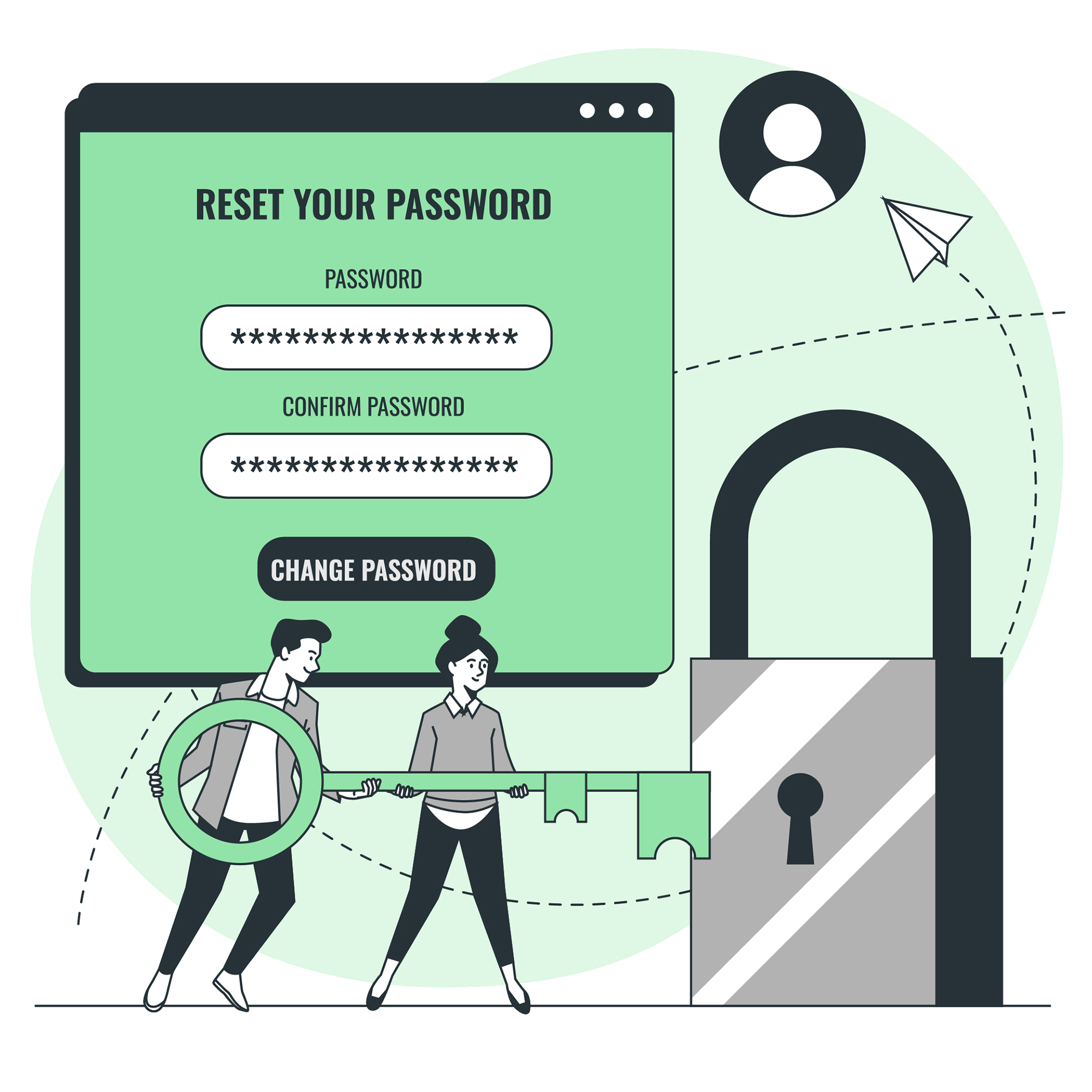We’ve all been forced to change our password on a website or in an app when all we wanted to do was log in and quickly view something right away. Having examples of long phrases and words in mind when this happens can help you to make a password that you can remember, but which the hackers cannot easily figure out.
Seeing examples beforehand can help you to come up with a creation strategy that will keep your private data secure and safe from the prying eyes of cyber criminals, hackers and data thieves, while making sure it is easier to remember. Long phrases protect your personal information from dictionary attacks while making it easier for you to remember your password. Long passwords can make creating a strong password really fun.

You should never re-use your password on more than one account
You should never use your secure password on more than one website. It is better to use more than 12 characters when choosing a memorable password. Remember to use as many numbers and special characters as possible. This will protect your personal information.
The main thing that will make your password secure is making the passphrase as random as possible. This is so that attackers cannot easily guess what it is. Guess might be based on things they can learn about you like your birthdate, your mother’s maiden name, the street you grew up on or the name of your first pet. These are all things that can be used to reduce the number of guesses required to match your exact password.
The next most important factor in securing your password is the length. Each character you add to your password increases the complexity of exponentially. This means if you add another lowercase letter to a 2 character password, you’ve now increased the number of guesses from 676 possible combinations of 2 character lowercase letter passwords to 17,576 possibilities. Which means it would require the attacker to try up to 17,576 possible 3 letter combinations to guess the string that matches yours.

Here are a few secure password examples:
- C@t.lov3r9lives!
- WishingUwell4OldThymesSake
- woof-says-mah-dog
Should I use a password checker?
You could use a password checker or strength test to compare different character combinations and lengths. Password checkers are useful. But not as a way to check your specific password. They should be used more as a way to get a rough estimate how a particular strategy or a specific pattern matches up against the best the hackers can throw at your password. It’s better to only enter examples into password checkers, and not one that you intend to use online or for anything you wish to keep safe.
Should I get a password safe?
If you want to keep your passwords safe, the best thing you can do is store them in a password manager, a password vault or a password safe. This can also make it a lot easier to use a new and unique password for each account. This is better than re-using a password you already used on another site. This is often the best way to keep yourself safe online. If you use a login manager you can use completely random strings that are not as easy to remember. Because you no longer need to remember them.
You could even use a stronger password created by an online password generator. These create strong passwords using multiple secure methods to generate high entropy passwords.




![Crafting Unforgettable Passwords: A Guide for Developers A string of random characters typically has higher entropy compared to a few common words due to the vast number of possible combinations. For example, a 10-character lowercase password has roughly the same entropy as a 4-word passphrase picked from a 5000-word dictionary [5].](https://passwordclinic.com/wp-content/uploads/2024/06/automation-section-3-150x150.webp)




![A string of random characters typically has higher entropy compared to a few common words due to the vast number of possible combinations. For example, a 10-character lowercase password has roughly the same entropy as a 4-word passphrase picked from a 5000-word dictionary [5].](https://passwordclinic.com/wp-content/uploads/2024/06/automation-section-3.webp)