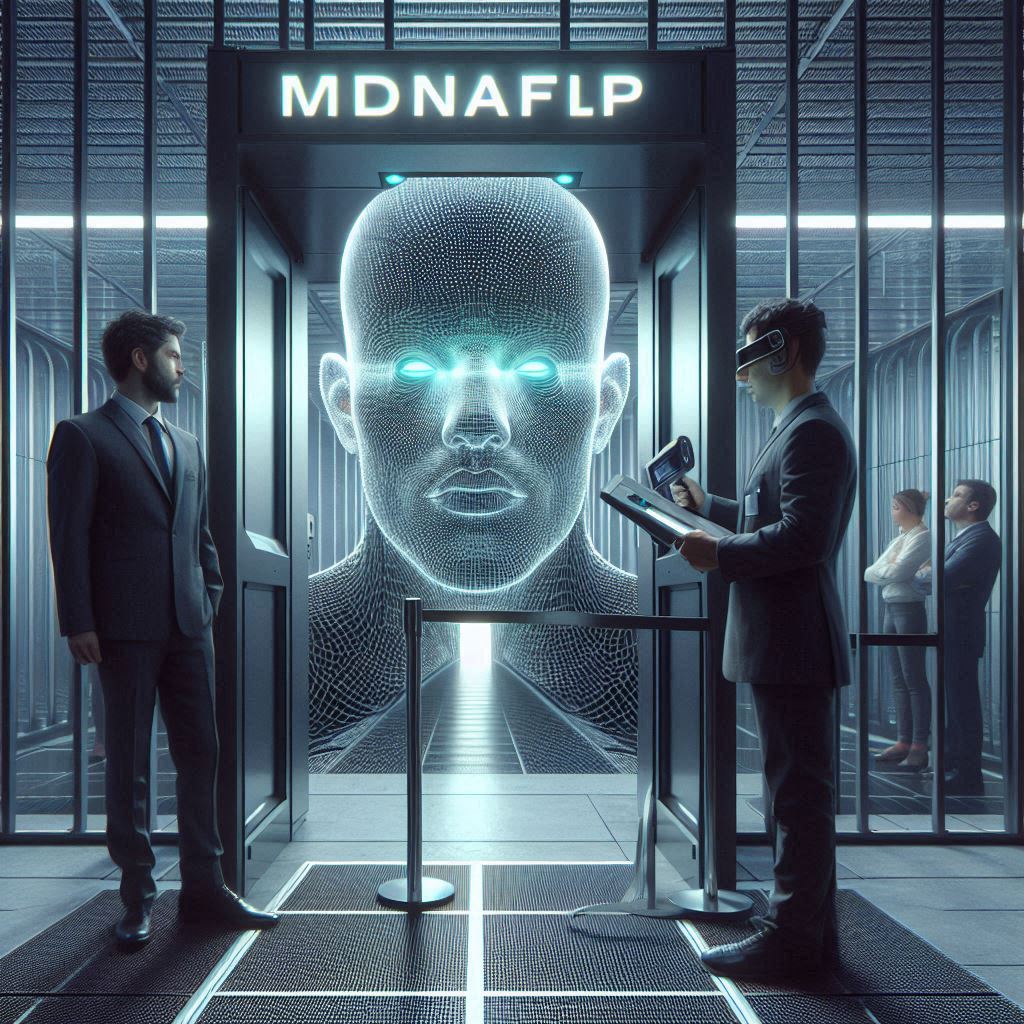Create Unbreakable Passwords With These Ten Tips
Creating unbreakable passwords is essential for protecting your online accounts. With the right tips and tricks, you can create passwords that are virtually impossible to crack. Here are 10 tips for creating unbreakable passwords.
By following these tips, you can create strong, unbreakable passwords that will help protect your online accounts and keep your personal information safe. Remember to always keep your passwords secure and not to share them with others.
1. Understand the Basics
When it comes to creating unbreakable passwords, it’s important to understand the basics. Make sure your passwords are at least 12 characters long and contain a mix of letters, numbers, and symbols. Avoid using common words or phrases, as these can easily be guessed by hackers.
One important thing to keep in mind when creating unbreakable passwords is to avoid using the same password across multiple accounts. This can increase the risk of a hacker gaining access to multiple accounts if they are able to crack one password. Instead, use unique passwords for each account and consider using a password manager to securely store and generate strong passwords.
Another tip to create unbreakable passwords is to use passphrases instead of single words. Passphrases are longer strings of words that are easy to remember but difficult for hackers to crack. For example, instead of using the word “password”, consider using a passphrase like “correct-horse-battery-staple”. This makes it more difficult for hackers to use brute force attacks or dictionary attacks to guess your password. Additionally, consider incorporating non-alphanumeric characters into your passphrase to increase its complexity.
2. Choose a Long Password
A longer password is much harder to crack than a shorter one. Aim for a password that is at least 12 characters long. The longer the password, the better.
When it comes to creating unbreakable passwords, length matters. A longer password is much harder to crack than a shorter one, so it’s important to choose a password that is at least 12 characters long. However, don’t stop at 12 characters if you can create a longer password. The longer the password, the better. In fact, some experts recommend using passwords that are at least 16 characters long, or even longer if possible.
But simply making a password longer isn’t enough. It’s important to also incorporate a mix of letters (both uppercase and lowercase), numbers, and symbols into your password to make it even more secure. Using a combination of these elements makes it more difficult for hackers to use brute force or dictionary attacks to guess your password. Additionally, consider using a passphrase instead of a password and incorporating non-alphanumeric characters to increase its complexity even further. By choosing a long password and incorporating these elements, you can help ensure that your password is strong and secure.
3. Include Uppercase and Lowercase Letters
Using both uppercase and lowercase letters in your password is an effective way to make it harder to crack. This is because most hackers use programs that only look for words and phrases in lowercase letters.
Including both uppercase and lowercase letters in your password is an effective way to make it harder to crack. This is because many hackers use programs that only look for words and phrases in lowercase letters. By using a mix of both uppercase and lowercase letters in your password, you increase its complexity and make it more difficult for hackers to guess.
When choosing which letters to capitalize in your password, consider choosing random letters instead of simply capitalizing the first letter of each word. This makes it even more difficult for hackers to guess your password using common patterns or strategies. Additionally, consider using a mix of uppercase and lowercase letters throughout your password instead of clustering them together in one section. By scattering them throughout your password, you can add an extra layer of security and complexity. With these tips in mind, including both uppercase and lowercase letters can be an effective way to strengthen your password and protect your accounts.
4. Include Numbers and Symbols
Adding numbers and symbols to your password makes it much harder to crack. Try to use symbols that are not commonly used, such as the pound sign (#) or the asterisk (*). Including numbers and symbols in your password is an effective way to make it more difficult to crack. Passwords that contain a mix of letters, numbers, and symbols are harder to guess and can withstand a wider range of attacks.
When choosing which numbers and symbols to include in your password, try to use a mix of characters that are not commonly used. Avoid using symbols that are located in obvious places on your keyboard, as these are easier for hackers to guess. Instead, consider using less common symbols such as the tilde (~), caret (^), percent sign (%), or a space ( ). Additionally, consider using numbers that are not related to personal information such as birth dates or addresses.
Remember, the goal of using numbers and symbols in your password is to increase its complexity and make it harder for hackers to guess. By incorporating these elements, you can help ensure that your password is strong and secure. Just be sure to choose a mix of characters that are both difficult to guess and easy for you to remember.
5. Avoid Personal Information
It’s important to avoid using personal information in your passwords. This includes your name, birthdate, address, and any other information that could be easily guessed by hackers.
One of the most important tips for creating a secure password is to avoid including personal or well-known information in it. This includes things like your name, birthdate, address, or any other information that a hacker could guess or obtain through social engineering tactics. By avoiding personal information in your password, you can help ensure that it is more difficult for hackers to guess or crack.
Instead, consider using a combination of random words, phrases, or acronyms that have no connection to your personal information. You can also use a password generator to create a random string of characters that you can use as your password. Just be sure to store your password securely and avoid writing it down or sharing it with others. By following these tips and avoiding personal information in your password, you can help protect your online accounts and keep your personal information safe.
6. Don’t Reuse Passwords
Reusing passwords is one of the biggest mistakes you can make. It’s important to create unique passwords for each of your online accounts. This way, if one of your accounts is hacked, the rest of your accounts will remain secure.
Reusing passwords is one of the biggest security mistakes you can make. If you use the same password for multiple accounts, it becomes easier for hackers to gain access to all of your accounts if they can crack one password. In fact, password reuse is one of the main reasons why accounts get hacked. To stay safe, it’s important to create unique passwords for each of your online accounts.
To create unique passwords for your accounts, consider using a password manager application. Most password managers will generate and store unique, complex passwords for each of your accounts, making it easy to use a different password for each account. This way, if one of your accounts is compromised, the rest of your accounts will remain secure. Additionally, using multi-factor authentication on accounts that offer it can also provide an extra layer of security.
Remember, password reuse is a serious security risk, and it’s crucial to use unique, complex passwords for your online accounts. By doing so, you can help protect your personal information and keep your accounts secure.
7. Use a Password Manager
Using a password manager can help you create and manage strong passwords. A password manager will generate random passwords for you and store them securely. This way, you don’t have to remember all your passwords. Password managers can be a great way to create and manage strong passwords for your online accounts. Password managers generate random, complex passwords and store them securely, so you don’t have to remember them all. By using a password manager, you can create unique, strong passwords for each of your accounts without having to worry about remembering them.
There are many password manager applications available, both free and paid, and they often come with additional features such as multi-factor authentication and secure cloud-based synchronization across devices. Some popular password manager options include 1Password, LastPass, and Bitwarden.
Remember that while using a password manager can make it easier to create and manage strong passwords, it’s important to still follow good password hygiene practices, such as not reusing passwords and changing them regularly. By following these guidelines and using a password manager, you can help ensure that your online accounts remain secure.
8. Use Two-Factor Authentication
Two-factor authentication adds an extra layer of security to your online accounts. It requires you to enter a code sent to your phone or email address in addition to your password. This makes it much harder for hackers to gain access to your accounts. Using two-factor authentication is an effective way to make it more difficult for hackers to gain access to your accounts, even if they have your password.
Many online services, including Google, Apple, and Twitter, offer two-factor authentication as an option for their users, and it’s highly recommended to use it. To enable two-factor authentication, go to your account settings on the platform you are using and look for the security settings. From there, you can set up two-factor authentication and choose which method you prefer for receiving the codes, such as text message, email, or an authentication app.
With two-factor authentication enabled, you can have peace of mind knowing that your accounts are secure and that even if a hacker obtains your password, they won’t be able to access your accounts without the additional code.
9. Change Passwords Regularly
Changing your passwords regularly is an effective way to keep your accounts secure. Aim to change your passwords at least once every few months. This way, if a hacker does gain access to your account, they won’t be able to use it for long.
10. Be Wary of Phishing Scams
Phishing scams are a common way for hackers to gain access to your accounts. Be wary of emails or messages that ask you to enter your password or other sensitive information. If you’re unsure, contact the company directly to verify the request.
Phishing scams can be a common way for hackers to gain access to your online accounts and personal information. These scams often involve sending emails or messages that appear to be from a legitimate source, such as a bank or social network, and ask you to enter your password or other sensitive information.
To protect yourself from phishing scams, be wary of emails or messages that ask you to enter sensitive information, especially if they are unsolicited or come from a source you don’t recognize. If you receive a suspicious email, don’t click on any links or download any attachments, and don’t provide any sensitive information. Instead, contact the company directly to verify the request, using a phone number or email address that you have independently sourced (i.e. not from the suspicious email).
It’s important to stay vigilant and protect your personal information online. By being cautious and taking steps to protect yourself, you can reduce the risk of falling victim to a phishing scam and keep your accounts and personal information secure.
Summing up 10 Tips to Create Unbreakable Passwords
Creating unbreakable passwords is essential for protecting your online accounts. With the right tips and tricks, you can create passwords that are virtually impossible to crack. Make sure your passwords are at least 12 characters long and contain a mix of letters, numbers, and symbols. Avoid using personal information and don’t reuse passwords. Use a password manager and two-factor authentication for added security. Change your passwords regularly and be wary of phishing scams. Following these tips will help you create unbreakable passwords and keep your accounts secure.




![Crafting Unforgettable Passwords: A Guide for Developers A string of random characters typically has higher entropy compared to a few common words due to the vast number of possible combinations. For example, a 10-character lowercase password has roughly the same entropy as a 4-word passphrase picked from a 5000-word dictionary [5].](https://passwordclinic.com/wp-content/uploads/2024/06/automation-section-3-150x150.webp)






![A string of random characters typically has higher entropy compared to a few common words due to the vast number of possible combinations. For example, a 10-character lowercase password has roughly the same entropy as a 4-word passphrase picked from a 5000-word dictionary [5].](https://passwordclinic.com/wp-content/uploads/2024/06/automation-section-3.webp)