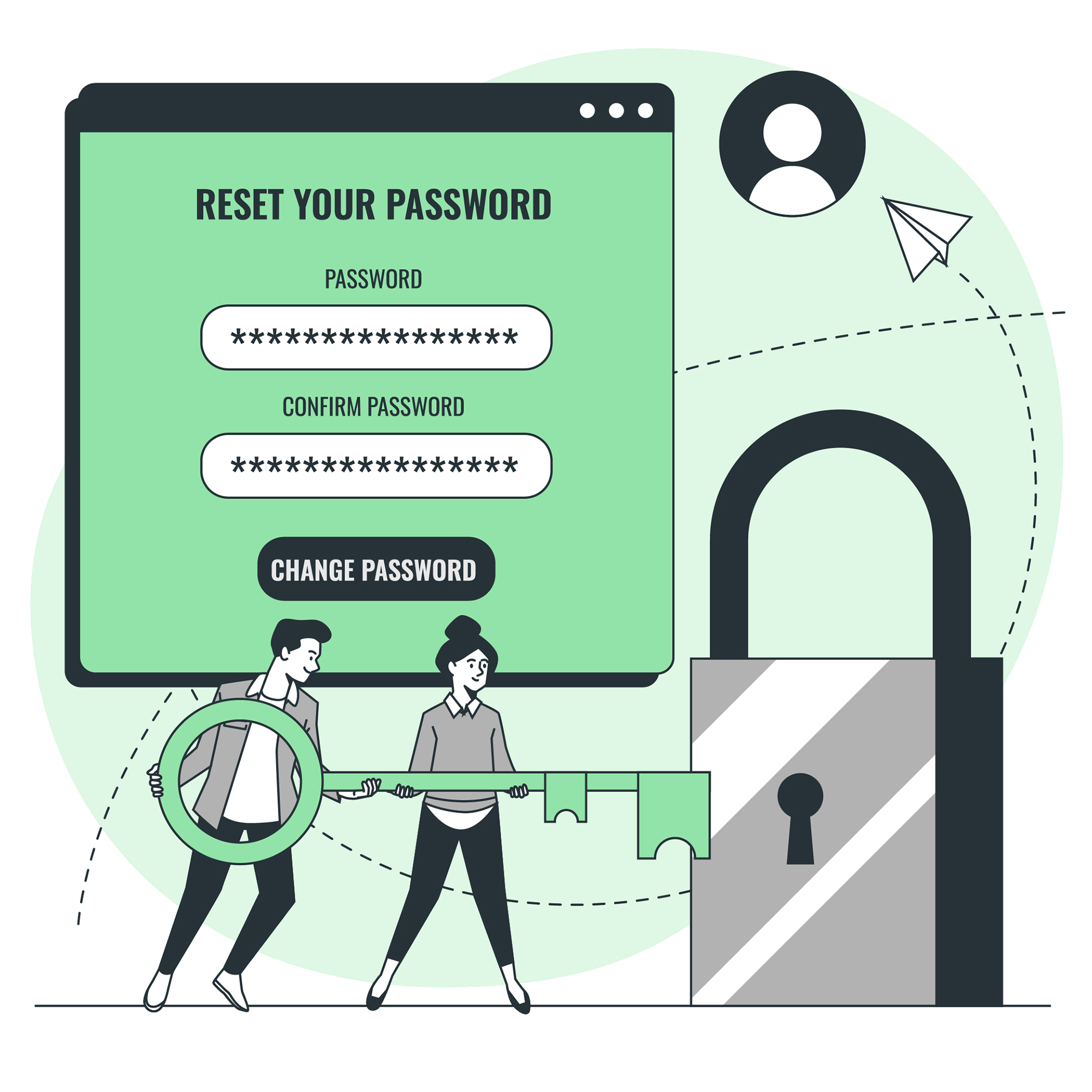How to Manage A Large List of Logins
It can be hard to keep up with all your passwords these days. As more of our lives move online, it’s easier than ever to accumulate numerous logins and passwords, which can be a struggle to keep track of. In this article, we’ll take a look at what can cause password overload, and learn some tips to ease the struggle.
What is Password Overload?
Password overload is a term used to describe the difficulty of keeping track of a large number of passwords. As we use more and more online services, it can be hard to remember all the different logins we have and the passwords associated with them. Having too many passwords can be overwhelming, leading to mistakes or security risks.
Why Do We Have So Many Logins?
There are a variety of reasons why we might have too many passwords. With the prevalence of online services, people are signing up for more of them than ever before. This includes services for work, leisure, and entertainment. And for each of those services, we need to make a unique login and password.
In addition, we often have difficulty coming up with complex passwords that meet the security requirements of the service. This can lead us to choose the same password for multiple services, which is a security risk.
The Risk of Password Overload
Password overload is a serious security risk. It can be hard to keep track of all your passwords, which can lead to mistakes such as reusing passwords or using weak passwords. This can leave your accounts vulnerable to attack, meaning your data and personal information is at risk.
Another risk is the risk of forgetting your logins or passwords. This can lead to locked out accounts, and can be a real hassle to get back access.
Tips to Ease the Struggle
The key to dealing with password overload is to develop a strategy that works for you. Here are some tips to help you get started.
Step 1: Create a Strict Password Policy
Creating a strict password policy is a good way to make sure that you are using strong passwords for all your accounts. This policy should include rules such as using a combination of uppercase and lowercase letters, numbers, and special characters. You should also create unique passwords for each service or account.
Step 2: Use Password Managers
Password managers can be a great tool for managing all your passwords. These services store all your passwords in an encrypted database, so you only need to remember one master password. This makes it easier to access your accounts and more secure than writing passwords down on paper.
Step 3: Turn On Two-Factor Authentication
Two-factor authentication (2FA) is an additional layer of security that requires you to enter an additional code or verification step when accessing an account. This makes it much harder for hackers to break into your accounts. Most services offer some form of 2FA, so make sure to turn it on if it’s available.
Step 4: Consider Storing Passwords Offline
Storing your passwords on a physical device, such as an encrypted USB drive, can also be a good way to manage your passwords. This way, you can access your passwords without needing to be online. Just make sure to keep your device secure and back up your data.
Step 5: Review Your Logins Regularly
Finally, it’s important to review your logins regularly. Make sure that your passwords are still secure and that you are using unique passwords for each service. You should also review your accounts to make sure that there are no suspicious activities.
Final Thoughts: Take Control of Your Passwords
Password overload can be overwhelming, but it doesn’t have to be. By creating a strict password policy and using tools such as password managers and two-factor authentication, you can easily manage your growing list of logins and passwords. Take control of your passwords and stay safe online.
Summing up Password Overload: How to Manage Your Growing List of Logins
Keeping track of your passwords can be tough, but with a few helpful tips, you can make managing your passwords much easier. Create a strong password policy and use tools like password managers and two-factor authentication to help you keep your accounts secure. Regularly review your accounts to make sure that everything is in order. With these steps, you can take control of your passwords and stay safe online.




![Crafting Unforgettable Passwords: A Guide for Developers A string of random characters typically has higher entropy compared to a few common words due to the vast number of possible combinations. For example, a 10-character lowercase password has roughly the same entropy as a 4-word passphrase picked from a 5000-word dictionary [5].](https://passwordclinic.com/wp-content/uploads/2024/06/automation-section-3-150x150.webp)





![A string of random characters typically has higher entropy compared to a few common words due to the vast number of possible combinations. For example, a 10-character lowercase password has roughly the same entropy as a 4-word passphrase picked from a 5000-word dictionary [5].](https://passwordclinic.com/wp-content/uploads/2024/06/automation-section-3.webp)