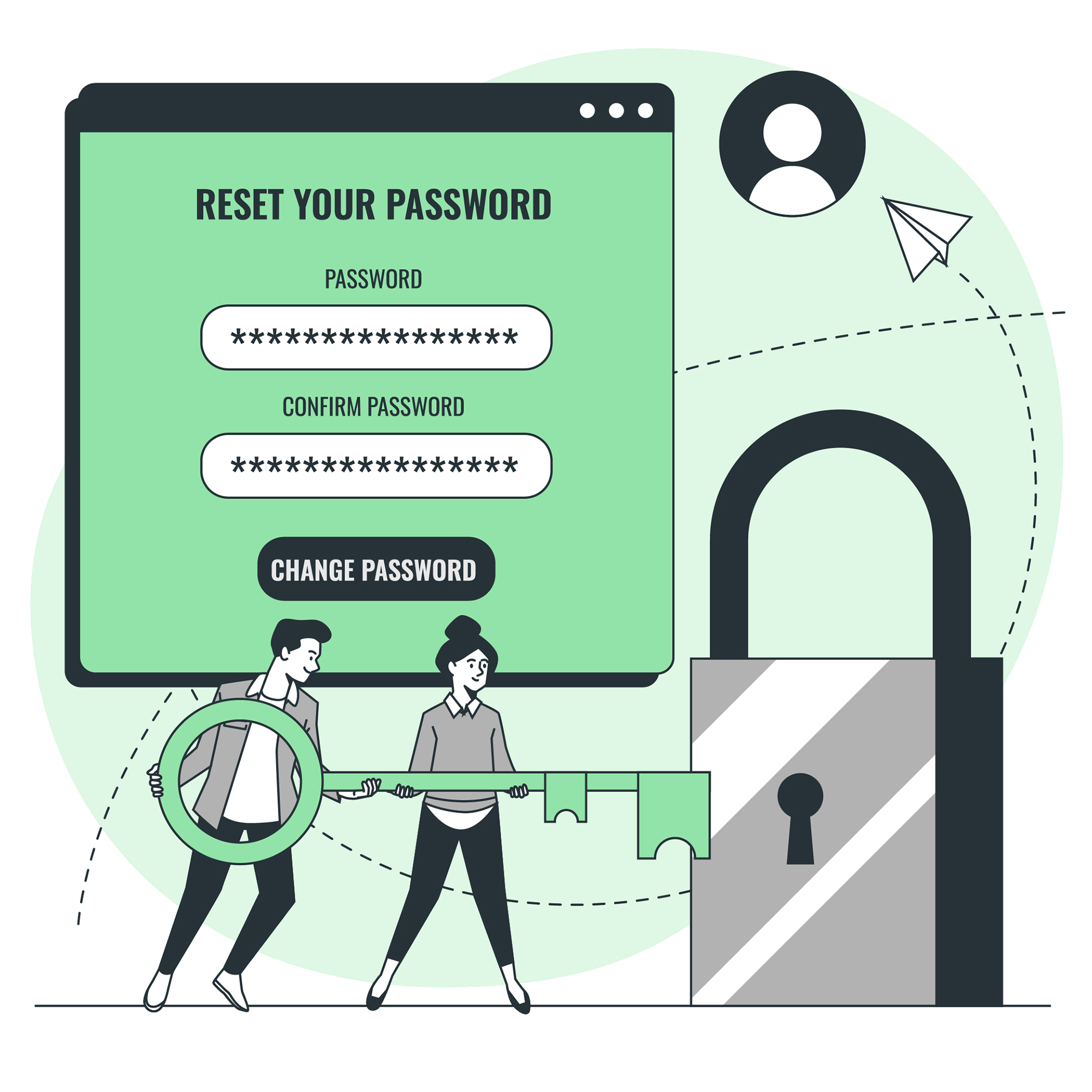Which Password Generator is the Most Secure?
The best way to secure your online accounts is by using strong, complex passwords. Unfortunately, coming up with those passwords isn’t easy. That’s where a password generator comes in. A password generator is a tool that creates secure, random passwords for you in seconds. Keep reading to learn the basics of finding a reliable password generator, plus a list of the best ones available.
Protect Your Account – Find the Right Tool
Your passwords are the keys to your digital life. If someone guesses or hacks your passwords, they can gain access to your accounts, change your settings, or even steal your identity. That’s why it’s so important to create strong, unique passwords for all of your accounts.
You can use a password generator to quickly create secure passwords. Instead of relying on your memory or trying to come up with complicated passwords, a password generator can make the process a lot easier. Plus, you can use different passwords for different accounts, making it a lot less likely that any of your accounts will be compromised.
Relying on Your Memory is a Recipe for Disaster
It’s tempting to use the same password for all of your accounts, or to use passwords that are easy to remember (like “password” or your pet’s name). Unfortunately, this is a recipe for disaster. Hackers know that people use the same passwords on multiple sites, and those weak passwords are easy to guess.
If you don’t want to risk your accounts getting hacked, you need to start using strong, unique passwords. And the only way to do that is by using a password generator.
What Makes a Good Password?
A good password is one that’s complex and not easily guessed. That means 12 characters or more with a combination of numbers, symbols, and upper and lower case letters. To ensure that your password is secure, you should never use any personally identifying information like your name, address, phone number, or birthday.
Using a password generator makes it much easier to create a secure password. Instead of trying to remember multiple complicated passwords, you can create a new strong password in seconds.
Generate a New Password in Seconds
When you use a password generator, you don’t have to worry about crafting the perfect combination of letters, numbers, and symbols. Instead, you just enter a few parameters and the generator will generate a random password for you to use. You can customize the length and strength of the password, and you can even add special characters if you need to.
Using a password generator makes it much easier to create secure passwords for all of your accounts. You don’t have to remember anything, and the generator can create a unique password for each account.
Keep Your Passwords Secure with a Password Manager
Once you have created strong passwords with a password generator, the next step is to store them securely. The best way to do this is with a password manager. A password manager is a secure tool that stores all of your passwords in an encrypted vault. All you need to do is remember a single master password to access your password vault.
Some password managers are even able to generate passwords for you and store them in the vault. That way, you don’t have to worry about your passwords getting compromised.
What Is a Password Generator?
A password generator is a tool that creates strong, random passwords for you. Instead of trying to remember complicated passwords, the generator will create a secure, random string of characters. You can customize the length and strength of the passwords, and you can even add special characters if you need to.
Using a password generator makes it much easier to create strong passwords for all of your accounts. You can create a different password for each account, and you don’t have to worry about remembering multiple complicated passwords.
Taking the Stress Out of Password Creation
Many people find it difficult to come up with strong passwords for all of their accounts. That’s why password generators are so useful. They make it easy to create secure passwords in seconds, without having to remember anything.
Plus, many password generators allow you to customize the length and strength of the passwords. That way, you can create stronger passwords for accounts that contain more sensitive information, like your bank account or credit card.
Password Generator Features to Look For
When choosing a password generator, you want to make sure it meets your needs. Look for generators that offer customization options so you can control the length and strength of your passwords. Some generators also offer auto-fill features, so you can easily enter your generated passwords into websites and apps.
You should also look for generators that offer extra features, like password health checkers and password managers. These features will help you ensure that your passwords are secure and keep them safe from hackers.
3 of the Best Password Generators
There are dozens of password generators available, but there are a few that stand out from the rest. Here are three of the best password generators you can use to create secure passwords in seconds:
- Dashlane – Dashlane is a powerful password generator that also comes with a full-featured password manager. Dashlane has customizable password settings and a password health checker to make sure your passwords are up to snuff. Plus, it’s free to use if you have less than 5 accounts to manage.
- LastPass – LastPass is a great option if you want a generator and password manager in one. LastPass creates strong passwords and stores them securely in your vault. You can also use the password health checker to make sure all of your passwords are secure.
- 1Password – 1Password is a simple, user-friendly generator. You can generate strong passwords in seconds, and the generator also includes a password health checker. 1Password stores all of your passwords securely in its vault, making it easy to manage all your accounts in one place.
Make Account Security a Priority – Get Password-Savvy!
Creating secure passwords for all of your accounts is essential for keeping your information safe. In this article, we discussed the basics of password generators, plus the features you should look for when choosing one. We also shared a list of the best password generators to help you get started.
Taking the time to create strong, secure passwords is the best way to keep your accounts safe. With the help of a password generator and a password manager, it’s easier than ever to stay secure online. So take the time to make account security a priority – and get password-savvy!
Summing up Secure Your Account! Find the Best Password Generator Here
A password generator is an essential tool for creating secure, random passwords for all of your accounts. They make it easy to generate strong passwords in seconds, and you can even customize the length and strength of the passwords. Plus, with a password manager, you can store all of your passwords securely. Taking the time to find the best password generator and make account security a priority is the best way to keep your information safe.




![Crafting Unforgettable Passwords: A Guide for Developers A string of random characters typically has higher entropy compared to a few common words due to the vast number of possible combinations. For example, a 10-character lowercase password has roughly the same entropy as a 4-word passphrase picked from a 5000-word dictionary [5].](https://passwordclinic.com/wp-content/uploads/2024/06/automation-section-3-150x150.webp)





![A string of random characters typically has higher entropy compared to a few common words due to the vast number of possible combinations. For example, a 10-character lowercase password has roughly the same entropy as a 4-word passphrase picked from a 5000-word dictionary [5].](https://passwordclinic.com/wp-content/uploads/2024/06/automation-section-3.webp)