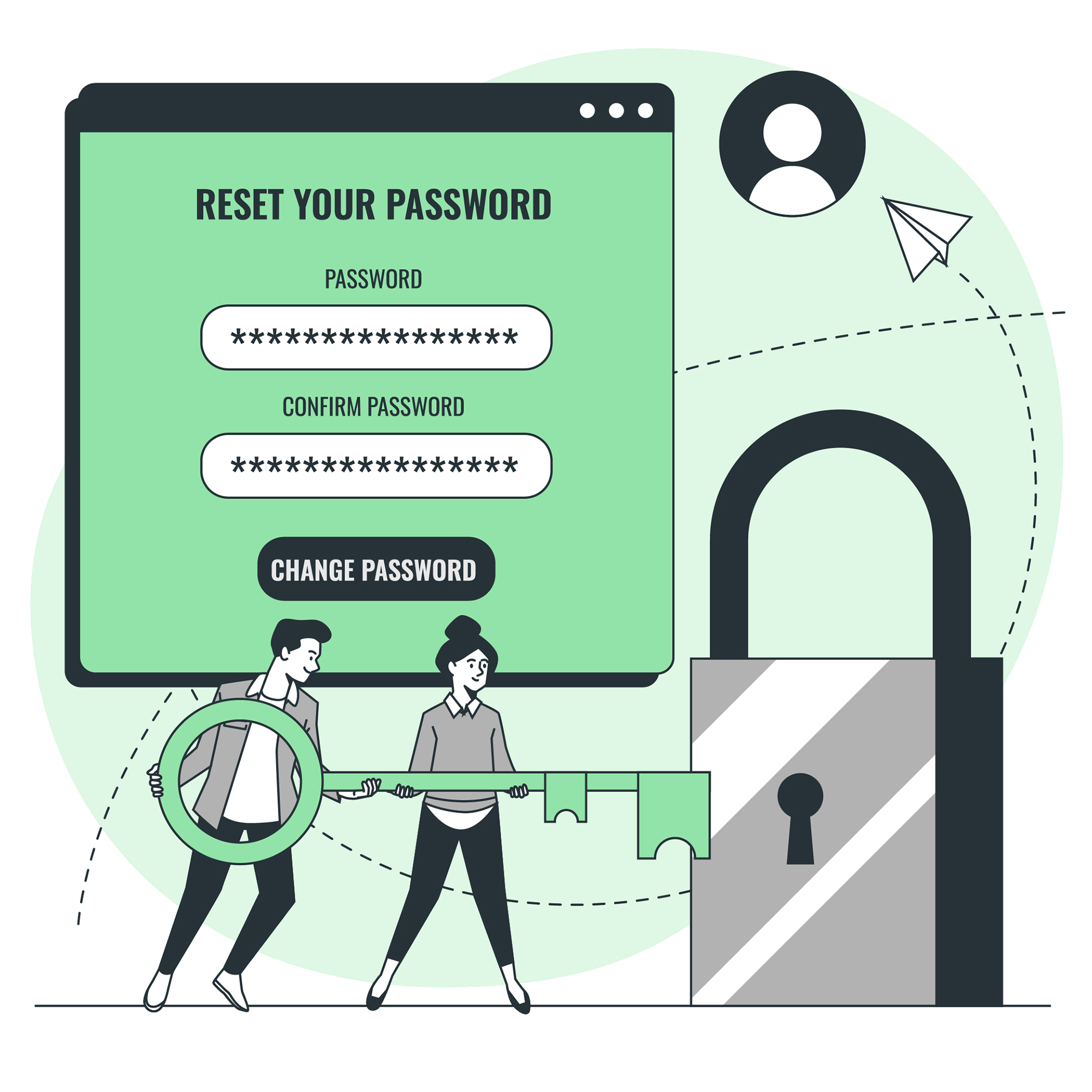How Secure Is Your Password?
In today’s digital age, passwords are the keys to our online lives. From banking to social media, we rely on passwords to protect our sensitive information. But how strong is your password? Is it secure enough to withstand a cyber attack? Let’s find out.
To determine the strength of your password, consider the following factors:
- Length: The longer your password, the harder it is to crack. Aim for 12 characters or more in length.
- Complexity: A mix of uppercase and lowercase letters, numbers, and symbols makes your password more secure.
- Unpredictability: Avoid using common words, phrases, or personal information that can be easily guessed.
Using a password strength checker can help you evaluate the security of your password. For example, let’s check the strength of the password “password123”:
Password: password123
Length: 11
Complexity: WeakAs you can see, this password is weak and easily guessable. It’s important to create strong passwords to protect your online accounts.
The Importance of Creating Secure Passwords
Creating secure passwords is crucial in today’s digital world. Hackers can use various methods to crack weak passwords and gain access to your personal information. This can lead to identity theft, financial loss, and other serious consequences.
By creating strong passwords, you can protect yourself from cyber attacks. A strong password is a combination of length, complexity, and unpredictability. It’s also important to use different passwords for different accounts to minimize the risk of a security breach.
Remember, your password is the first line of defense against cyber threats. Take the time to create strong passwords and protect your online identity.
Common Password Mistakes to Avoid
Many people make common password mistakes that can compromise the security of their online accounts. Here are some mistakes to avoid:
- Using simple passwords: Avoid using common words, phrases, or personal information that can be easily guessed.
- Using the same password for multiple accounts: If one account is compromised, all your accounts are at risk.
- Sharing passwords: Never share your passwords with anyone, even if you trust them.
- Writing down passwords: Writing down passwords can lead to them being lost or stolen.
By avoiding these common mistakes, you can improve the security of your online accounts.
How to Create a Strong Password
Creating a strong password is easier than you might think. Here are some tips:
- Use a mix of uppercase and lowercase letters, numbers, and symbols.
- Avoid using common words, phrases, or personal information.
- Use a passphrase instead of a password.
- Use a password manager to generate and store strong passwords.
Here’s an example of a strong password: “dR#k8^P@f2N!”
Remember, the stronger your password, the more secure your online accounts will be.
Password Managers: Are They Worth It?
Password managers are tools that generate and store strong passwords for you. They can also autofill login information, making it easier to use strong passwords for different accounts.
While password managers can be convenient, they also come with some risks. If a password manager is compromised, all your passwords are at risk. It’s important to choose a reputable password manager and use two-factor authentication for added security.
Ultimately, whether or not to use a password manager is a personal decision. Consider the risks and benefits before making a decision.
How to Check the Strength of Your Password
There are many online tools that can help you check the strength of your password. Here are some examples:
By using these tools, you can evaluate the security of your password and make necessary changes to improve it.
The Risks of Using Weak Passwords
Using weak passwords can have serious consequences. Hackers can use various methods to crack weak passwords and gain access to your personal information. This can lead to identity theft, financial loss, and other serious consequences.
By using strong passwords, you can minimize the risk of a security breach. Remember, your password is the first line of defense against cyber threats.
What to Do if Your Password Is Compromised
If you suspect that your password has been compromised, take immediate action. Here are some steps to follow:
- Change your password: Use a strong, unique password for each account.
- Monitor your accounts: Keep an eye on your accounts for any suspicious activity.
- Enable two-factor authentication: Two-factor authentication adds an extra layer of security to your accounts.
- Contact the appropriate authorities: If you suspect identity theft, contact the appropriate authorities.
By taking these steps, you can minimize the damage caused by a compromised password.
How Secure is Your Password in Summary
In conclusion, creating strong passwords is crucial in today’s digital world. By considering the length, complexity, and unpredictability of your passwords, you can improve the security of your online accounts. Remember to avoid common password mistakes, use a password manager if necessary, and check the strength of your passwords regularly. By taking these steps, you can protect yourself from cyber threats and keep your personal information safe.




![Crafting Unforgettable Passwords: A Guide for Developers A string of random characters typically has higher entropy compared to a few common words due to the vast number of possible combinations. For example, a 10-character lowercase password has roughly the same entropy as a 4-word passphrase picked from a 5000-word dictionary [5].](https://passwordclinic.com/wp-content/uploads/2024/06/automation-section-3-150x150.webp)





![A string of random characters typically has higher entropy compared to a few common words due to the vast number of possible combinations. For example, a 10-character lowercase password has roughly the same entropy as a 4-word passphrase picked from a 5000-word dictionary [5].](https://passwordclinic.com/wp-content/uploads/2024/06/automation-section-3.webp)