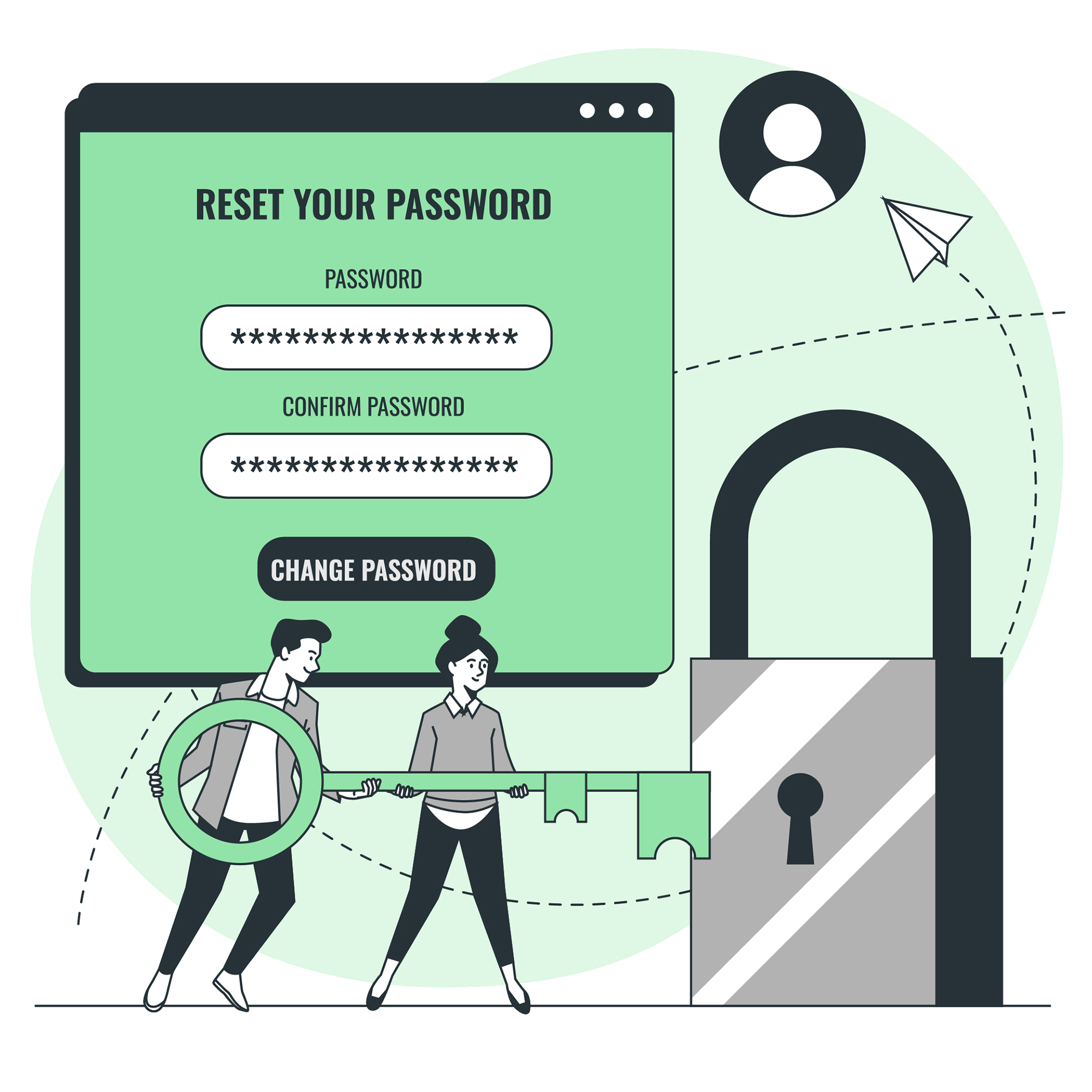In today’s digital world, our online accounts are more important than ever. From our bank accounts to our social media profiles, our passwords are the gatekeepers to our digital lives. That’s why it’s so important to create and use strong passwords.
What is a Strong Password?
A strong password is a password that is difficult to guess or crack. It should be at least 12 characters long and include a mix of uppercase and lowercase letters, numbers, and symbols. It’s also a good idea to avoid using common words or phrases, as these are often the first things that hackers try.
How to Create a Strong Password
Here are some tips for creating a strong password:
- Use a mix of uppercase and lowercase letters, numbers, and symbols.
- Avoid using common words or phrases.
- Make your password at least 12 characters long.
- Consider using a password manager to help you generate and store strong passwords.
How to Use Strong Passwords
Once you’ve created a strong password, it’s important to use it properly. Here are some tips for using strong passwords:
- Don’t share your passwords with anyone.
- Never use the same password for multiple accounts.
- Change your passwords regularly.
- Enable multi-factor authentication (MFA) whenever possible.
How to Protect Yourself from Phishing Scams
In addition to creating and using strong passwords, it’s also important to be aware of phishing scams. Phishing scams are emails or text messages that appear to be from a legitimate company or organization, but are actually designed to trick you into revealing your personal information, such as your password.
Here are some tips for protecting yourself from phishing scams:
- Be wary of anyone who is requesting sensitive information from you, even if it appears to be someone you know or a company you trust.
- Never share your password in response to an email or phone call — for example, to verify your identity — even if it appears to be from a trusted company or person.
- Always access websites using trusted links. Scammers can copy the look of a company’s communications to fool you into clicking a phony link or attachment, so use caution with links that appear in unsolicited emails, social media, or SMS messages.
By following these tips, you can help protect your online accounts and keep your personal information safe.
I once fell victim to a phishing scam. I received an email that appeared to be from my bank, asking me to verify my account information. I naively entered my username and password into the form, and within minutes, my account was hacked. I learned my lesson the hard way, and now I’m much more careful about sharing my personal information online.
Cyber Security Consultant
Here is a table that shows the recommended length and complexity of passwords for different types of accounts:
| Account Type | Recommended Length | Recommended Complexity |
|---|---|---|
| Bank account | 18 characters | Uppercase, lowercase, numbers, and symbols |
| Social media | 12 characters | Uppercase, lowercase, numbers, symbols, and special characters |
| 14 characters | Uppercase, lowercase, numbers, symbols, and special characters | |
| Online shopping | 16 characters | Uppercase, lowercase, numbers, symbols, and special characters |
Keywords: strong passwords, password security, phishing scams, how to create a strong password, how to use strong passwords




![Crafting Unforgettable Passwords: A Guide for Developers A string of random characters typically has higher entropy compared to a few common words due to the vast number of possible combinations. For example, a 10-character lowercase password has roughly the same entropy as a 4-word passphrase picked from a 5000-word dictionary [5].](https://passwordclinic.com/wp-content/uploads/2024/06/automation-section-3-150x150.webp)





![A string of random characters typically has higher entropy compared to a few common words due to the vast number of possible combinations. For example, a 10-character lowercase password has roughly the same entropy as a 4-word passphrase picked from a 5000-word dictionary [5].](https://passwordclinic.com/wp-content/uploads/2024/06/automation-section-3.webp)