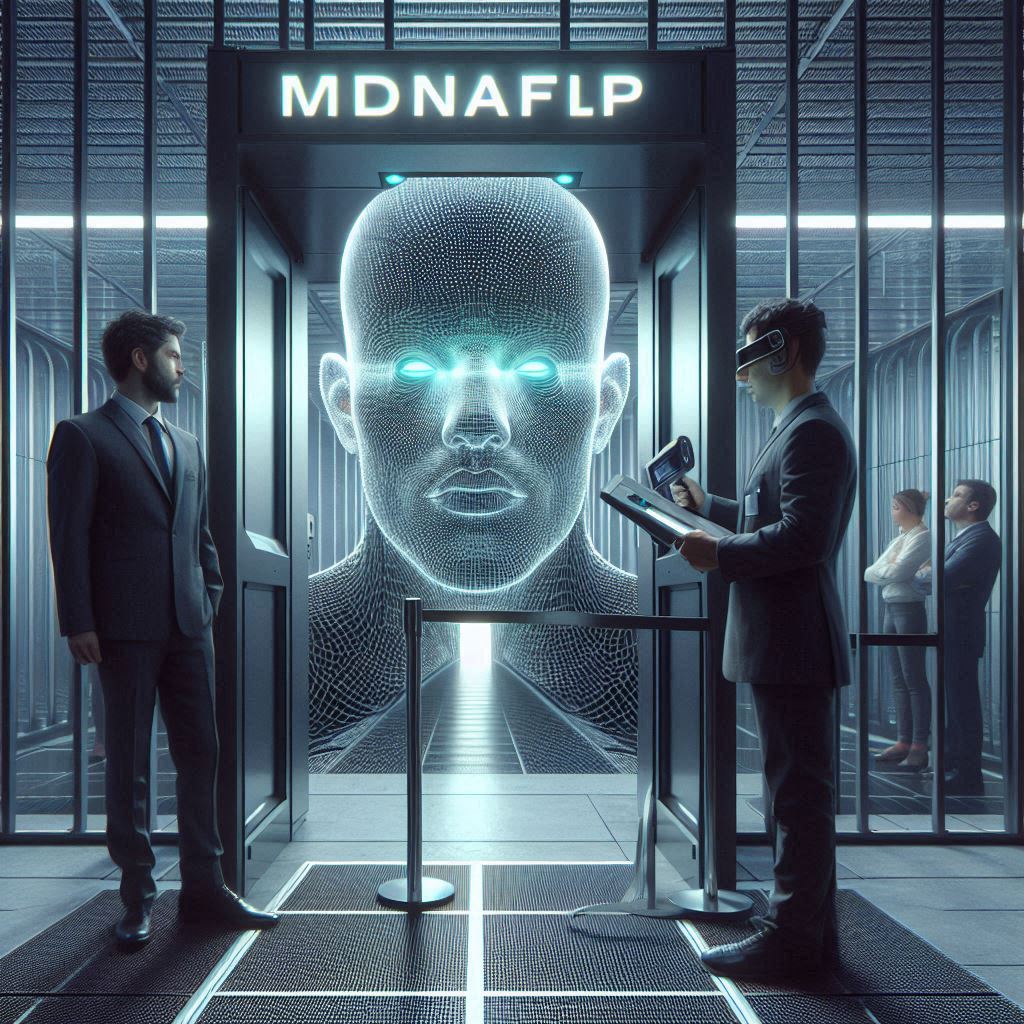How Two-Factor Authentication Works and Why You Need It
Two-factor authentication (2FA) is a security measure used to protect online accounts from unauthorized access. It requires users to provide two pieces of information, such as a username and password, before they can access an account. 2FA is becoming increasingly popular as more people become aware of the risks of online security breaches. In this article, we’ll explore what two-factor authentication is, how it works, and why you need it.
What is Two-Factor Authentication?
Two-factor authentication is a security measure that requires users to provide two pieces of information before they can access an account. This could include a username and password, a PIN and biometric data, or a one-time code sent to a user’s mobile device. By requiring two pieces of information, it makes it much harder for hackers to gain access to an account.
How Does Two-Factor Authentication Work?
Two-factor authentication works by requiring users to provide two pieces of information before they can access an account. The first piece of information is usually a username and password. The second piece of information is usually a one-time code sent to a user’s mobile device. Once both pieces of information have been provided, the user is granted access to the account.
What Are the Benefits of Two-Factor Authentication?
Two-factor authentication provides an extra layer of security for online accounts. By requiring two pieces of information, it makes it much harder for hackers to gain access to an account. It also helps protect users from phishing attacks, which are attempts to steal personal information by sending malicious links or emails. Additionally, two-factor authentication can help protect against identity theft and other forms of fraud.
What Are the Different Types of Two-Factor Authentication?
There are several different types of two-factor authentication. The most common type is a username and password combination. Other types include biometric data, such as fingerprints or voice recognition, and one-time codes sent to a user’s mobile device.
How to Set Up Two-Factor Authentication
Setting up two-factor authentication is relatively easy. Most online services and websites offer two-factor authentication as an option. All you need to do is enable the feature and follow the instructions to set it up.
What Are the Risks of Not Using Two-Factor Authentication?
Not using two-factor authentication can leave your online accounts vulnerable to attack. Hackers can easily gain access to accounts that don’t have two-factor authentication enabled, as they only need to guess a username and password. This can lead to identity theft, financial fraud, and other serious security breaches.
What Are the Best Practices for Using Two-Factor Authentication?
When using two-factor authentication, it’s important to keep your account information secure. Make sure to use strong passwords and change them regularly. Additionally, make sure to keep your mobile device secure, as it is often used to receive one-time codes.
What Are the Alternatives to Two-Factor Authentication?
If you don’t want to use two-factor authentication, there are other security measures you can take. These include using a password manager to generate and store strong passwords, and using a virtual private network (VPN) to encrypt your internet connection.
What Are the Pros and Cons of Two-Factor Authentication?
Two-factor authentication is a great way to protect your online accounts, but there are some drawbacks. The main advantage is that it provides an extra layer of security, making it much harder for hackers to gain access to an account. However, it can be inconvenient, as it requires users to provide two pieces of information before they can access an account.
Is Two-Factor Authentication Right for You?
Two-factor authentication is a great way to protect your online accounts from unauthorized access. It provides an extra layer of security, making it much harder for hackers to gain access. However, it can be inconvenient, as it requires users to provide two pieces of information before they can access an account. Ultimately, the decision to use two-factor authentication is up to you.




![Crafting Unforgettable Passwords: A Guide for Developers A string of random characters typically has higher entropy compared to a few common words due to the vast number of possible combinations. For example, a 10-character lowercase password has roughly the same entropy as a 4-word passphrase picked from a 5000-word dictionary [5].](https://passwordclinic.com/wp-content/uploads/2024/06/automation-section-3-150x150.webp)






![A string of random characters typically has higher entropy compared to a few common words due to the vast number of possible combinations. For example, a 10-character lowercase password has roughly the same entropy as a 4-word passphrase picked from a 5000-word dictionary [5].](https://passwordclinic.com/wp-content/uploads/2024/06/automation-section-3.webp)