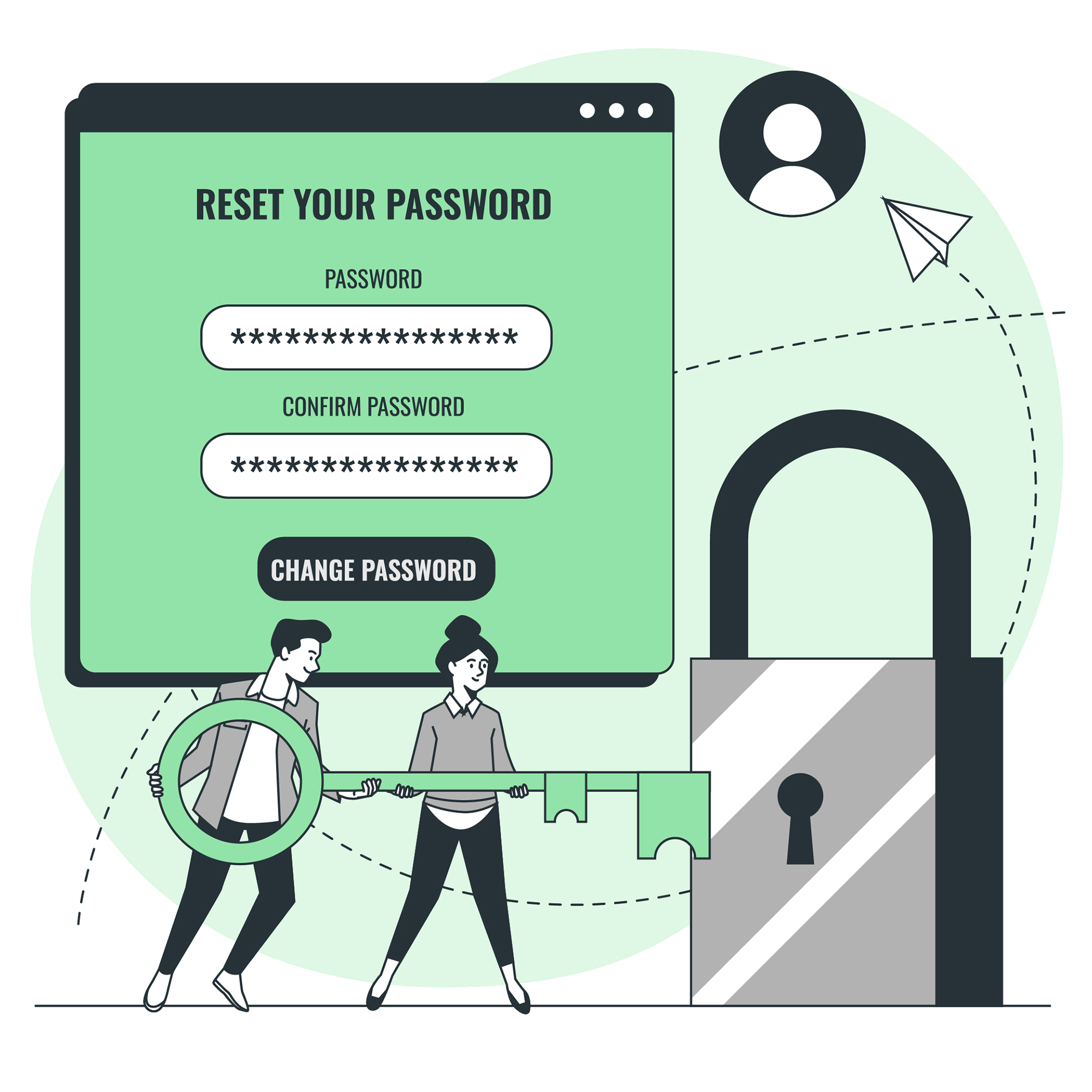How you create strong memorable passwords depends on several simple factors. The most important factor is the length of your password. The second most important factor to make sure your password is strong is that the password must not consist of patterns that someone could figure out based on things they may already know about you or that they can discover about you. In order to make your password secure you need to make passwords that contain as many characters as allowed by the web site or app your are creating the password for. The third most important factor in securing your password is how often you reuse your password. Therefore, a password should only be used once.
In addition, the more often you reuse any strong memorable password, the more likely that password will become exposed in a data breach at a website. Once that memorable password has been exposed, the hackers can try that same password on other common websites. If you’ve used it more than once there is a good chance that one site being hacked could cause all of your social media accounts, or banking logins to be compromised. You should never use your secure password on more than one website.

These are the most common questions asked about how secure my password is:
- What is the most secure password?
- What are some good password ideas?
- What are examples of strong passwords?
- What is an example of a strong memorable password?
- How secure is a 12 character password?
- What are the five most common passwords?
- Are long passwords more secure or memorable?
Your password should never contain really common words, words or dates that have meaning to you, as well as anything that could help hackers figure out your password or increase the odds that a brute force which attempts random character and word combinations might get lucky and recreate your exact password. If your password is greater than 13 or 14 characters then it should take years for even the fastest computers to combine enough random characters together enough times to repeat your password.

Follow these rules & best practices for strong memorable passwords to prevent your accounts from being hacked by social engineering, brute force or dictionary attack
- Have long, strong passwords, with a mixture of numbers, letters, and special characters
- Don’t reuse passwords across multiple sites
- Store passwords securely – let a password manager do the hard work for you
- Use two-factor authentication
- If a site you use has a data breach, change your password immediately, and check you’re not re-using that password and email combination on other sites
Long Phrases protect your personal information from dictionary attacks while making it easier for you to remember your password.
Verify that your password is secure with an online tool
There are many online tools that you can use to find out how secure your password really is. Most of these tools simply determine how many different “character sets” your password contains. For example, if your password is cat, your password uses only one character set, the alphabet characters. If your password is cat1 it uses two character sets, alphabet and numeric characters.
Secure your personal information using strong memorable passwords created by a password generator. For longer passwords you can store them in a password manager and it is best to avoid reusing passwords. Never include your email address in your password as it can increase the odds of brute force attack succeeding. Easy to remember passwords are not necessarily riskier when avoiding data breaches if you make sure to avoid using a weak password. The advantage of a memorable password is that you will not need to keep it written down or saved in a file.
The advantage of password managers is that you can have one strong master password that is easier to remember, and then you can rely on the password manager for creating a strong unique password that you do not need to remember for every login or account. Remember to always enable two factor authentication when available. The more letters, numbers and symbols in your password, the safer your online security will be!
Examples of a Strong Memorable and Secure Password
- L8r,Baybee! (Later, Baby!)
- 2BorNot2BisThe? (To be or not to be is the question? – roughly quoted from Shakespeare)
- 4Score+7yrsAbe (Four score and seven years Abe – sort of from the Gettysburg Address)
- Bananas4sun&fun! (I’m Bananas for the sun and fun!)
- NeverGoing2GiveUup (You just got rick-rolled.)
- generateur mot de passe options de votre mot de passe




![Crafting Unforgettable Passwords: A Guide for Developers A string of random characters typically has higher entropy compared to a few common words due to the vast number of possible combinations. For example, a 10-character lowercase password has roughly the same entropy as a 4-word passphrase picked from a 5000-word dictionary [5].](https://passwordclinic.com/wp-content/uploads/2024/06/automation-section-3-150x150.webp)





![A string of random characters typically has higher entropy compared to a few common words due to the vast number of possible combinations. For example, a 10-character lowercase password has roughly the same entropy as a 4-word passphrase picked from a 5000-word dictionary [5].](https://passwordclinic.com/wp-content/uploads/2024/06/automation-section-3.webp)