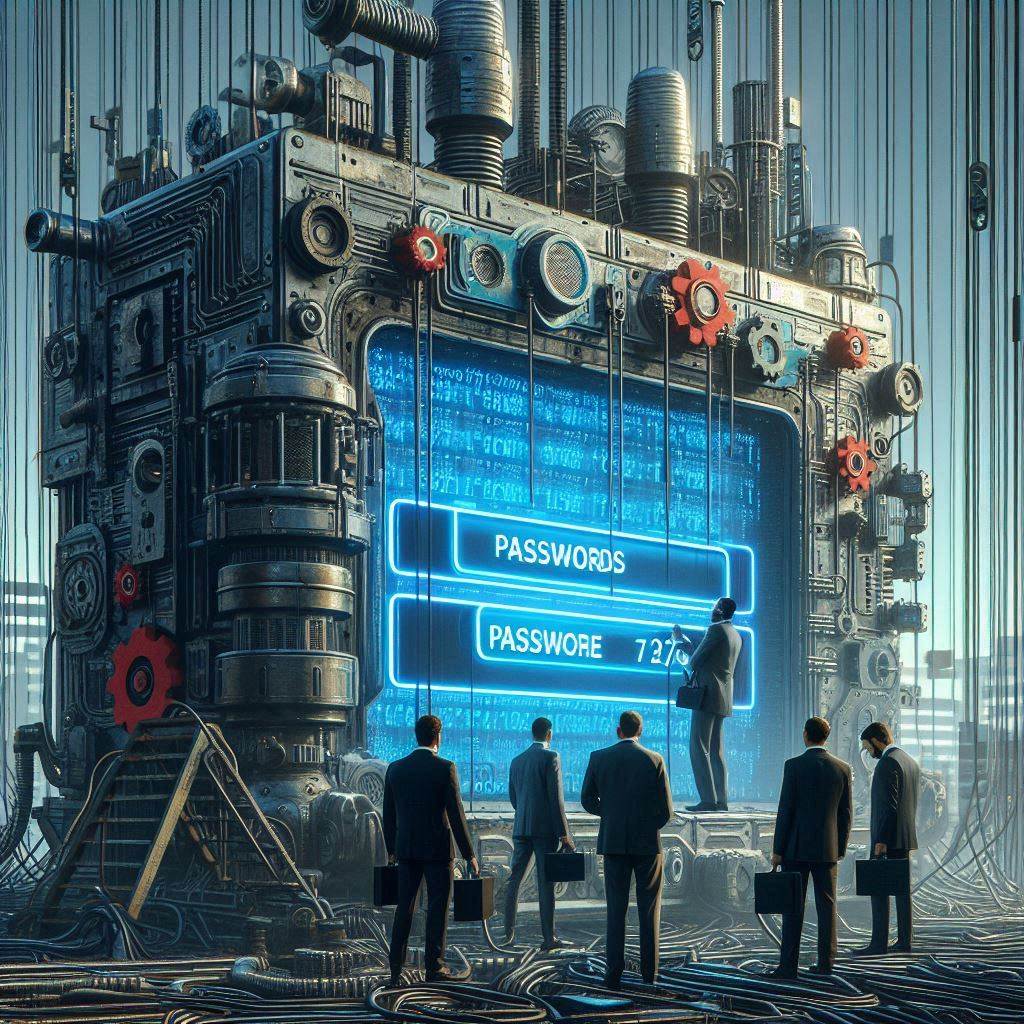How Secure Is My Password?
In today’s digital age, passwords are the keys to our digital identities. They protect our personal and financial information from unauthorized access. However, password breaches are becoming increasingly common, and they can have devastating consequences. If your password is compromised, hackers can gain access to your email, social media, bank accounts, and other sensitive information. In this article, we will discuss how to recover from a password breach and prevent future attacks.
Step 1: Assess the Damage of the Password Breach
The first step in recovering from a password breach is to assess the damage. Determine which accounts have been compromised and what information has been accessed. Check your email for any notifications from the affected services. If you have used the same password for multiple accounts, assume that all of those accounts have been compromised.
Step 2: Change All Compromised Passwords Immediately
Once you have identified the compromised accounts, change the passwords immediately. Use a strong, unique password for each account. Avoid using common words, phrases, or personal information that can be easily guessed. Use a combination of uppercase and lowercase letters, numbers, and symbols to create a complex password.
Step 3: Enable Two-Factor Authentication for Added Security
Two-factor authentication adds an extra layer of security to your accounts. It requires you to provide a second form of identification, such as a code sent to your phone or a fingerprint scan, in addition to your password. This makes it much harder for hackers to gain access to your accounts, even if they have your password.
Step 4: Monitor Your Accounts for Suspicious Activity
After a password breach, it’s important to monitor your accounts for any suspicious activity. Check your account activity regularly and look for any unauthorized logins or transactions. If you notice anything suspicious, report it to the service provider immediately.
Step 5: Use Strong, Unique Passwords for Each Account
Using the same password for multiple accounts is a common mistake that can lead to a password breach. If one account is compromised, all of your other accounts are at risk. Use a unique password for each account to minimize the damage in case of a breach.
Step 6: Consider Using a Password Manager
Managing multiple passwords can be challenging, but using a password manager can make it easier. A password manager securely stores your passwords and automatically fills them in when you log in to a website. This eliminates the need to remember multiple passwords and reduces the risk of using weak passwords.
Step 7: Stay Up-to-Date on Security Best Practices
Staying up-to-date on security best practices is essential for protecting your digital identity. Keep your software and operating system up-to-date with the latest security patches. Use antivirus software and a firewall to protect your devices from malware and other threats.
Step 8: Educate Your Team and Family on Password Security
Password security is not just an individual responsibility. It’s important to educate your team and family on password security best practices. Encourage them to use strong, unique passwords and enable two-factor authentication for added security.
===Summing up How to Recover from a Password Breach and Prevent Future Attacks
Recovering from a password breach can be a daunting task, but by following these steps, you can minimize the damage and prevent future attacks. Remember to assess the damage, change all compromised passwords, enable two-factor authentication, monitor your accounts, use strong, unique passwords, consider using a password manager, stay up-to-date on security best practices, and educate your team and family on password security. By taking these steps, you can protect your digital identity and keep your personal and financial information safe.




![Crafting Unforgettable Passwords: A Guide for Developers A string of random characters typically has higher entropy compared to a few common words due to the vast number of possible combinations. For example, a 10-character lowercase password has roughly the same entropy as a 4-word passphrase picked from a 5000-word dictionary [5].](https://passwordclinic.com/wp-content/uploads/2024/06/automation-section-3-150x150.webp)






![At [Company Name], we recognize the importance of securing our digital assets and protecting sensitive information. One of the primary ways we safeguard our systems is through the effective use of passwords. This policy outlines the standards and procedures for creating, managing, and protecting passwords within our organization.](https://passwordclinic.com/wp-content/uploads/2024/06/OIG3-59.jpg)