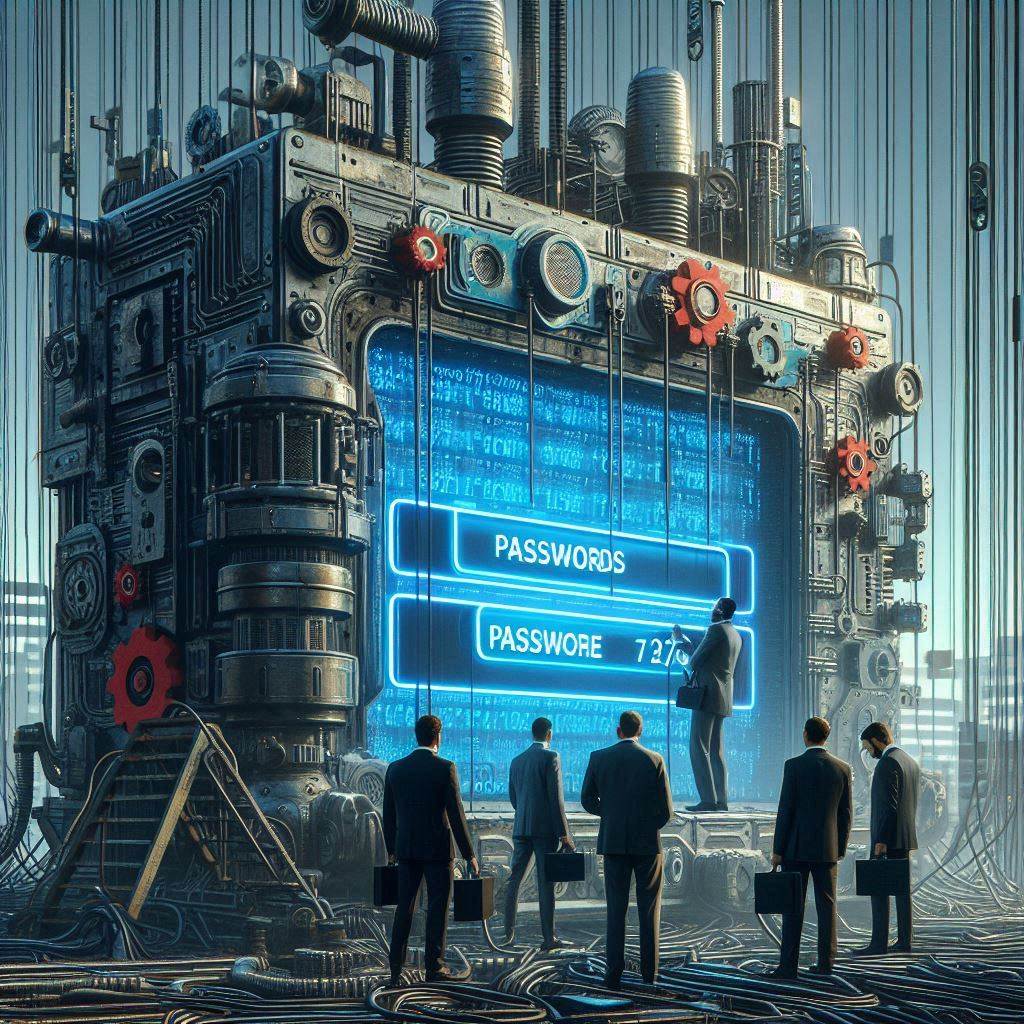How to Spot a Phishing Attack
Phishing attacks are on the rise, and unfortunately, it’s becoming easier for hackers to target unsuspecting victims. Phishing scams are designed to trick people into revealing private information or downloading malicious software. The best way to protect yourself and your data is to be aware of the warning signs and know how to spot a phishing attack. In this article, we’ll discuss what phishing is, the different types of attacks, and how to protect yourself from getting hooked.
What is Phishing?
Phishing is a type of cybercrime in which criminals use social engineering to deceive victims into revealing sensitive information or downloading malicious software. The goal of a phishing attack is to steal confidential data such as passwords, credit card numbers, and bank account information. Criminals use email, text messages, and social media messages to carry out the attack.
Types of Phishing Attacks
Phishing attacks come in many forms, including spear phishing, vishing, smishing, and whaling. Spear phishing is a targeted attack in which the hacker impersonates a legitimate business or organization. Vishing is a form of phishing conducted over the telephone. Smishing is a form of phishing conducted via text message. Whaling is a type of phishing attack that targets high-level executives.
How to Spot a Phishing Email
Most phishing attacks are conducted via email. To identify a phishing email, look for suspicious links, attachments, or requests for confidential information. The sender may also be impersonating a legitimate business or organization. If the email looks suspicious or you don’t recognize the sender, don’t open the email or click any links.
How to Avoid Getting Hooked by Phishers
The best way to avoid getting hooked by a phishing attack is to be aware of the warning signs. If you receive an email from an unknown sender, don’t open it or click any links. If you’re asked to provide confidential information, don’t do it unless you’re absolutely sure it’s legitimate. Be suspicious of any emails that contain misspellings, poor grammar, or requests for urgent action.
Common Clues in Phishing Scams
There are a few common clues to look out for when identifying a phishing attack. If the email contains suspicious links or attachments, it’s likely a phishing scam. The sender may also be impersonating a legitimate business or organization. If the email contains misspellings or poor grammar, it’s likely a scam.
What to Do if You Suspect a Phishing Attack
If you suspect a phishing attack, don’t open the email or click any links. Delete the email immediately and report it to your IT department or security team. If you’ve already provided confidential information, contact the organization or business that was impersonated and take appropriate steps to protect your data.
How to Report a Phishing Scam
If you’ve identified a phishing scam, you should report it to the proper authorities. You can report phishing emails to the Federal Trade Commission (FTC) or the Anti-Phishing Working Group (APWG). You can also report phishing scams to the Internet Crime Complaint Center (IC3).
Best Practices for Protecting Your Data
To protect your data from phishing attacks, it’s important to adopt best practices. Use strong passwords and two-factor authentication whenever possible. Be wary of emails that contain suspicious links or attachments. Install anti-malware software on all of your devices and keep it up-to-date.
Tips for Training Employees to Spot Phishing
To protect your organization from phishing attacks, it’s important to train your employees to recognize the warning signs. Educate employees on the different types of phishing scams and the common clues to look out for. Make sure employees know not to open suspicious emails or click on links. Encourage employees to report any suspicious emails to the security team.
Keep Your Data Secure with Anti-Phishing Solutions
The best way to protect your organization from phishing attacks is to implement anti-phishing solutions. Anti-phishing solutions provide automated protection from phishing attacks. They can detect suspicious emails and block malicious links and attachments. They can also alert users if a phishing email has been detected.
Summing up Phishing
Phishing attacks are on the rise, and hackers are getting more sophisticated. To protect yourself and your data, it’s important to be aware of the warning signs and know how to spot a phishing attack. Be suspicious of emails that contain suspicious links, attachments, or requests for confidential information. Adopt best practices and use anti-phishing solutions to keep your data secure. Train your employees to recognize the warning signs and know how to report a phishing scam. With these tips, you can avoid getting hooked by phishers.




![Crafting Unforgettable Passwords: A Guide for Developers A string of random characters typically has higher entropy compared to a few common words due to the vast number of possible combinations. For example, a 10-character lowercase password has roughly the same entropy as a 4-word passphrase picked from a 5000-word dictionary [5].](https://passwordclinic.com/wp-content/uploads/2024/06/automation-section-3-150x150.webp)






![At [Company Name], we recognize the importance of securing our digital assets and protecting sensitive information. One of the primary ways we safeguard our systems is through the effective use of passwords. This policy outlines the standards and procedures for creating, managing, and protecting passwords within our organization.](https://passwordclinic.com/wp-content/uploads/2024/06/OIG3-59.jpg)