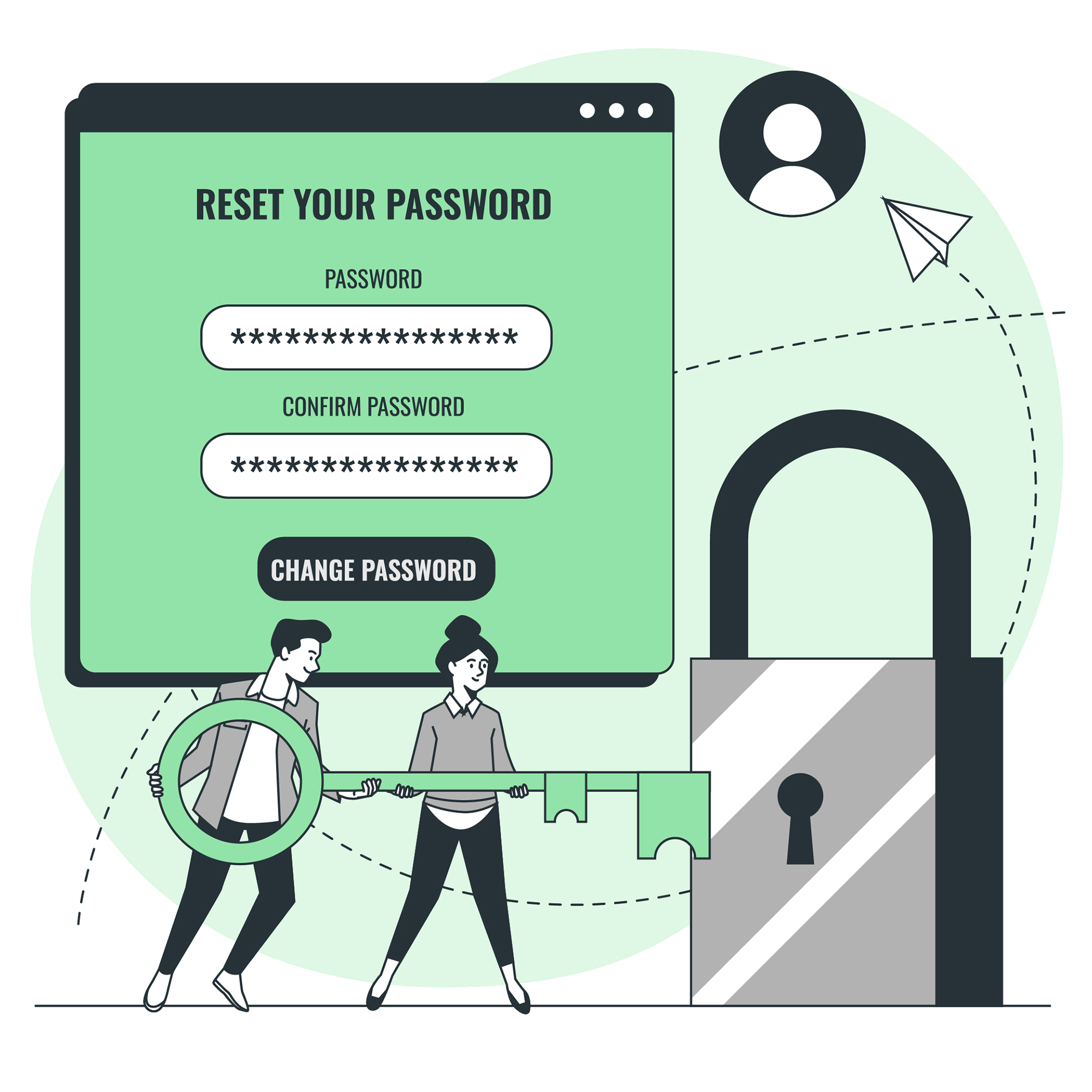How Secure Is My Password? The Great Password Hack
Let’s face it, we all have passwords. They’re the keys to our online lives, protecting our sensitive information from prying eyes. But how secure are they, really? The truth is, most of us have terrible passwords that are easy to guess or hack. In fact, you won’t believe how easy it is to hack your password. It’s time to change it up, folks!
The Most Common Passwords (Hint: They’re Terrible)
Believe it or not, the most common passwords are still “password” and “123456”. Seriously, people? These are the equivalent of leaving your front door unlocked with a sign that says “come on in”. Other popular passwords include “qwerty”, “admin”, and “letmein”. If you’re using any of these, it’s time to rethink your life choices.
The Art of Password Guessing: It’s Not Rocket Science
If hackers can’t guess your password, they’ll use software that can. These programs can try millions of combinations in a matter of seconds, using common words, dates, and patterns. So, if your password is “iloveyou123”, “football”, or “monkey”, you’re basically handing your information over on a silver platter.
The Power of Social Engineering: How to Trick You Into Revealing Your Password
Hackers are also experts at social engineering, which means they’ll use psychology to trick you into revealing your password. They might send you an email that looks like it’s from your bank or social media account, asking you to click on a link and enter your login details. Or they might call you pretending to be a tech support representative, asking for your password to “fix” a problem. Don’t fall for it!
The Dangers of Password Reuse: One Password to Rule Them All
If you’re using the same password for multiple accounts, you’re playing with fire. If a hacker gets hold of one password, they can use it to access all your other accounts. This is especially dangerous if you’re using the same password for your email and online banking. Always use unique passwords for each account.
The Role of Password Managers: Making Your Life Easier and Safer
Password managers are like digital vaults that store all your passwords in one place. They can generate strong passwords for you, and autofill them when you log in to your accounts. This means you only need to remember one master password, which should be a long, complex string of characters that’s impossible to guess.
The Benefits of Two-Factor Authentication: Adding an Extra Layer of Protection
Two-factor authentication means you need to provide two forms of identification to log in to your accounts. This could be a password and a fingerprint, a password and a code sent to your phone, or a password and a security question. This makes it much harder for hackers to access your accounts, even if they have your password.
How to Create a Strong Password: Tips and Tricks from the Pros
A strong password should be at least 12 characters long, with a mix of upper and lowercase letters, numbers, and symbols. Avoid using common words, dates, or personal information that hackers could guess. Instead, use random combinations of letters, numbers, and symbols that don’t make sense. For example, “p@$$w0rd!23” is a strong password.
The Importance of Regularly Changing Your Password: Don’t Be Lazy!
Even if you have a strong password, it’s important to change it regularly. This means every 3-6 months, depending on how sensitive your information is. This makes it harder for hackers to crack your password, and reduces the risk of password reuse. Don’t be lazy and keep the same password for years on end.
Summing up Password Security
In conclusion, your password is the key to your online life. Don’t make it easy for hackers to guess or hack. Use strong, unique passwords for each account, and change them regularly. Use password managers and two-factor authentication to add extra layers of protection. And most importantly, don’t be lazy! Protecting your passwords is crucial in the wild west of the internet.




![Crafting Unforgettable Passwords: A Guide for Developers A string of random characters typically has higher entropy compared to a few common words due to the vast number of possible combinations. For example, a 10-character lowercase password has roughly the same entropy as a 4-word passphrase picked from a 5000-word dictionary [5].](https://passwordclinic.com/wp-content/uploads/2024/06/automation-section-3-150x150.webp)





![A string of random characters typically has higher entropy compared to a few common words due to the vast number of possible combinations. For example, a 10-character lowercase password has roughly the same entropy as a 4-word passphrase picked from a 5000-word dictionary [5].](https://passwordclinic.com/wp-content/uploads/2024/06/automation-section-3.webp)