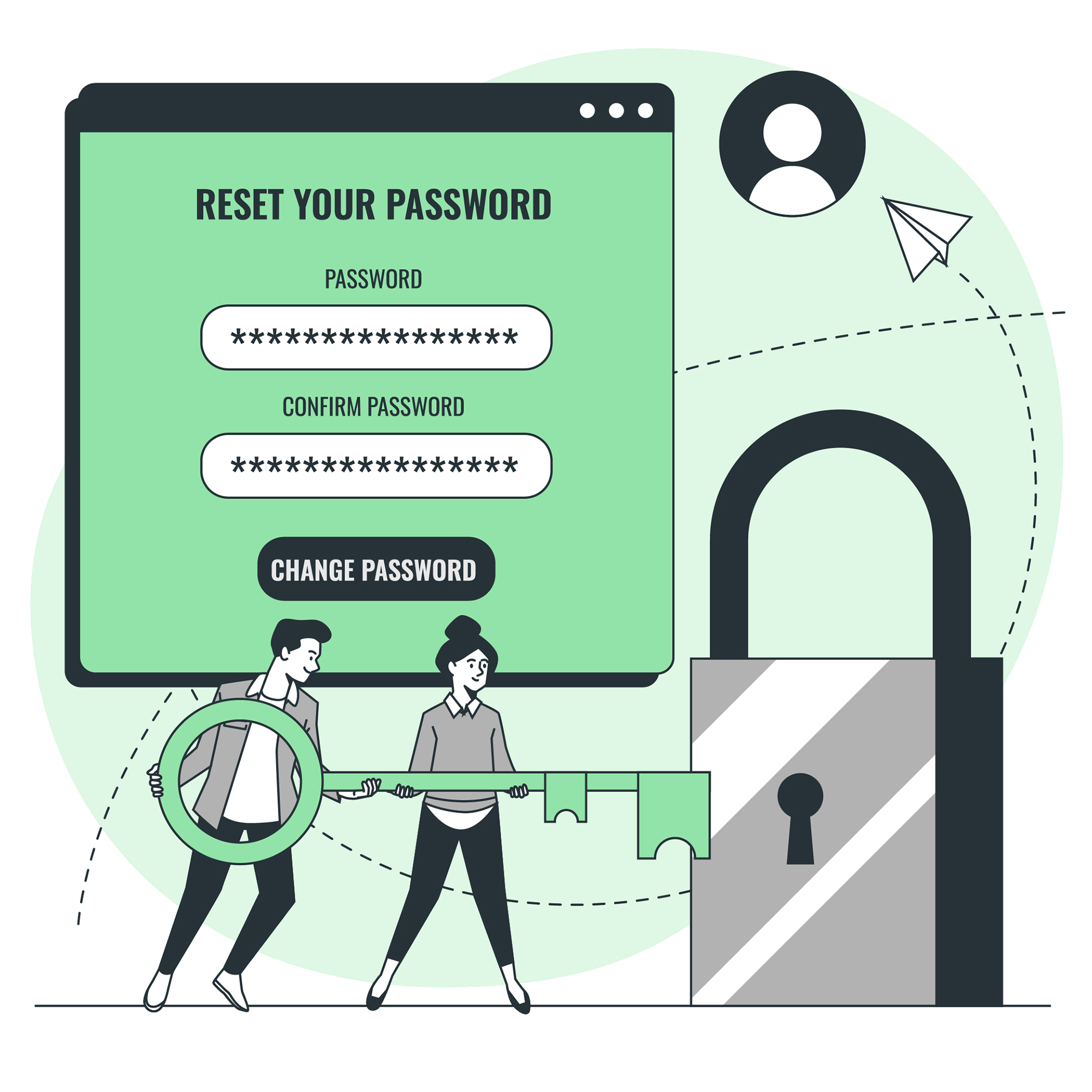Multi-Factor Authentication
Multi-factor authentication (MFA) is a security feature that adds an extra layer of protection to your digital accounts. By using multiple factors to verify your identity, such as passwords, biometrics, or one-time codes, MFA can protect you from malicious actors and unauthorized access to your data. It is quickly becoming the standard for securing online accounts and is a crucial part of any digital security strategy. With the increased prevalence of cyberattacks, it is more important than ever to understand how multi-factor authentication works and how it can help protect you from unauthorized access.
What is Multi-Factor Authentication?
Multi-factor authentication is a security system that requires more than one authentication factor to verify a user’s identity. This means that in addition to a username and password, a user must provide a secondary form of authentication such as a one-time code or biometric verification. This additional layer of security helps to ensure that even if a malicious actor were to gain access to a user’s username and password, they would still be unable to access the account without the additional authentication factor.
Types of Multi-Factor Authentication
Multi-factor authentication can be implemented using a variety of methods including passwords, biometrics, and one-time codes. Passwords are the most common form of authentication and are used in combination with a username to verify a user’s identity. Biometrics such as fingerprints, iris scans, or voice recognition can also be used to authenticate users. One-time codes are typically sent via SMS or email to the user and must be entered in order to gain access to the account.
Benefits of Multi-Factor Authentication
Multi-factor authentication offers numerous security benefits. By requiring multiple authentication factors, it makes it harder for malicious actors to gain access to your account. Even if a malicious actor manages to obtain your username and password, they would still be unable to gain access without the additional authentication factor. Additionally, multi-factor authentication can also help to detect and prevent account sharing or misuse.
Setting Up Multi-Factor Authentication
Setting up multi-factor authentication is simple and straightforward. Most online services now offer the option to enable multi-factor authentication, and the process typically requires only a few simple steps. The user will be required to choose the authentication factor they wish to use, such as a one-time code or biometric verification. They will then be required to set up the authentication factor, such as entering a phone number for SMS-based authentication.
Potential Challenges with Multi-Factor Authentication
While multi-factor authentication can be incredibly effective in protecting your account, there are also potential challenges that should be considered. For example, if a user’s authentication factor is lost or stolen, they may be unable to access their account. Additionally, multi-factor authentication can be time-consuming and inconvenient for users who are constantly having to enter additional authentication codes.
Best Practices for Multi-Factor Authentication
When implementing multi-factor authentication, it is important to ensure that the security measures are properly configured and updated regularly. Additionally, it is important to ensure that users are properly trained on how to use the authentication system, as well as how to protect their authentication factors. Finally, it is also important to keep track of authentication attempts to ensure that all attempts are legitimate.
How Multi-Factor Authentication Improves Security
Multi-factor authentication provides an additional layer of security by requiring multiple authentication factors in order to verify a user’s identity. By requiring multiple factors, it makes it much harder for malicious actors to gain access to a user’s account. Additionally, multi-factor authentication can also help to detect and prevent account sharing or misuse.
Multi-Factor Authentication and Password Management
Multi-factor authentication can also be used in combination with password management solutions to further protect accounts. Password management solutions provide features such as password rotation, secure storage, and two-factor authentication, which can be used in conjunction with multi-factor authentication to provide an even greater level of security.
Examples of Multi-Factor Authentication
Multi-factor authentication can be implemented using a variety of methods, including passwords, biometrics, and one-time codes. Common examples of multi-factor authentication include SMS-based one-time codes, biometric verification such as fingerprints or iris scans, and voice recognition.
The Future of Multi-Factor Authentication
Multi-factor authentication is quickly becoming the standard for securing online accounts and is a crucial part of any digital security strategy. As the prevalence of cyberattacks continues to grow, it is likely that multi-factor authentication will become even more prevalent as organizations look to protect their data and users from unauthorized access.
Summing Up Multi-Factor Authentication
Multi-factor authentication is a security feature that requires users to provide multiple authentication factors in order to verify their identity. By adding an additional layer of security, multi-factor authentication can help to protect your digital accounts from malicious actors and unauthorized access. Additionally, multi-factor authentication can also be used in combination with password management solutions to further protect accounts. As the prevalence of cyberattacks continues to grow, it is likely that multi-factor authentication will become even more prevalent.




![Crafting Unforgettable Passwords: A Guide for Developers A string of random characters typically has higher entropy compared to a few common words due to the vast number of possible combinations. For example, a 10-character lowercase password has roughly the same entropy as a 4-word passphrase picked from a 5000-word dictionary [5].](https://passwordclinic.com/wp-content/uploads/2024/06/automation-section-3-150x150.webp)





![A string of random characters typically has higher entropy compared to a few common words due to the vast number of possible combinations. For example, a 10-character lowercase password has roughly the same entropy as a 4-word passphrase picked from a 5000-word dictionary [5].](https://passwordclinic.com/wp-content/uploads/2024/06/automation-section-3.webp)