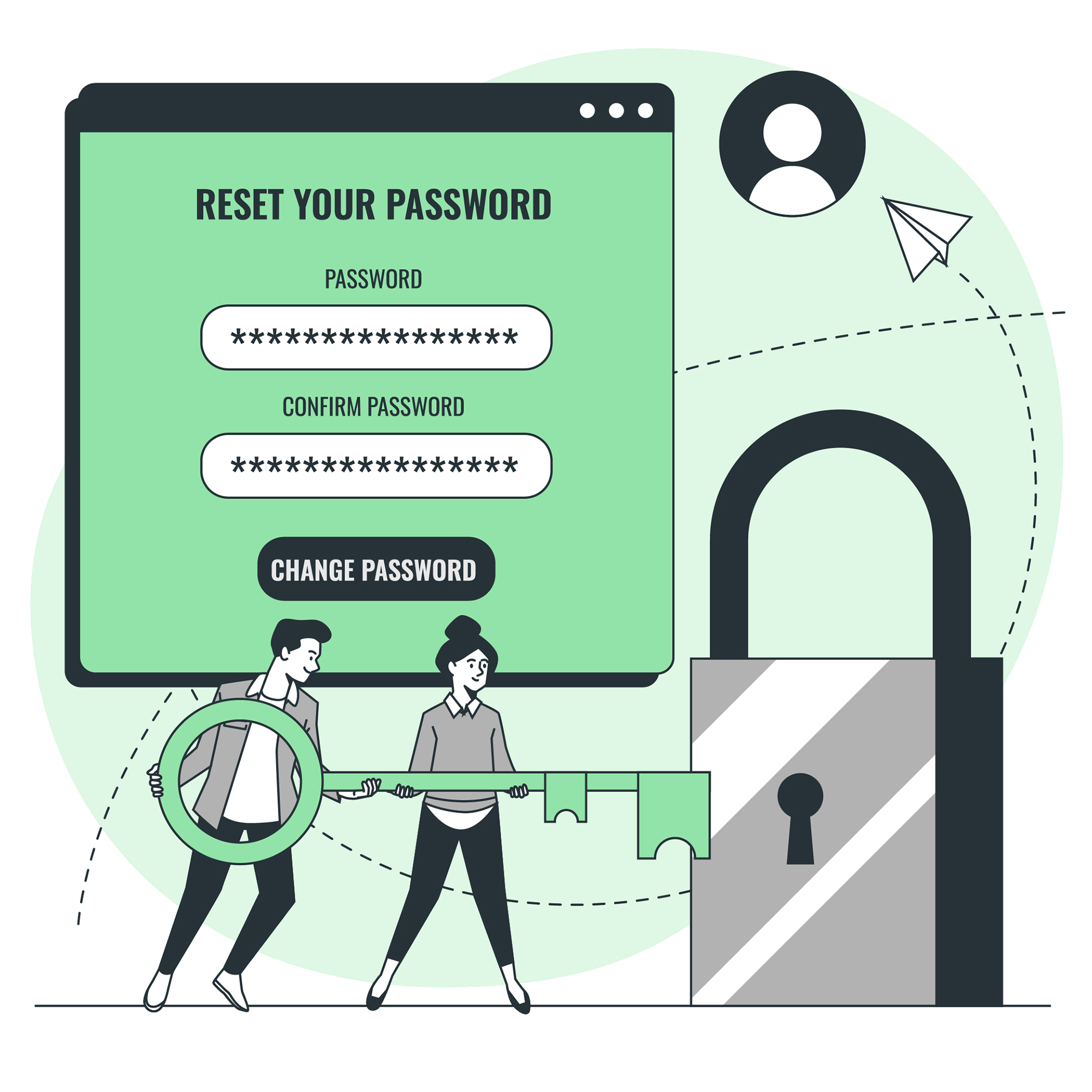How Secure Is My Password?
In today’s digital age, passwords are the keys to our digital identities. They protect our personal and financial information from cybercriminals. However, many people still use weak passwords that are easy to guess or crack. In this article, we’ll explore the importance of strong passwords, common password mistakes to avoid, tips for creating a strong password, and how to keep your passwords safe from hackers.
The Importance of Strong Passwords
A strong password is one that is difficult for others to guess or crack. It should be at least eight characters long, contain a mix of uppercase and lowercase letters, numbers, and symbols. A strong password is essential because cybercriminals use automated tools to crack passwords and gain access to your accounts. Once they have access, they can steal your personal and financial information, install malware, and even use your account to launch attacks on others.
Common Password Mistakes You Need to Avoid
Many people make common password mistakes that put their digital identity at risk. Some of these mistakes include using the same password for multiple accounts, using easy-to-guess passwords like “password123,” and sharing passwords with others. Another common mistake is using personal information like your name, birthdate, or address as your password. Cybercriminals can easily guess this information and use it to crack your password.
How to Create a Strong Password That’s Easy to Remember
Creating a strong password that’s easy to remember can be a challenge. One way to do this is to use a passphrase instead of a password. A passphrase is a sentence or phrase that’s easy to remember but difficult for others to guess. For example, “I love to eat pizza on Fridays!” can be turned into a strong password by using the first letter of each word, numbers, and symbols. Another tip is to use a password manager to generate and store strong passwords for you.
The Pros and Cons of Password Managers
Password managers are tools that generate and store strong passwords for you. They can also auto-fill login forms and sync your passwords across devices. The pros of using a password manager include convenience, security, and peace of mind. However, password managers can also be a target for cybercriminals. If a hacker gains access to your password manager, they can access all of your passwords.
How to Keep Your Passwords Safe from Hackers
To keep your passwords safe from hackers, you should use a unique password for each account, avoid using personal information, and use two-factor authentication. Two-factor authentication adds an extra layer of security to your accounts by requiring a second form of authentication, such as a fingerprint or a code sent to your phone. You should also avoid using public Wi-Fi to access sensitive accounts and regularly update your passwords.
The Top 10 Most Commonly Hacked Passwords
Despite the importance of strong passwords, many people still use weak passwords that are easy to guess or crack. According to a recent study, the top 10 most commonly hacked passwords include “123456,” “password,” and “qwerty.” If you’re using any of these passwords, you should change them immediately.
How to Check if Your Password Has Been Compromised
If you’re worried that your password has been compromised, you can check it using a password checker tool. These tools check your password against a database of known compromised passwords and alert you if your password has been compromised. You should also monitor your accounts for suspicious activity and enable notifications for any changes to your account.
Two-Factor Authentication: What It Is and Why You Need It
Two-factor authentication adds an extra layer of security to your accounts by requiring a second form of authentication, such as a fingerprint or a code sent to your phone. It’s essential because it makes it much more difficult for cybercriminals to gain access to your accounts. Many online services now offer two-factor authentication, and you should enable it for any account that supports it.
How Often Should You Change Your Password?
The frequency with which you should change your password depends on the account and the level of security you need. For high-security accounts like online banking, you should change your password every three months. For other accounts, you can change your password every six to twelve months. You should also change your password immediately if you suspect it has been compromised.
Summing up Password Security
In conclusion, strong passwords are essential for protecting your digital identity. You should avoid common password mistakes, use a unique password for each account, and use two-factor authentication. Password managers can be a convenient tool for generating and storing strong passwords, but you should also be aware of the risks. By following these tips, you can keep your passwords safe from hackers and protect your personal and financial information.




![Crafting Unforgettable Passwords: A Guide for Developers A string of random characters typically has higher entropy compared to a few common words due to the vast number of possible combinations. For example, a 10-character lowercase password has roughly the same entropy as a 4-word passphrase picked from a 5000-word dictionary [5].](https://passwordclinic.com/wp-content/uploads/2024/06/automation-section-3-150x150.webp)





![A string of random characters typically has higher entropy compared to a few common words due to the vast number of possible combinations. For example, a 10-character lowercase password has roughly the same entropy as a 4-word passphrase picked from a 5000-word dictionary [5].](https://passwordclinic.com/wp-content/uploads/2024/06/automation-section-3.webp)