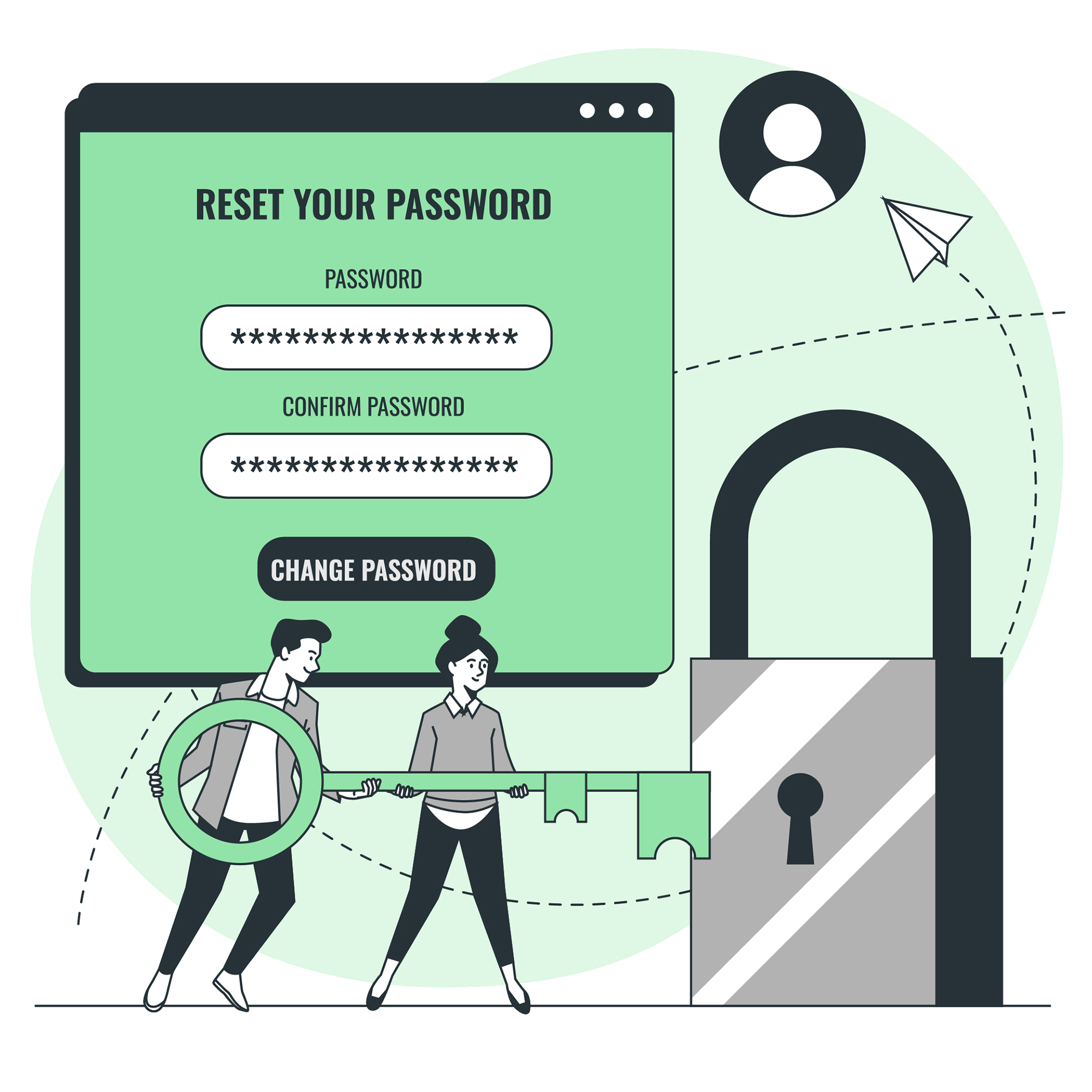How to Protect Your WiFi from Hackers
The internet has become an integral part of our daily lives. From online shopping to social media, we rely heavily on WiFi networks to connect with our world. However, with the increase in online activity comes an increase in cybercrime. Hackers are constantly on the prowl, looking for vulnerabilities in networks to exploit. Therefore, it is essential to protect your WiFi from hackers. In this guide, we will discuss the best practices to safeguard your network.
The internet has become an essential part of our lives. We use it for everything from shopping and banking to streaming movies and playing games. As a result, our WiFi networks are constantly under attack from hackers. It is essential to protect your WiFi from hackers.
In this guide, we will discuss the best practices to safeguard your network.
Understanding the Threats to Your Network
Hackers can gain access to your WiFi network in various ways. One common method is by guessing your password. Weak passwords are easy for hackers to crack. Therefore, it is essential to create a strong password for your WiFi network. Another way hackers can infiltrate your network is by exploiting vulnerabilities in your router’s firmware. They can also use malicious software or phishing scams to gain access to your network. It is crucial to be aware of these threats and take the necessary precautions to protect your WiFi network.
How to Create a Strong Password for Your WiFi
Creating a strong password is the first step in protecting your WiFi network. A strong password should be at least 12 characters long and should include a combination of upper and lowercase letters, numbers, and symbols. Avoid using personal information such as your name, date of birth, or phone number in your password. It is also essential to change your password regularly and avoid using the same password for multiple accounts.
Example of a strong password: H@ppy$tr0ngP@ssw0rd!Upgrading Your Router: A Safe and Secure Choice
Routers are the gatekeepers of your WiFi network, and outdated firmware can make your network vulnerable to attacks. Therefore, upgrading your router’s firmware is a safe and secure choice. Newer routers come with advanced security features that can protect your network from cyber threats. It is also advisable to change the default username and password of your router to something more secure.
Installing Antivirus Software for Your Network
Installing antivirus software on your network is another way to protect your WiFi from hackers. Antivirus software can detect and remove malware from your network. It can also block suspicious websites and prevent phishing scams. It is essential to keep your antivirus software up-to-date to ensure maximum protection.
Securing Your WiFi Network with Encryption
Encryption is the process of converting data into a code to prevent unauthorized access. Securing your WiFi network with encryption is essential to protect your data from hackers. There are various types of encryption protocols available, such as WEP, WPA, and WPA2. It is advisable to use the most secure encryption protocol, which is currently WPA2.
Avoiding Public WiFi: Protect Your Personal Data
Public WiFi networks are convenient, but they are not secure. Public WiFi networks are often unencrypted, making them vulnerable to cyber attacks. Therefore, it is essential to avoid public WiFi networks when possible. If you must use a public WiFi network, use a virtual private network (VPN) to encrypt your data.
Monitoring Your Network for Unusual Activity
Monitoring your network for unusual activity is essential to detect any potential cyber threats. Keep an eye on your router’s logs to check for any unauthorized access. It is also advisable to enable alerts for any unusual activity on your network. This way, you can take immediate action to prevent any potential attacks.
Conclusion
Protecting your WiFi from hackers is crucial in today’s digital age. By following the best practices outlined in this guide, you can safeguard your network from cyber threats. Remember to create a strong password, upgrade your router’s firmware, install antivirus software, use encryption, avoid public WiFi, and monitor your network for unusual activity. By doing so, you can enjoy a safe and secure online experience.




![Crafting Unforgettable Passwords: A Guide for Developers A string of random characters typically has higher entropy compared to a few common words due to the vast number of possible combinations. For example, a 10-character lowercase password has roughly the same entropy as a 4-word passphrase picked from a 5000-word dictionary [5].](https://passwordclinic.com/wp-content/uploads/2024/06/automation-section-3-150x150.webp)





![A string of random characters typically has higher entropy compared to a few common words due to the vast number of possible combinations. For example, a 10-character lowercase password has roughly the same entropy as a 4-word passphrase picked from a 5000-word dictionary [5].](https://passwordclinic.com/wp-content/uploads/2024/06/automation-section-3.webp)