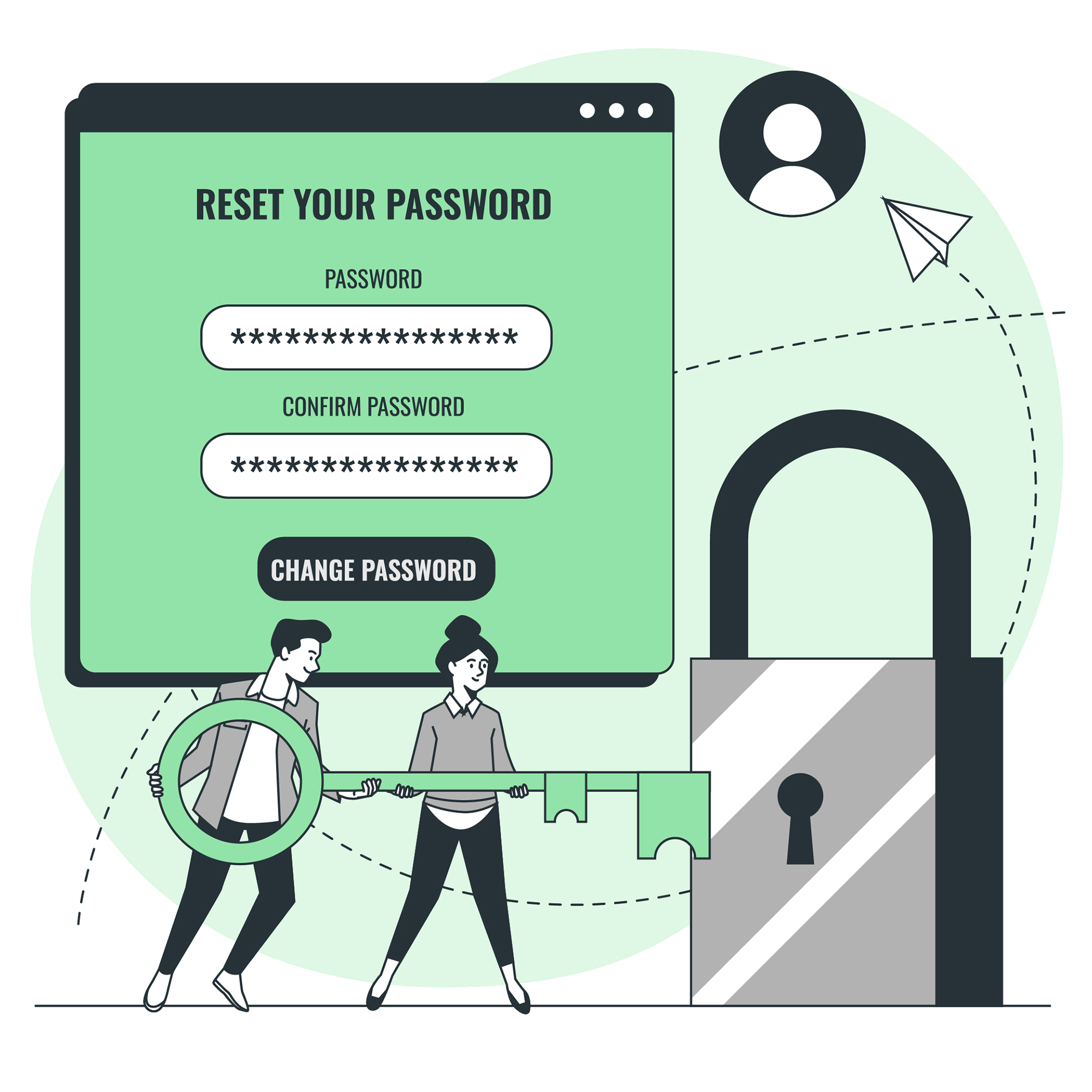What is phishing and how does it work?
Phishing is a type of online scam where cybercriminals try to trick you into giving away your personal information, such as passwords, credit card numbers, or bank account details. They usually do this by sending you an email or message that looks like it’s from a legitimate source, such as a bank, social media platform, or online retailer. The message may contain a link that takes you to a fake website that looks like the real thing, but is designed to steal your information.
Phishing works by exploiting people’s trust in familiar brands or institutions. Scammers use social engineering techniques to create a sense of urgency or fear, and to make you believe that you need to act quickly to avoid a problem or take advantage of an opportunity. They may use tactics such as impersonating a trusted contact, creating a sense of urgency, or offering a reward or prize.
Common types of phishing scams to watch out for
There are several types of phishing scams to watch out for, including:
- Email phishing: This is the most common type of phishing scam, where scammers send you an email that looks like it’s from a legitimate source, such as a bank or social media platform, and ask you to click on a link or provide your personal information.
- Smishing: This is a type of phishing scam that uses text messages instead of emails. Scammers send you a text message that looks like it’s from a legitimate source and ask you to click on a link or provide your personal information.
- Spear phishing: This is a targeted type of phishing scam where scammers research their victims and create a personalized message that looks like it’s from a trusted source.
How to identify a phishing email or message
There are several signs that an email or message may be a phishing scam, including:
- The sender’s email address or phone number looks suspicious or unfamiliar.
- The message contains spelling or grammar errors.
- The message asks you to click on a link or provide your personal information.
- The message creates a sense of urgency or fear.
- The message offers a reward or prize.
Tips for avoiding falling prey to phishing scams
To avoid falling prey to phishing scams, you should:
- Be cautious of emails or messages that ask you to click on a link or provide your personal information.
- Check the sender’s email address or phone number to make sure it’s legitimate.
- Look for spelling or grammar errors in the message.
- Never give out your personal information unless you’re sure it’s safe to do so.
- Use two-factor authentication whenever possible.
- Keep your software and security systems up to date.
What to do if you’ve been a victim of phishing
If you’ve been a victim of phishing, you should:
- Change your passwords immediately.
- Contact your bank or credit card company to report any fraudulent charges.
- Monitor your accounts and credit reports for any suspicious activity.
- Report the phishing attempt to the appropriate authorities.
How scammers use social engineering to trick you
Scammers use social engineering techniques to create a sense of urgency or fear, and to make you believe that you need to act quickly to avoid a problem or take advantage of an opportunity. They may use tactics such as impersonating a trusted contact, creating a sense of urgency, or offering a reward or prize.
The dangers of clicking on suspicious links
Clicking on suspicious links can lead to several dangers, including:
- Installing malware on your device.
- Giving scammers access to your personal information.
- Being redirected to a fake website that looks like the real thing, but is designed to steal your information.
Protecting your personal information online
To protect your personal information online, you should:
- Use strong passwords and two-factor authentication whenever possible.
- Be cautious of emails or messages that ask you to click on a link or provide your personal information.
- Keep your software and security systems up to date.
- Use a virtual private network (VPN) when using public Wi-Fi.
- Monitor your accounts and credit reports for any suspicious activity.
How to report phishing attempts to authorities
To report phishing attempts to authorities, you should:
- Contact your bank or credit card company to report any fraudulent charges.
- Report the phishing attempt to the Federal Trade Commission (FTC) at ftc.gov/complaint.
- Forward the phishing email or message to the Anti-Phishing Working Group at reportphishing@apwg.org.
Staying vigilant against phishing attacks
To stay vigilant against phishing attacks, you should:
- Be cautious of emails or messages that ask you to click on a link or provide your personal information.
- Check the sender’s email address or phone number to make sure it’s legitimate.
- Look for spelling or grammar errors in the message.
- Use two-factor authentication whenever possible.
- Keep your software and security systems up to date.
Summing up Protect Yourself from Scammers: Learn What Phishing Is!
Phishing is a type of online scam where cybercriminals try to trick you into giving away your personal information. To protect yourself from phishing scams, you should be cautious of emails or messages that ask you to click on a link or provide your personal information. You should also check the sender’s email address or phone number to make sure it’s legitimate, look for spelling or grammar errors in the message, and use two-factor authentication whenever possible. If you’ve been a victim of phishing, you should change your passwords immediately, contact your bank or credit card company to report any fraudulent charges, and report the phishing attempt to the appropriate authorities. By staying vigilant and following these tips, you can protect yourself from scammers and keep your personal information safe online.




![Crafting Unforgettable Passwords: A Guide for Developers A string of random characters typically has higher entropy compared to a few common words due to the vast number of possible combinations. For example, a 10-character lowercase password has roughly the same entropy as a 4-word passphrase picked from a 5000-word dictionary [5].](https://passwordclinic.com/wp-content/uploads/2024/06/automation-section-3-150x150.webp)





![A string of random characters typically has higher entropy compared to a few common words due to the vast number of possible combinations. For example, a 10-character lowercase password has roughly the same entropy as a 4-word passphrase picked from a 5000-word dictionary [5].](https://passwordclinic.com/wp-content/uploads/2024/06/automation-section-3.webp)