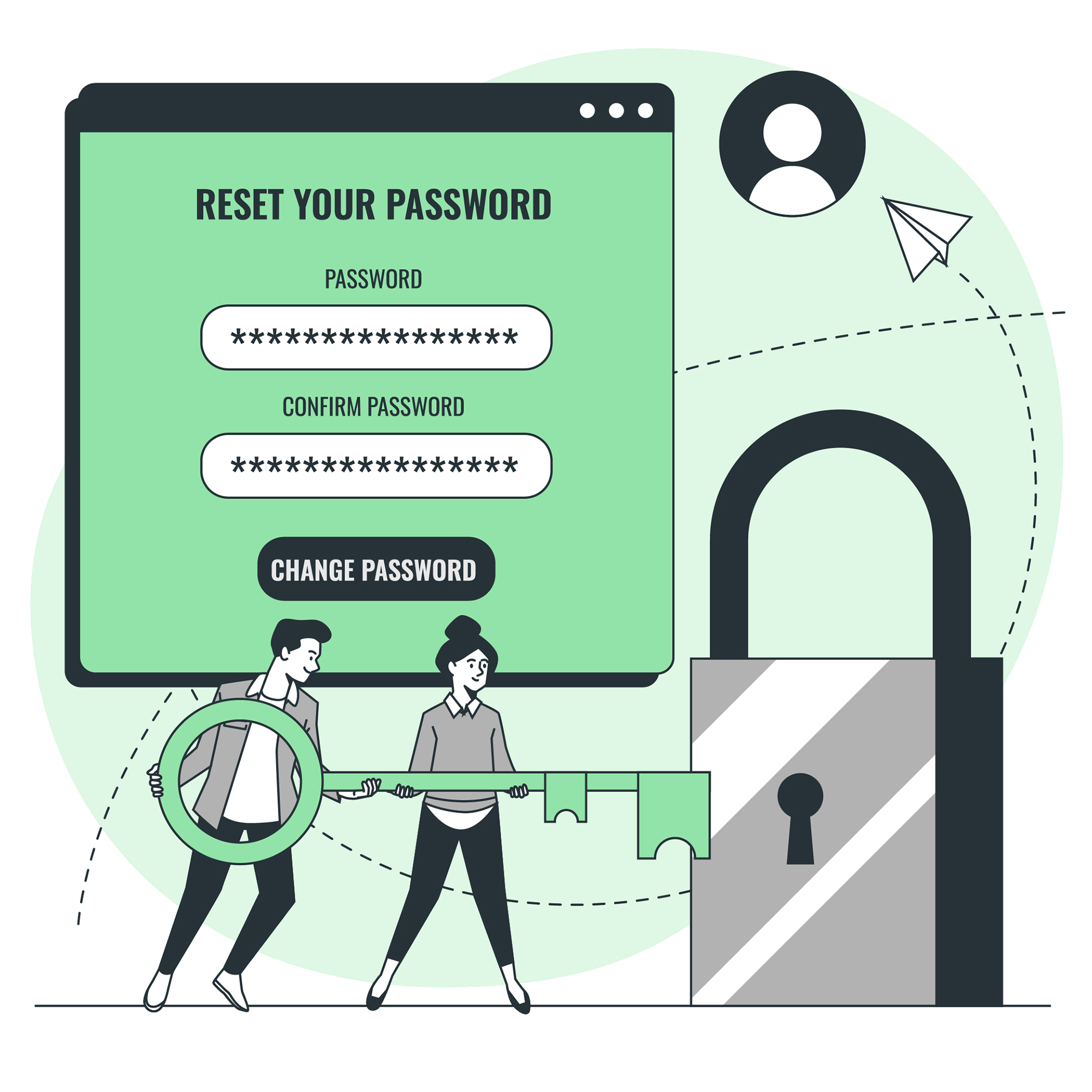How Can I Find Out if My Password Has Been Compromised?
Passwords are the keys to our digital lives, and it’s important to keep them secure. But what happens if your password is compromised? How can you find out if your password has been compromised, and what can you do to protect yourself? In this article, we’ll discuss what a compromised password is, how to check if your password is compromised, what to do if your password is compromised, and how to create a strong password. We’ll also discuss two-factor authentication, password managers, password generators, and tips for keeping your password secure.
What is a Compromised Password?
A compromised password is a password that has been exposed to unauthorized access. This can happen when a website or service is hacked, or when a user’s account is compromised. When a password is compromised, it can be used to gain access to the user’s account and any other accounts that use the same password.
How to Check if Your Password is Compromised
There are several ways to check if your password has been compromised. The first is to use a password checker, such as Have I Been Pwned. This website allows you to enter your email address or username and it will check to see if your password has been exposed in any data breaches.
Another way to check if your password has been compromised is to use a password manager. Password managers store your passwords securely and can alert you if any of your passwords have been exposed in a data breach.
What to Do if Your Password is Compromised
If your password has been compromised, the first thing you should do is change it. Make sure to use a strong, unique password that is not used for any other accounts. You should also enable two-factor authentication on any accounts that offer it.
How to Create a Strong Password
Creating a strong password is one of the best ways to protect your accounts. A strong password should be at least 8 characters long and include a combination of upper and lowercase letters, numbers, and symbols. Avoid using common words or phrases, and don’t use the same password for multiple accounts.
What is Two-Factor Authentication?
Two-factor authentication (2FA) is an additional layer of security that requires a user to provide two pieces of information in order to access an account. This can be a combination of a password and a code sent to a user’s phone, or a fingerprint scan.
How to Enable Two-Factor Authentication
Most websites and services offer two-factor authentication, and it’s easy to enable. All you need to do is go to the security settings of the website or service and follow the instructions to enable two-factor authentication.
What is Password Manager?
A password manager is a tool that stores your passwords securely and allows you to access them with a single master password. Password managers can also generate strong passwords for you and alert you if any of your passwords have been exposed in a data breach.
How to Use a Password Manager
Using a password manager is easy. All you need to do is create an account with the password manager and then add your passwords. The password manager will store your passwords securely and allow you to access them with a single master password.
What is a Password Generator?
A password generator is a tool that creates random, strong passwords for you. Password generators can be used to create unique passwords for each of your accounts, making it harder for hackers to guess your passwords.
How to Use a Password Generator
Using a password generator is easy. All you need to do is go to the password generator website and enter the parameters for your password. The password generator will then generate a random, strong password for you.
Tips for Keeping Your Password Secure
There are several steps you can take to keep your passwords secure. First, use a different password for each of your accounts. Second, use a password manager to store your passwords securely. Third, enable two-factor authentication on any accounts that offer it. Finally, use a password generator to create strong, unique passwords.
What to Do if You Suspect Your Password is Compromised
If you suspect that your password has been compromised, the first thing you should do is change it. Make sure to use a strong, unique password that is not used for any other accounts. You should also enable two-factor authentication on any accounts that offer it.
Summarizing How to Find Out if Your Password is Compromised
It’s important to keep your passwords secure, and it’s important to know if your password has been compromised. There are several ways to check if your password has been compromised, such as using a password checker or a password manager. If your password has been compromised, you should change it and enable two-factor authentication. You should also use a password manager to store your passwords securely and a password generator to create strong, unique passwords. Finally, follow the tips for keeping your password secure to ensure your accounts are protected.




![Crafting Unforgettable Passwords: A Guide for Developers A string of random characters typically has higher entropy compared to a few common words due to the vast number of possible combinations. For example, a 10-character lowercase password has roughly the same entropy as a 4-word passphrase picked from a 5000-word dictionary [5].](https://passwordclinic.com/wp-content/uploads/2024/06/automation-section-3-150x150.webp)





![A string of random characters typically has higher entropy compared to a few common words due to the vast number of possible combinations. For example, a 10-character lowercase password has roughly the same entropy as a 4-word passphrase picked from a 5000-word dictionary [5].](https://passwordclinic.com/wp-content/uploads/2024/06/automation-section-3.webp)