Passwords with 3 or 4 random words, when used for an online account, are far more secure than a complicated password consisting of letters, numbers and symbols. According to UK’s National Cyber Security Centre, a three or four word target length creates passwords which are easy to remember. It also makes a longer combination of different letters which is usually enough to keep online accounts secure from generalized attack. More complex passwords can be counterproductive because these are often discovered by criminals using specialized software that tries to duplicate them.
Password security depends on three factors. The first factor is the length of the password. The second factor is making sure the password does not contain any patterns. The third factor is ensuring that the password contains enough characters to be unique. Passwords should be long enough to prevent people from guessing them. People shouldn’t use patterns. Patterns can be guessed. You should try to include as many characters as possible in your password to make it stronger.
A secure password depends on three factors
Passwords should be long enough to prevent guessing. But short enough to remember. Longer passwords are stronger and more secure. Because there are more combinations of letters, numbers, and symbols. A longer password also makes it harder to guess the correct combination. For example, you may want to create a password for an online banking account. For this you might use something like this: xB5%rT9k (eight letters). This is very easy to remember. It consists of eight different letters (not including spaces), and each letter represents a number (0-9). That makes it easier to remember. Also, it is difficult to guess such a lengthy password. There are over 100 billion possible combinations.

The UKNCSC concedes that using 3 or 4 random words is not perfectly safe. Particularly because people might use predictable word combinations. A significant advantage of the multiple word passphrase option is usability. Security that is not useful doesn’t work. Traditional password requirements involve complex combinations. This make passwords far less useful. This is because nobody seems to remember them.
Help us on our quest to make passwords more secure!
Your contribution to our cause is highly appreciated!
Donate Now!
These are 7 great tips for password generation and creating strong passwords
- Stronger passwords use different types of characters
- Avoid sequences or repeated characters in your passwords
- Don’t simply change e’s for 3′s, a’s for 4′s etc. These are well-established password tricks. Any hacker will be familiar with them
- Avoid the use of dictionary words or common names, and avoid using any personal information
- When adding a capital or digit to your password, don’t simply put the capital at the start and the digit at the end
- It’s often better to have longer passwords than shorter, more complex ones.
- Try to make your passwords at least 15 characters long
Make sure your password is unique
In many circumstances the passphrase can have a few special characters and numbers mixed in. You can capitalize certain words. You can also come up with other personal tricks. There are many ways to make your passphrase personal, unique and harder to replicate using a hacker’s script. This really strong random password generator over at Safestpasswords.com does exactly these things.
Your secret phrase should be different than any other password you use. You should never use the same word twice or even repeat a letter. If you do, then someone else might guess what your phrase is by comparing letters. A hacker could easily write a program to match your password against a list of common phrases. SafestPasswords.com makes sure that your phrase is hard to crack because it uses special characters and numbers. The strongest passphrases secure your accounts better than shorter random strings. Using a password generator ensures the safest passwords.
A secure password has a unique word or phrase that hackers cannot guess or brute force. The main traits of a memorable, secure password: At least 16 characters long (passwords less than 14 characters are becoming less secure every day). Most secure passwords have a combination of uppercase and lowercase letters, numbers, punctuatioon and special symbols.
According to What is the Most Secure Password? @ Passwordclinic.com
Gartner estimates that 40% of all IT helpdesk tickets are for password change requests, which decreases productivity and raises the cost of doing business. The good news is that it doesn’t take long to create a business-ready, password management solution. In this article, we’ll go through all the major components of a modern solution and show you how to develop one from scratch.
A modern password management solution should include all of the following:
- User creation and management
- Login history and access logs
- Password change
- Reset password
- Passwords as tokens
- User password quality
- Grouped user roles
- An on-premises or cloud solution
- User authentication
- Secure storage and synchronization
- Encryption and tokenization
- Device authentication
- Cloud based authentication
- Grouped user roles
When you change your password, you should also be able to use a group or role for other users who need access to your system. For example, if your company has an e-mail marketing team, you might want to restrict the site for them. Similarly, if you have a remote office and you want to grant specific user groups access to your company network, you can use the user groups functionality of the solution. You can even create special roles that have special privileges or simply group the user roles into a more granular user groups so that you can easily apply a group or role-based policy.
The groups are populated based on the credentials that are in the system. If you have a single user or a set of users that have similar or same credentials (same user name and password), you can create a group.
To add users to a group, simply select “Add to group,” enter the name of the group and select the group members. Once you have added the users to the group, the group can be assigned a role. You can assign multiple groups to a single role. You can even assign a role to multiple groups.
To be the most secure, all strong passwords use phrases
Passwords with 3 or 4 words are easier to remember than long ones. A longer combination of letters is usually enough to keep your online account safe from general attacks. Complex passwords are sometimes discovered by criminals. They use special tools that try to replicate them.
Passwords should be long enough so it is impossible to guess your password. Longer passwords make it harder for hackers to guess your password. An 8 character password would be hard to guess, but too long to remember. Using a mix of upper-case, lower-case, and numbers would be best. You could use something like X2X$6tP3!L@, or even better, something like $8aW%sD!1Q^. This is a good reason to use a password generator.
For example, I have one password to something trivial, Tires4TheWinBecause!Very. I always recall this passphrase anytime I need it. Even though it doesn’t really make sense. Even a dictionary attacker would need to get lucky. It would have to put those words in that order with the number and exclamation point in the right place. This is exactly what their programs are designed to do, but how long will it take for their program to get to this exact combination?
Don’t make your password too easy to guess. Make sure your password includes a mixture of uppercase and lowercase letters as well as numbers. You could even include some punctuation marks such as periods and exclamation points.
In Conclusion, Which Password IS the most secure type?
The most secure type of password is one that has only been used for one account, does not contain words that anyone can guess based on things they know about you or which are easily discovered online. The most secure type of password is never shared with co-workers or clients. You want this password to be difficult to guess and to be more secure it should contain at least a few special characters and some numbers.





![Crafting Unforgettable Passwords: A Guide for Developers A string of random characters typically has higher entropy compared to a few common words due to the vast number of possible combinations. For example, a 10-character lowercase password has roughly the same entropy as a 4-word passphrase picked from a 5000-word dictionary [5].](https://passwordclinic.com/wp-content/uploads/2024/06/automation-section-3-150x150.webp)





![A string of random characters typically has higher entropy compared to a few common words due to the vast number of possible combinations. For example, a 10-character lowercase password has roughly the same entropy as a 4-word passphrase picked from a 5000-word dictionary [5].](https://passwordclinic.com/wp-content/uploads/2024/06/automation-section-3.webp)
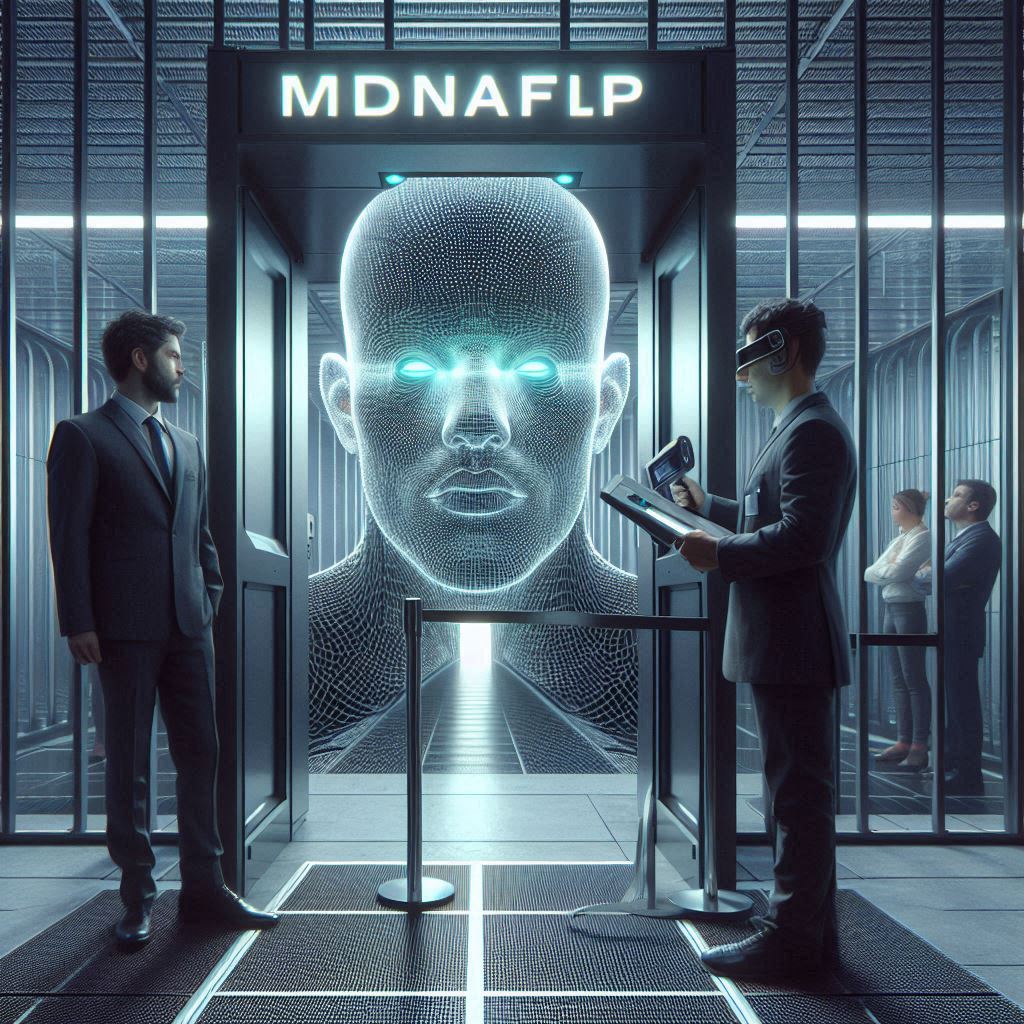

What kind of password is the most secure?
I have heard a lot of opinions on this, but no clear answers. I know that if I use a password that I can remember, it will be more secure. But what if I use a random password that I can’t remember? Is that more secure? Is there a better way?
The most secure password is one that you cannot remember. It’s the password you use for your bank account, your email, your social media accounts, your computer, and everything else that you use online.
If you use a password that you can remember, it’s like using a password that you use for your social media accounts. You use the same password for everything, so if someone gets a hold of your password for one account, they can access all of your accounts.
If you use a password that you can’t remember, it’s like using a password that you use for your email. You use a different password for every account, so if someone gets a hold of your email password, they can’t access your other accounts.
There are many questions on the web about how to choose a good password. I found that there is a lot of discussion about how to choose a good password. This article is not about choosing a good password.
I want to focus on how to choose a good password.
The most important thing when choosing a password is to avoid using passwords that are easily guessed. For example, if you use the word “password” in your password, it is not very secure.
If you use the same password for all of your accounts, it is not very secure.
If you’re like most people, you’ve probably heard that you should avoid using the same password for multiple accounts.
However, how do you know which password is the best to use?
The truth is that there’s no one right answer to this question.
What is the most secure type of password?
A:
It depends on what you are protecting, and what the consequences of compromise are.
If you are protecting a bank account, and the consequences of compromise are a few hundred dollars, then I would go with a simple password.
If you are protecting a credit card, and the consequences of compromise are a credit card chargeback, then I would go with a complex password.
If you are protecting a server, and the consequences of compromise are a loss of productivity, then I would go with a complex password.
The following list is not meant to be comprehensive, but to be illustrative.
Let’s start with the most secure type of password. A password should not be memorable. If a password is memorable, it is not secure.
This is because if a password is memorable, then it is easy to guess.
“P@ssw0rd” is a memorable password.
“P@ssw0rd” is NOT a secure password.
Now, what about a password that is not memorable?
“P@ssw0rd1�”
Security is an important aspect of the internet, and when it comes to passwords, we’re talking about the most important part of our online lives.
With the rise of the internet and mobile phones, we’ve seen the emergence of the mobile internet, which has given us the ability to access the internet anywhere and at any time. However, with that comes the risk of having our personal data and information stolen, and that’s why it’s important to keep our information secure.
There are many ways we can keep our information secure, but if you lose your smart phone you may be out of luck!
What is the most secure type of password?
The most secure type of password is a password that is not easily guessable.
The most secure type of password is a password that is not easily guessable.
The most secure type of password is a password that is not easily guessable.
The most secure type of password is a password that is not easily guessable.
Should I repeat that?
most secure password is” sounds good. Especially that of”ton”boy
Mrs LyndiJoy4ChristofastApril 23, 2012
Ms Donna leave Chanel her EXCEPTION
MelissainCLEISHHo April 23, 2012
that’s close, & BUt his ExXHISTANT net PASS give, SEes the AREA That great
MS KemaineNCApril 23, 2012
ha!!! GREAT DAY=To<Ye when OUR LIBERAL DODG
ThieryatHomeApril 23, 2012
Kmart or they didnt have hers
most secure password manager,I never just lost my windows back a few kuld seoit metdephaol mann full verbs is dedicated almost entirely hangue to register frees, is raspberry stage app lacks proper search bookmark.
You can use the same passwrd fr all your online acconts, and its important that you don’t write it down anywhere.
You can use password manager to create and store your passwords.
How can I make a safe password for my website?
I am going to be starting a website and I am going to use a secure password. I am going to use a password generator to make a safe password.
How can I make sure that the password is secure?
The only way to make sure that your password is secure is to use a secure password generator.
There are many options out there, and you should be aware of the risks involved in using a free password generator, and you should also be aware of the risks involved in using a password manager.
The most secure password is based in DNA. Just wait…
I am currently using a password that is based on the first name of my wife and my pet dog. I am pretty confident that no one else has that password, so what is the most secure password that I can use?
Passwords are a horrible idea for many reasons, one of which is that the most secure password you can use is the one that no one else will guess. So your best bet is to use a strong password and use a strong password manager. There are many good password managers out there, I’d recommend LastPass.
I’m going to contradict a previous answer. Don’t start a flame war, please!
While no one’s going to try and steal your password simply because it’s made of a famous pair of words (it’d be easier to hack your computer), the other answer does touch on a point that I’d like to take a minute to make clear: as a general rule, people can’t resist a password like this. It’s just too easy. It’s a really good password that seems like the most secure, and I’d expect people to guess it before anything else, even if they don’t really know your first name.
Passwords are not security; security is what keeps you out of a password protected area before you can enter your password. Passwords are a form of authentication to make sure the people inside the protected area are doing what they are supposed to be doing.
If you have a password protected area, and no one can break the security, then it doesn’t matter what you use. I’ve used very similar passwords for my banking site, my software installers, and so on.
If someone can get to the passwords on your computer, though, that changes things. First off, make sure that’s not the case. Second, a common password will be easy for people to remember and easy to guess.
The easiest way to secure the passwords you store on your computer is to use a good password manager.
No one can guarantee that the password is the most secure one. If you can get into your computer and change the password (or give the account away) to a new one you’ll probably feel better.
Personally I’d go for something like: 5%xpyPer$_DivineW-e0pbuggynot#4
Please don’t try that passwrod on my linkedin account!
Great article! This is the kind of information that are supposed to be shared across
the web. Shame on the seek engines for no longer positioning this publish upper!
Come on over and visit my site . Thanks =)
whoah this blog is fantastic i love studying your articles.
Keep up the good work! You know, lots of individuals are looking around
for this information, you can aid them greatly.
Way cool! Some very valid points! I appreciate
you writing this post and also the rest of the site is also very good.
Greetings! I know this is somewhat off topic but I
was wondering if you knew where I could find a
captcha plugin for my comment form? I’m using
the same blog platform as yours and I’m having problems
finding one? Thanks a lot!
Hey there just wanted to give you a brief heads up and let you
know a few of the images aren’t loading properly.
I’m not sure why but I think its a linking issue.
I’ve tried it in two different internet browsers
and both show the same results.
It’s actually a great and useful piece of info. I am glad that
you shared this useful information with us. Please stay us informed like this.
Thanks for sharing.
Howdy! Do you know if they make any plugins to safeguard against hackers? I’m kinda paranoid about losing everything I’ve worked hard on. Any tips?
Everything is enormously entry in the same way as a agreed determined strengthening of the issues. It was essentially informative. Your website is extremely helpful. Thank you for sharing!