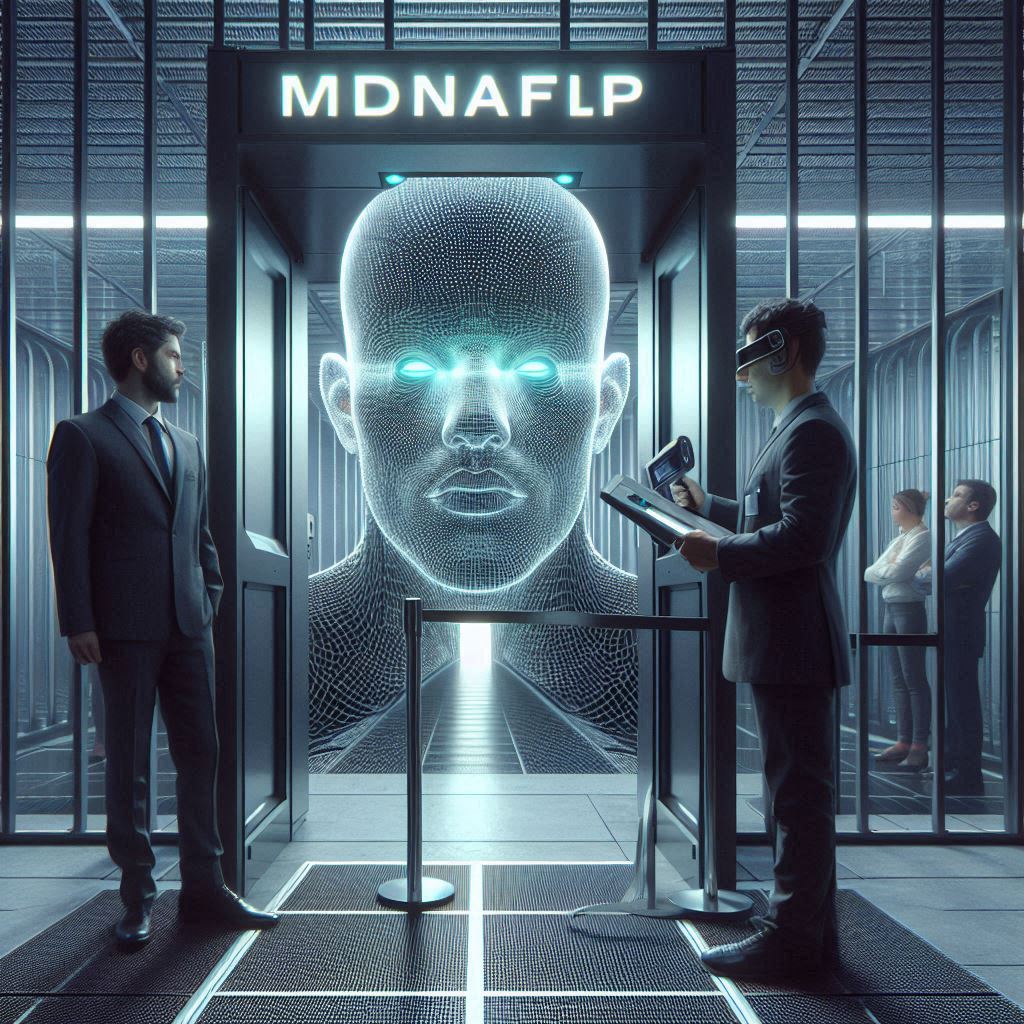The Balance Between Memorability and Security
When crafting a password, individuals face a delicate balance between memorability and security. This balance is influenced by several psychological factors, including the desire for convenience and the fear of forgetting passwords. Common passwords like “Password1” highlight the preference for simplicity over complexity, suggesting that many users prioritize ease of recall over security.
Psychological Influences on Password Choices
- Personality Traits: Individuals with different personalities approach password creation differently. For instance, those who value security might opt for longer, more complex passwords, whereas others might choose simpler ones due to perceived security in their daily lives.
- Cognitive Biases: Cognitive biases, such as recency bias and availability bias, significantly affect password selection. Users often base their passwords on recent events or easily accessible information, making them predictable and susceptible to guessing.
Examples of Password Categories
Linguistic vs. Numeric Passwords
- Linguistic Passwords: These include words, phrases, or combinations of letters. They are often chosen for their ease of memorization but can be easily guessed if common or predictable.
- Numeric Passwords: Composed entirely of numbers, these passwords offer a higher level of security but require users to remember numerical sequences, which can be challenging.
Personal Information-Based Passwords
- Names and Dates: Commonly used information includes names (both proper and nicknames) and dates. While easy to remember, these passwords are highly vulnerable to breaches.
Enhancing Password Security Through Awareness and Policy
- Educational Efforts: Increasing awareness about the importance of strong, unique passwords can encourage better password hygiene.
- Policy Implementation: Enforcing password composition policies can reduce the likelihood of password reuse and increase complexity, thereby enhancing security.
The Inherent Tension Between Memorability and Security
Understanding the psychological aspects of password creation is crucial for developing effective security measures. By recognizing the inherent tension between memorability and security, organizations and individuals can implement strategies that promote both usability and robust protection against cyber threats.
Understanding Password Categories and Characteristics
Essential Characteristics of Strong Passwords
Variety of Character Types
- Uppercase Letters: A-Z
- Lowercase Letters: a-z
- Numbers: -9
- Symbols: ~`@#$%^&*()_-+={[}]|\:;”‘<,>.?/
Common Mistakes to Avoid
- Using common words, names, or sequences found on keyboards (e.g., “qwerty”).
- Including personal information like names, birthdays, or account names.
- Relying solely on uppercase or lowercase letters or numbers.
Examples of Good and Bad Password Practices
Good Practice Example
- Complexity: Combining different character types and lengths.
- Uniqueness: Not easily guessable or found in dictionaries.
- Length: At least 12 characters for enhanced security.
Bad Practice Example
- Predictability: Using simple patterns or easily guessed words.
- Lack of Variety: Consisting of only one type of character.
- Personal Information: Incorporating easily identifiable personal details.
Practical Application
Creating a strong password involves balancing complexity, uniqueness, and memorability. By avoiding common pitfalls and incorporating a mix of character types, users can significantly enhance their online security.
Follow Established Guidelines and Improve Digital Security
While creating a strong password may seem challenging, following established guidelines and avoiding common mistakes can greatly improve digital security. Remember, the goal is to make your password difficult for others to guess or crack, while still being something you can remember.
Mastering Password Security: A Guide to Crafting Unbreakable Passphrases
Understanding Psychological Factors in Password Creation
When crafting passwords, humans often lean towards simplicity and familiarity, choosing options like favorite superheroes, colors, or numbers. This approach, while easy to remember, creates predictable patterns that hackers can exploit.
The Power of Keyboard Patterns
Many users unknowingly adopt keyboard layout patterns, such as “qwerty” or “zxcvb,” in their passwords. This habit makes passwords vulnerable to automated cracking attempts, emphasizing the need for awareness in password selection.
Enhancing Password Strength with Randomness and Complexity
Why Randomness Matters
- Problem: Simple patterns, like “123abccba321,” are easy to remember but predictable, making them prime targets for hackers.
- Solution: Opt for random passwords generated by tools like password generators. For instance, “#eV$pIg&qf” offers robust security due to its unpredictability.
Incorporating Mnemonics for Memorability
- Strategy: Combine mnemonic devices with randomly generated passwords. For example, “H=jNp2#” could be remembered as “HARRY = jessica NORTH paris 2 #.” This method balances security with ease of recall.
Best Practices for Strong Passwords
Avoid Personal Information
- Tip: Never use personal details like names, birthdays, or email addresses, as they’re easily accessible and increase the risk of password guessing.
Length and Complexity
- Guideline: Aim for passwords that are at least six characters long, incorporating numbers, symbols, and both uppercase and lowercase letters. For added security, extend the length beyond ten characters.
Unique Passwords for Each Account
- Principle: Utilize unique passwords for each account to prevent a breach in one place from compromising all your online presence.
Advanced Techniques for Enhanced Security
Sentences or Phrases Over Single Words
- Method: Prefer sentences or phrases over single words or words with appended numbers. Examples include “breadandbutteryum” or “Bread & butter YUM!” These methods reduce reliance on common words and enhance security.
Multi-Factor Authentication (MFA)
- Layered Protection: Implement MFA for an added layer of security. This could involve tokens, mobile apps, or biometric verification, providing an extra barrier against unauthorized access.
Conclusion
Crafting strong, unbreakable passwords is crucial in today’s digital landscape. By understanding psychological factors, leveraging keyboard patterns wisely, and adopting advanced techniques like randomness, complexity, and multi-factor authentication, you can significantly enhance your online security. Remember, the goal is to create passwords that are easy for you to remember but challenging for others to guess, ensuring your digital assets remain protected.
Understanding Password Categories and Characteristics
Entropy and Complexity
- Definition: Entropy refers to the randomness or unpredictability in a password. High entropy means the password is harder to guess or crack.
- Example: A password like
P@sswrdhas higher entropy due to the mix of uppercase letters, numbers, and symbols compared topassword.
Unique vs. Predictable
- Uniqueness: Incorporating unique elements like personal details or interests can enhance security.
- Predictability: Must balance uniqueness with unpredictability to avoid easy guesses.
- Example: Instead of
mybirthday, considerBirthdayIsOnJuly14th.
Character Types
- Uppercase Letters: A-Z
- Lowercase Letters: a-z
- Numbers: -9
- Symbols: ~`@#$%^&*()_-+={[}]|\:;”‘<,>.?/
Common Mistakes
- Avoid Dictionary Words: Using common words or names makes passwords vulnerable.
- Personal Information: Names, birthdays, or account names should not be used.
- Sequential Patterns: Sequences like
qwertyor12345are predictable.
Best Practices
- Length: Longer passwords are generally stronger.
- Mix Character Types: Combine uppercase, lowercase, numbers, and symbols.
- Avoid Personal Details: Do not use easily guessed information like birthdates or names.
- Randomness: Use tools or methods to generate random passwords.
Examples
Strong Password Example
J*p2le)$>F_?b- Uppercase Letters, Lowercase Letters, Non-Alphanumeric characters, Base Digits, Minimum 12 Character Length
Weak Password Example
123- Too short, lacks variety in character types.
Conclusion
Creating a strong password involves balancing uniqueness with unpredictability, using a mix of character types, and avoiding common mistakes. Remember, the goal is to make your password difficult for others to guess or crack, thereby protecting your accounts.
Section 4:
Mastering Password Security: A Guide to Crafting Unbreakable Passphrases
Understanding Password Characteristics
Length and Complexity
- Essence: The length of your password plays a crucial role in its security. Longer passwords are harder to crack due to the increased number of possibilities attackers must navigate.
- Example: Transition from
passwordtoPa$$wrd2024, adding complexity with uppercase letters, numbers, and symbols.
Avoiding Common Patterns
- Challenge: Sequential numbers or repeated characters are predictable and vulnerable. Opt for randomness or use a password generator for safety.
- Tip: Consider
jessicaNORTHparis2#overjessicajessicajessica.
Enhancing Security with Advanced Techniques
Use Sentences or Phrases
- Strategy: Transforming a sentence into a password, like
"bread and butter yum!", enhances memorability and security. - Why It Works: Incorporates a mix of words, spaces, and capitalization, reducing predictability.
Employing Random Words
- Method: Combine unrelated words, e.g.,
correct horse battery staple, to create a strong, nonsensical passphrase. - Rationale: Minimizes the chance of being guessed by attackers familiar with common phrases.
Practical Tools for Managing Complexity
Password Managers
- Utility: Utilize password managers to store complex passwords securely, eliminating the need to remember them.
- Benefit: Ensures unique, strong passwords for each account, significantly reducing the risk of breaches.
Two-Factor Authentication (2FA)
- Layered Protection: Implement 2FA for added security beyond passwords.
- Components: Combines something you know (password), something you have (token), and something you are (biometric).
Best Practices for Secure Password Creation
Unique for Each Account
- Principle: Use different passwords for different accounts to isolate potential breaches.
- Outcome: Protects against cascading account compromises.
Regular Updates
- Frequency: Periodically update passwords to counteract leaked information.
- Impact: Reduces the window of opportunity for unauthorized access.
Crafting Robust Passwords is an Essential Skill
Crafting robust passwords is an essential skill in today’s digital landscape. By incorporating length, complexity, and unpredictability, alongside leveraging modern tools like password managers and 2FA, individuals can significantly enhance their online security posture. Remember, the goal is not just to create a password but to ensure it remains effective against evolving threats.
Understanding Password Categories and Characteristics
Memorability vs. Security
Balancing ease of recall with security is key in creating effective passwords. Techniques such as using mnemonic devices or passphrases—a phrase instead of a single word—offer a compromise, enabling users to remember their passwords securely.
Educational Approaches
Increasing awareness through educational campaigns encourages better password habits, prioritizing security over convenience.
Password Characteristics Explained
Good Passwords
- Length: A minimum of 12 characters is recommended.
- Complexity: Must contain at least three of the four categories: uppercase letters, lowercase letters, digits, and special characters.
- Uniqueness: Should not match easily guessable patterns, personal information, or common words.
Examples of Good Passwords
J*p2le)$>F_?b: Includes uppercase letters, lowercase letters, non-alphanumeric characters, and digits.bKab jtXOZ$M: Incorporates uppercase letters, lowercase letters, non-alphanumeric characters, and meets the minimum length requirement.
Bad Password Practices
- Common Mistakes: Using names, usernames, or easily guessed words/phrases.
- Avoidance: Steer clear of all-uppercase or all-lowercase passwords, and those consisting solely of numbers.
Real-World Impact
- Security Risks: Simple passwords are vulnerable to brute-force attacks and phishing scams.
- User Experience: Complex passwords can be challenging to remember, leading to reliance on insecure practices like password reuse or writing down passwords.
Enhancing Password Security
- Use Passphrases: Combine unrelated words to create a memorable yet secure passphrase.
- Implement Two-Factor Authentication (2FA): Adds an extra layer of security beyond just the password.
- Regularly Update Passwords: Change passwords periodically and avoid reusing old ones.
By understanding and applying these principles, individuals can significantly enhance their online security and protect their digital identity.
Understanding Password Categories and Characteristics
Essential Characteristics of Strong Passwords
Strong passwords are crucial for securing your online accounts. They should meet several key criteria to ensure robust protection against unauthorized access. Here’s a breakdown of the essential characteristics:
1. Length
- Minimum Length: At least 12 characters is recommended for optimal security.
- Increasing Security: Longer passwords offer better protection. Consider using passphrases, which are easier to remember and often longer than traditional passwords.
2. Complexity
- Combination of Character Types: Include uppercase letters (A-Z), lowercase letters (a-z), numbers (-9), and symbols (~`@#$%^&*()_-+={[}]|\:;”‘<,>.?/).
- Avoid Common Patterns: Steer clear of easily guessable sequences like “qwerty” or “12345”.
3. Uniqueness
- No Personal Information: Avoid using names, birthdays, or other personal details.
- Unique Words: Choose unique words or phrases and consider using character substitution techniques to add complexity.
4. Variety
- Mix Character Classes: Ensure your password uses more than one type of character (uppercase, lowercase, numbers, symbols).
Examples of Good and Bad Passwords
Good Password Example
J*p2le)$>F_?b- Uppercase letters, lowercase letters, non-alphanumeric characters, base digits, minimum 12-character length.
Bad Password Example
123mardgras- Lacks uppercase letters, non-alphanumeric characters, and falls short of the minimum 12-character requirement.
Practical Tips for Creating Secure Passwords
- Use Randomness: Combine random words or phrases and substitute characters to increase complexity.
- Avoid Common Mistakes: Don’t use common words, personal information, or predictable patterns.
- Regular Updates: Change your passwords regularly and avoid reusing old ones.
By adhering to these guidelines, you can create passwords that strike a balance between security and memorability, safeguarding your digital identity effectively.




![Crafting Unforgettable Passwords: A Guide for Developers A string of random characters typically has higher entropy compared to a few common words due to the vast number of possible combinations. For example, a 10-character lowercase password has roughly the same entropy as a 4-word passphrase picked from a 5000-word dictionary [5].](https://passwordclinic.com/wp-content/uploads/2024/06/automation-section-3-150x150.webp)





![A string of random characters typically has higher entropy compared to a few common words due to the vast number of possible combinations. For example, a 10-character lowercase password has roughly the same entropy as a 4-word passphrase picked from a 5000-word dictionary [5].](https://passwordclinic.com/wp-content/uploads/2024/06/automation-section-3.webp)