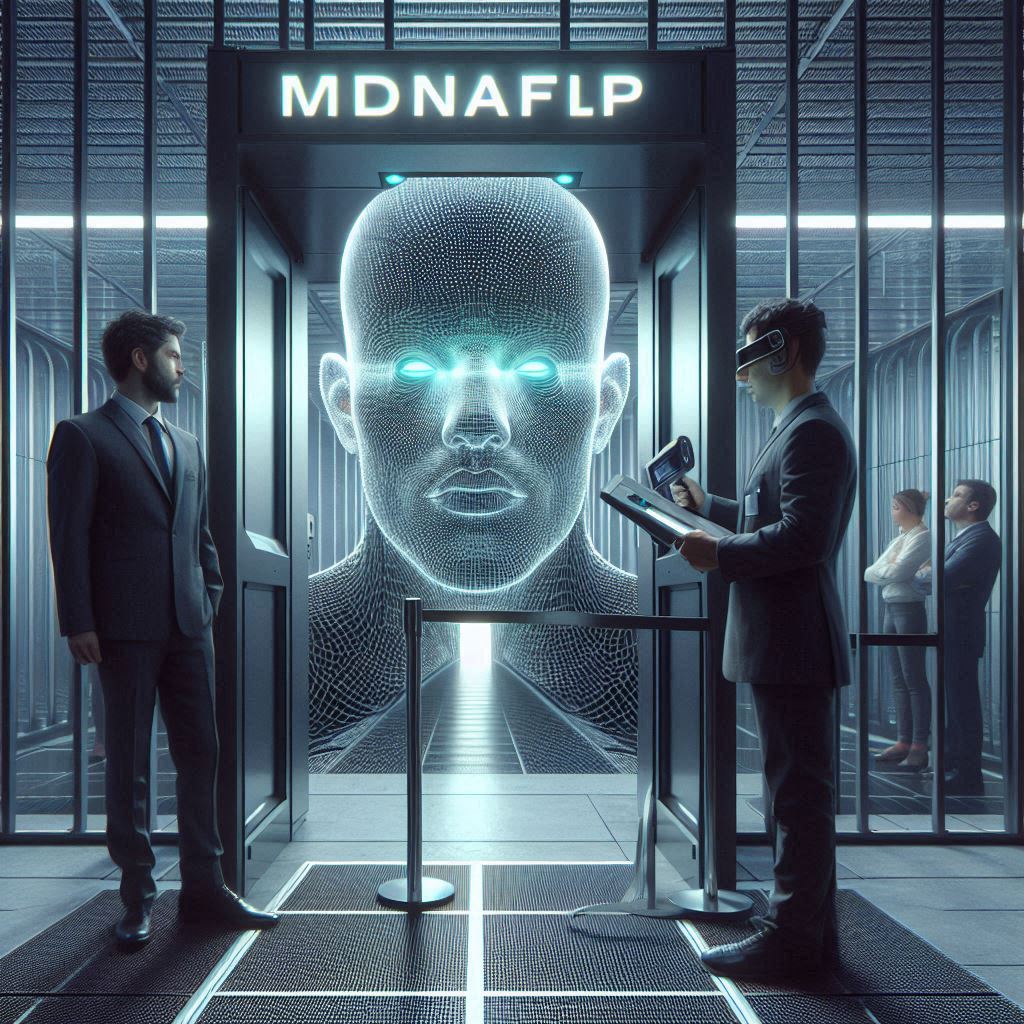Passwords serve as the first line of defense against privacy invasions, identity theft and bank fraud, yet their creation and management often fall prey to human error, carelessness and oversight. This essay delves into the various types of password systems people employ, aiming to strike a balance between memorability and security, and highlights instances where poorly chosen passwords have led to significant losses or tragedies.
Understanding Password Systems
1. Simple Passwords
These are straightforward, easy-to-remember passwords that often consist of common words, names, or simple numeric sequences. While they are convenient for users, they are notoriously weak and prone to guessing or brute-force attacks. Examples include “password”, “123456”, or a loved one’s name followed by a year [4].
2. Complex Passwords
Complex passwords incorporate a mix of uppercase and lowercase letters, numbers, and symbols. They are significantly harder to crack compared to simple passwords but can be challenging to remember without writing them down or using a password manager [4].
3. Passphrases
A passphrase is a sequence of words or text used to control access to a computer system, program, or data. Passphrases are generally longer than passwords for added security and can be easier to remember if they form a coherent phrase or sentence [4].
4. Biometric Data
Biometric data, such as fingerprints, facial recognition, or iris scans, offers a unique approach to authentication. While not strictly passwords, they serve a similar purpose by providing a secure means of verifying identity that is difficult to replicate or steal [5].
5. Two-Factor Authentication (2FA)
2FA adds an extra layer of security by requiring users to provide two forms of identification before accessing an account. Typically, this involves something the user knows (a password) and something the user has (a physical token or a mobile device) [5].
Real-Life Consequences of Poor Password Choices
Case Study: The Sony Pictures Hack
In 2014, Sony Pictures Entertainment suffered a massive data breach attributed partly to weak and reused passwords. The attackers gained access to sensitive company emails, financial documents, and unreleased films, causing significant reputational damage and financial loss [1].
Case Study: The Ashley Madison Breach
The 2015 Ashley Madison hack exposed the personal data of millions of users seeking extramarital affairs. Weak passwords made it easier for hackers to decrypt the stolen data, leading to public humiliation, divorce, and even suicides among affected individuals [1].
Case Study: The Equifax Data Breach
Equifax, one of the three largest consumer credit reporting agencies in the United States, experienced a major security breach in 2017. The breach was partly due to a weak password protecting a critical portal, allowing attackers to access the personal information of nearly 150 million Americans [1].
The Crucial Safeguard Against Digital Theft
The quest for the perfect password—a balance between security and memorability—remains elusive. As technology advances, so do the methods employed by cybercriminals to exploit vulnerabilities. Educating users on the importance of strong, unique passwords and encouraging the adoption of additional security measures like 2FA and password managers are crucial steps toward safeguarding digital identities. Remembering the real-life consequences of lax password practices underscores the urgency of prioritizing cybersecurity in our increasingly interconnected world.
Further reading ...
- https://www.cypressdatadefense.com/blog/password-security-risks/
- https://www.onelogin.com/learn/6-types-password-attacks
- https://expertinsights.com/insights/the-8-most-common-types-of-password-attacks/
- https://jetpack.com/blog/weak-passwords/
- https://www.sailpoint.com/identity-library/8-types-of-password-attacks/
- https://www.strongdm.com/blog/authentication-vulnerabilities
- https://www.loginradius.com/blog/identity/common-vulnerabilities-password-based-login/
- https://www.ssh.com/academy/secrets-management/how-to-prevent-password-attacks [9] https://www.cisco.com/c/en/us/products/security/what-are-password-security-and-protection.html
The Evolution of Password Security
Traditional passwords, while foundational, are being augmented by cutting-edge technologies and methodologies that promise heightened security and user-friendliness. The integration of MFA, password managers, humanly computable strategies, and biometrics heralds a new era in digital security, underscoring the importance of adaptability in the face of evolving cyber threats.
Emerging technologies and methods for generating secure passwords aim to enhance both the strength of passwords and the ease with which users can manage them. Here are some notable advancements:
1. Multifactor Authentication (MFA)
MFA adds an extra layer of security by requiring users to provide two or more verification factors to gain access to a resource such as an application, online account, or a VPN. This method significantly reduces the risk of unauthorized access, even if the password is compromised. Advanced MFA solutions, like Microsoft’s Modern MFA, require users to input a numerical code to confirm login attempts, enhancing security further [2].
2. Password Managers
Password managers are software applications that store and manage users’ passwords. They allow users to create strong, unique passwords for each service without needing to remember them all. By encrypting the stored passwords, these tools protect against unauthorized access. It’s recommended to use a password manager that supports MFA for accessing the vault of passwords, adding an extra layer of security [2].
3. Humanly Computable Password Strategies
Strategies such as the Letter Code, Three Word, and Counting methods empower users to mentally generate secure passwords without reliance on external tools, fostering a personalized approach to password security.
Researchers from Georgia Tech have developed methods for users to generate secure passwords on-the-fly without needing to memorize them. These strategies include:
- Letter Code Strategy: Mapping letters to letters or numbers, allowing users to transform website names into passwords using a pre-determined code.
- Three Word Strategy: Selecting and memorizing a sequence of three random words to create a password.
- Counting Strategy: Permuting five consonants and five vowels to generate words, then mapping these letters to digits [3].
These strategies enable users to generate unique passwords for each site without the need for a password manager, although they require initial effort to set up and memorize the chosen strategy.
4. Biometrics
Biometric authentication methods, such as fingerprint scanning, facial recognition, and iris scanning, offer a secure alternative to traditional passwords. These methods verify a user’s identity based on unique biological characteristics, reducing the risk associated with lost or stolen passwords.
5. Behavioral Biometrics
Behavioral biometrics analyze patterns in human behavior, such as typing speed, mouse dynamics, and voice recognition, to authenticate users. This continuous authentication method provides an additional layer of security by monitoring user behavior throughout a session, flagging any anomalies that may indicate unauthorized access.
Enhanced Protection and Convenience
While traditional passwords remain a cornerstone of digital security, emerging technologies and methods offer enhanced protection and convenience. Multifactor authentication, password managers, humanly computable password strategies, biometrics, and behavioral biometrics represent the forefront of efforts to secure digital identities. Adopting these methods can significantly reduce the risk of breaches and unauthorized access, making online experiences safer for everyone.
Further reading ...
- https://www.directive.com/blog/a-cool-new-security-technology-may-make-the-password-a-thing-of-the-past.html
- https://www.safesystems.com/blog/2023/10/the-new-rules-and-best-practices-of-password-security/
- https://research.gatech.edu/georgia-tech-researchers-show-easy-ways-create-secure-passwords
- https://www.bnncpa.com/resources/best-practices-for-increasing-password-security/
- https://www.linkedin.com/pulse/more-passwords-next-generation-digital-security-innovation-feel-phtne
- https://howset.com/how-to-create-and-manage-strong-passwords/
- https://www.enzoic.com/blog/latest-password-security-methods/
- https://www.eccu.edu/blog/technology/the-importance-of-strong-secure-passwords/
- https://deployflow.co/blog/unlocking-the-power-of-secure-passwords-a-world-password-day-special/ [10] https://www.fortinet.com/blog/industry-trends/strong-password-best-practices-and-mfa
Expanding on the Counting Strategy mentioned above, let’s look further into its mechanics, benefits, and implementation details. This novel strategy, a product of research at Georgia Tech, proposes a novel method for crafting secure, memorable passwords sans external assistance. By manipulating a predefined set of consonants and vowels, users can encode site-specific passwords, blending security with simplicity.
Counting Strategy Explained
The Counting Strategy involves creating passwords by permuting a set of five consonants and five vowels, then mapping these letters to digits. Here’s a step-by-step breakdown of how it works:
- Select Consonants and Vowels: Choose five distinct consonants and five distinct vowels. This selection forms the basis of your password generation system.
- Permute Letters: Generate permutations of these ten letters. The permutations can be of varying lengths, depending on the desired password length and complexity.
- Map Letters to Digits: Assign each letter (both consonants and vowels) a unique digit. This mapping serves as a code that transforms the permuted letters into numerical form.
- Generate Passwords: To create a password for a specific site, think of a word or phrase related to the site, then use your permutation and mapping rules to translate this into a numerical password.
Benefits of the Counting Strategy
- Memorability: By using a consistent set of rules and mappings, users can generate passwords that are easy to remember but hard for others to guess.
- Uniqueness: Each site can have a unique password generated from a unique permutation or mapping, enhancing overall security.
- No External Tools Required: Users don’t need to rely on password managers or other external tools, reducing the risk of losing access to their passwords.
Implementation Considerations
- Initial Setup: Users need to invest time initially to select their consonants, vowels, and mappings. This setup phase is crucial for the effectiveness of the strategy.
- Complexity Management: Managing the complexity of permutations and mappings can be challenging. Users should choose simple yet effective rules to ease the generation process.
- Security Awareness: While the strategy enhances memorability, users must still be cautious about using obvious or easily guessable words or phrases related to the sites for which they’re generating passwords.
Example
Let’s say a user selects the consonants {b, c, d, f, g} and the vowels {a, e, i, o, u}, mapping each to digits 1 through 10. To generate a password for a banking site, they might think of the word “bank,” then use their permutation and mapping rules to translate “bank” into a numerical sequence. If “b” maps to 1, “a” to 6, “n” to 8, and “k” to 9, the password for the bank site could be 1689.
An Innovative Approach to Password Management
The Counting Strategy represents an innovative approach to password management, offering a balance between security and usability. By leveraging mental computation and personal coding systems, users can create strong, unique passwords for each online account without the need for external memory aids. As with any security measure, the effectiveness of the Counting Strategy depends on the diligence and creativity of the user in selecting and applying their personal coding scheme.
In the realm of digital security, understanding the nuances of password systems is paramount. This article aimed to shed light on the intricacies of password creation, the pitfalls of weak passwords, and the evolving landscape of password security. Through a detailed examination of historical breaches and the latest recommendations from experts, we explored the journey from simple to sophisticated password strategies.
The Gravity of Password Security
To truly grasp the gravity of password security, one must look at the aftermath of significant data breaches. The Sony Pictures Hack, Ashley Madison Breach, and Equifax Data Breach serve as stark reminders of the consequences of lax password practices.
Evolving Recommendations for Password Strength
The landscape of password security is ever-changing, with guidelines continuously adapting to counter emerging threats. The National Institute of Standards and Technology (NIST) now advocates for the use of long, memorable phrases over complex combinations of characters, numbers, and symbols. This shift reflects a growing consensus that simplicity and memorability can coexist with robust security.
The Role of Password Managers and Multi-Factor Authentication (MFA)
In the arsenal of digital security tools, password managers stand out as indispensable allies. They facilitate the creation and management of strong, unique passwords for every account, significantly reducing the risk of successful attacks. Moreover, integrating Multi-Factor Authentication (MFA) with password managers adds an extra layer of security, ensuring that even if the master password is compromised, unauthorized access remains thwarted.
Humanly Computable Password Strategies
For those wary of relying solely on technology, humanly computable password strategies offer an intriguing alternative. Techniques such as the Letter Code, Three Word, and Counting methods empower users to generate secure passwords mentally, without the need for external tools. These strategies, while requiring initial effort to set up and memorize, promise a personalized approach to password security.
The Quest for the Perfect Password Tool
Despite the plethora of password management tools available, finding a direct online tool specifically designed for generating passwords using the University of Georgia Method (Counting Strategy) proves challenging. However, readers keen on adopting this method can follow the detailed steps outlined in this article or consult the original research for guidance.
Enhancing Password Security with Online Tools
For those seeking assistance in crafting strong passwords, online password generators present a viable option. Platforms like Safestpasswords.com, Random.org and LastPass Password Generator allow users to customize password parameters, striking a balance between security and memorability.
Educational Resources for Safer Online Practices
Staying informed about the latest in password security is crucial. Websites such as StaySafeOnline.org offer valuable tips and advice on creating strong passwords and maintaining online safety. Additionally, keeping abreast of emerging trends in password security, such as the transition towards passwordless authentication methods, equips users with the knowledge needed to navigate the digital landscape safely.
In conclusion, the journey from simple to sophisticated password strategies underscores the dynamic nature of digital security. By embracing current best practices, utilizing available tools, and staying informed, users can fortify their online presence against the ever-present threat of cyberattacks.
Further reading ...
- https://www.reddit.com/r/OpenAI/comments/105izfa/automatically_formatting_text_into_a_well/
- https://superuser.com/questions/1206774/how-to-have-the-same-text-in-multiple-places-be-changed-or-refactored-at-once
- https://support.microsoft.com/en-us/office/find-and-replace-text-c6728c16-469e-43cd-afe4-7708c6c779b7
- https://support.microsoft.com/en-us/office/video-find-and-replace-text-6f0f7d58-9b49-4a14-aba8-1de2195c0ab6
- https://support.microsoft.com/en-us/office/change-the-default-settings-for-new-documents-430b4132-e129-46e4-97d2-19c326352c7f
- https://docs.github.com/articles/basic-writing-and-formatting-syntax
- https://stackoverflow.com/questions/387453/how-do-you-display-code-snippets-in-ms-word-preserving-format-and-syntax-highlig
- https://www.youtube.com/watch?v=8ZSlu4DWJ5k
- https://legalofficeguru.com/creating-new-styles-in-microsoft-word/ [10] https://stackoverflow.com/questions/3252098/what-is-the-best-way-to-insert-source-code-examples-into-a-microsoft-word-docume




![Crafting Unforgettable Passwords: A Guide for Developers A string of random characters typically has higher entropy compared to a few common words due to the vast number of possible combinations. For example, a 10-character lowercase password has roughly the same entropy as a 4-word passphrase picked from a 5000-word dictionary [5].](https://passwordclinic.com/wp-content/uploads/2024/06/automation-section-3-150x150.webp)




![A string of random characters typically has higher entropy compared to a few common words due to the vast number of possible combinations. For example, a 10-character lowercase password has roughly the same entropy as a 4-word passphrase picked from a 5000-word dictionary [5].](https://passwordclinic.com/wp-content/uploads/2024/06/automation-section-3.webp)