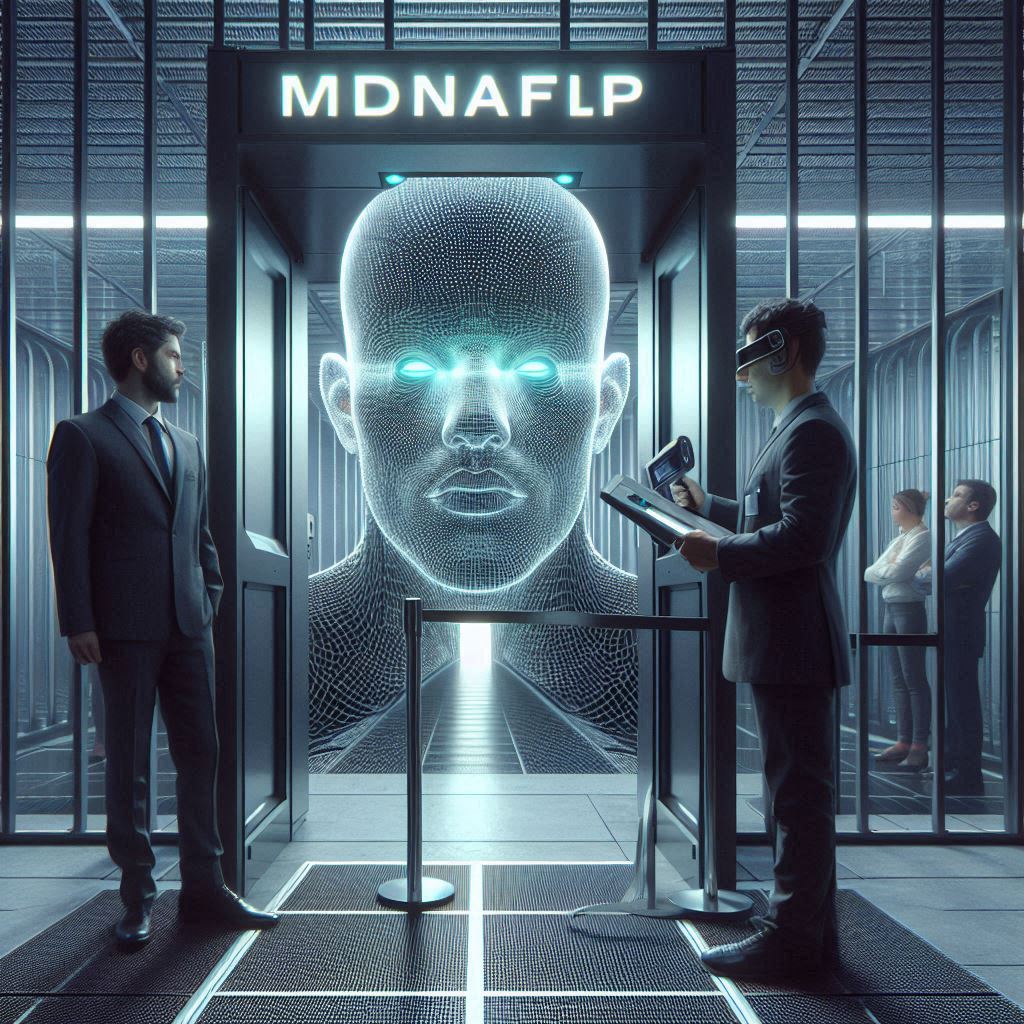Weak Passwords: What You Lose How to Prevent It
Passwords are an integral part of our digital lives. We use them to protect our accounts, our data, and our privacy. Unfortunately, many people still use weak passwords, leaving them vulnerable to attack. In this article, we’ll discuss what weak passwords are, what you stand to lose with them, the cost of weak passwords, how to create strong passwords, the benefits of strong passwords, the dangers of reusing passwords, password managers, how to protect your passwords, common password mistakes to avoid, and how to take control of your security.
What Are Weak Passwords?
Weak passwords are passwords that are easy to guess or crack. They usually consist of short words, common phrases, or personal information such as birthdates or names. Weak passwords are easy to guess, making them vulnerable to attack.
What Can You Lose with Weak Passwords?
With weak passwords, you stand to lose a lot. Hackers can gain access to your accounts and steal your personal information, such as credit card numbers, bank account information, and Social Security numbers. They can also use your accounts to spread malicious software or to commit fraud.
The Cost of Weak Passwords
The cost of weak passwords can be significant. If your accounts are hacked, you may be liable for any fraudulent charges or losses. You may also have to pay for credit monitoring services or identity theft protection. In addition, you may have to spend time and money to repair any damage to your reputation.
How to Create Strong Passwords
Creating strong passwords is the best way to protect your accounts. A strong password should be at least 8 characters long and include a combination of upper and lowercase letters, numbers, and symbols. Avoid using personal information such as birthdates or names, and don’t use the same password for multiple accounts.
The Benefits of Strong Passwords
Strong passwords offer many benefits. They make it much harder for hackers to gain access to your accounts, protecting your data and your privacy. They also reduce the risk of identity theft and fraud.
The Dangers of Reusing Passwords
Reusing passwords is a bad idea. If you use the same password for multiple accounts, a hacker only needs to crack one password to gain access to all of your accounts. This increases the risk of identity theft and fraud.
Password Managers: A Must-Have Tool
Password managers are a must-have tool for anyone who wants to protect their accounts. A password manager securely stores all of your passwords in an encrypted database. This makes it much easier to create and manage strong passwords for all of your accounts.
How to Protect Your Passwords
In addition to using a password manager, there are other steps you can take to protect your passwords. Make sure to never share your passwords with anyone, and never write them down or store them in an unencrypted file. Also, be sure to use two-factor authentication whenever possible.
Common Password Mistakes to Avoid
When creating passwords, avoid common mistakes such as using personal information, using the same password for multiple accounts, or using weak passwords. Also, avoid using words that can be found in the dictionary, as these can be easily guessed.
Taking Control of Your Security
Taking control of your security is essential. By using strong passwords and a password manager, you can protect your accounts and your data. You can also take other steps to protect your security, such as using two-factor authentication and avoiding common password mistakes.
Summing up The Cost of Weak Passwords: What You Stand to Lose
Weak passwords can leave you vulnerable to attack and can cost you time and money to repair any damage. To protect your accounts and data, use strong passwords and a password manager. Avoid common mistakes such as using personal information or the same password for multiple accounts. Taking control of your security is essential, and by following these steps, you can keep your accounts and data safe.




![Crafting Unforgettable Passwords: A Guide for Developers A string of random characters typically has higher entropy compared to a few common words due to the vast number of possible combinations. For example, a 10-character lowercase password has roughly the same entropy as a 4-word passphrase picked from a 5000-word dictionary [5].](https://passwordclinic.com/wp-content/uploads/2024/06/automation-section-3-150x150.webp)





![A string of random characters typically has higher entropy compared to a few common words due to the vast number of possible combinations. For example, a 10-character lowercase password has roughly the same entropy as a 4-word passphrase picked from a 5000-word dictionary [5].](https://passwordclinic.com/wp-content/uploads/2024/06/automation-section-3.webp)