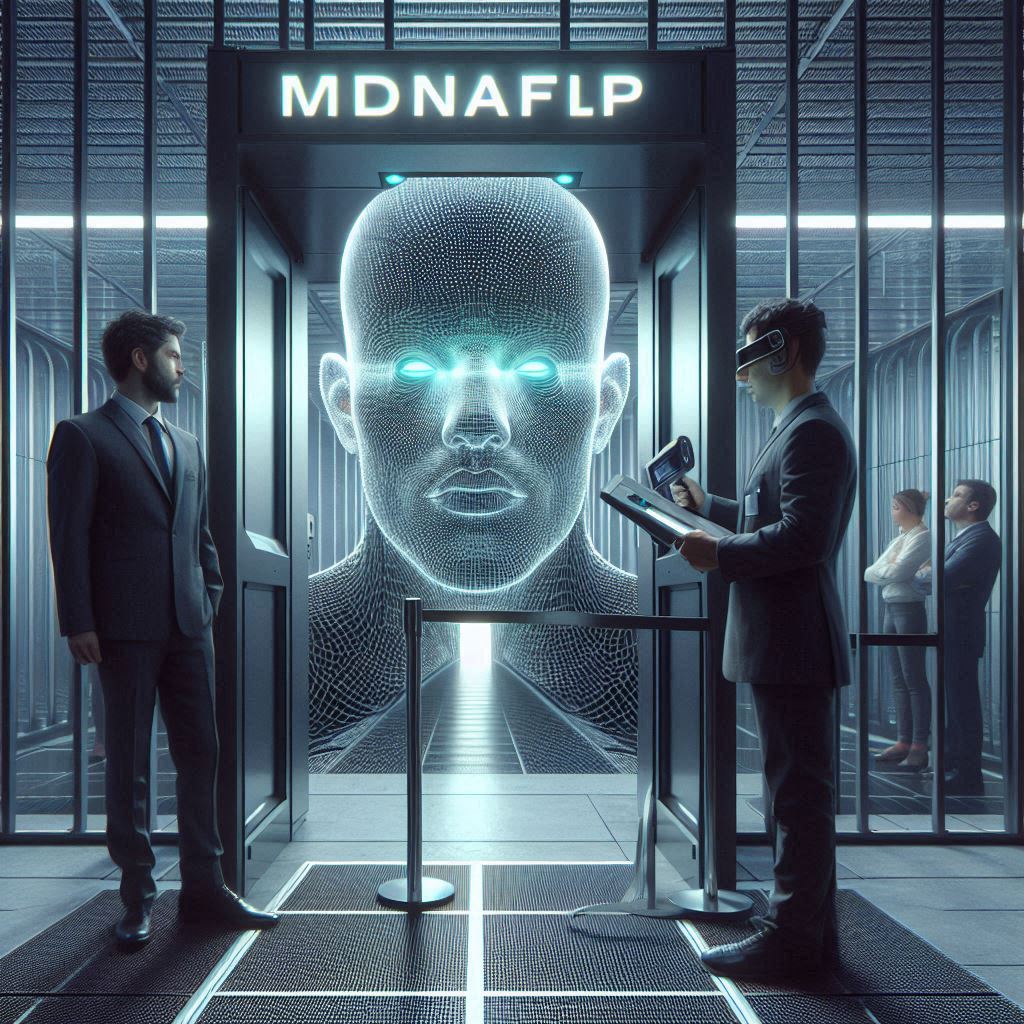Create Strong Memorable Passwords
Strong passwords are essential for keeping your information secure. As the internet and technology have become more advanced, hackers have developed new ways of stealing information; weak passwords are especially vulnerable. This article will explain what makes a strong password, provide tips for crafting a secure password, and explain important safety measures to take to protect your information.
What Is a Strong Password?
A strong password is one that is difficult to guess or crack. It should include a mixture of letters, numbers, and symbols, and should be at least eight characters in length. The stronger the password, the more secure it is. Additionally, a strong password should not contain any personal information, such as your name or address.
Crafting Your Password
When you’re crafting a strong password, think of something that is unique to you and memorable. It should be difficult for others to guess, but easy for you to remember. Consider incorporating something you like, such as a favorite book or band. For example, if your favorite book is “Alice in Wonderland”, you could use the phrase “Caterpillar2Wonderland” as a password. Additionally, avoid using common words or phrases, as these are easy to guess.
Strategies for Generating Strong Passwords
There are a few different methods for generating strong passwords. One of the most secure is to use a random password generator. A generator will create a random string of characters and is often used by companies to create strong passwords. Another option is to use a mnemonic—a phrase that uses the first letter of each word to represent a set of characters or numbers. For example, the phrase “Every Good Boy Does Fine” can be used to generate the password “EGbDF123”.
Choosing Your Passwords Wisely
When choosing a password, it’s important to think wisely. Avoid common words and phrases, and don’t use the same password for multiple accounts. It’s important to use different passwords for your most important accounts, such as bank and email accounts. Additionally, make sure not to add too much personal information to your password.
Storing Your Passwords Securely
It’s important to store your passwords securely and keep them in a safe place. Consider using a secure password manager, such as LastPass or Dashlane; these apps store your passwords safely and can help you generate secure passwords. Additionally, it’s a good idea to create a secure password backup in case you forget the passwords to your accounts.
Tips for Keeping Your Passwords Safe
The key to keeping your passwords safe is to regularly change them. This will minimize the chances of getting hacked. Additionally, always log out of your accounts after use, and avoid using public Wi-Fi when accessing sensitive accounts. Finally, avoid sending passwords to others over email, as email is not a secure method of communication.
How to Create Unique Passwords for Each Account
To make your accounts even more secure, it’s important to create unique passwords for each account. This will prevent hackers from accessing multiple accounts if they manage to compromise one of them. Consider using a password manager to make this process easier. Additionally, make sure your passwords are different from each other; using the same password for multiple accounts will make it easier for hackers to gain access.
Enhancing Password Security with Two-Factor Authentication
Two-Factor Authentication (2FA) adds an extra layer of security to your accounts. It requires you to provide two pieces of information when logging in, such as a password and a code sent to your phone. This will ensure that only you are able to access your accounts, even if your password is compromised.
Common Mistakes to Avoid When Setting Passwords
When creating passwords, it’s important to avoid certain common mistakes. One of the biggest mistakes people make is using the same password for multiple accounts. Additionally, avoid using passwords that are easily guessed, such as your pet’s name or your birthday. Finally, don’t share your passwords with anyone, as this can put your accounts at risk.
Managing Your Passwords for Maximum Security
To ensure maximum security, it’s important to manage your passwords carefully. Make sure to change your passwords regularly and to use different passwords for each account. Additionally, use a secure password manager to store your passwords safely, and consider using two-factor authentication for extra security. Finally, never share your passwords with anyone, and avoid using public Wi-Fi when signing into sensitive accounts.
Summing Up How To Create Strong Memorable Passwords
Having a strong and secure password is essential for protecting your information online. Crafting a secure password involves using a combination of letters, numbers, and symbols, and avoiding personal information. Make sure to store your passwords safely and to use different passwords for each account. Additionally, consider using two-factor authentication and regularly change your passwords to ensure maximum security.




![Crafting Unforgettable Passwords: A Guide for Developers A string of random characters typically has higher entropy compared to a few common words due to the vast number of possible combinations. For example, a 10-character lowercase password has roughly the same entropy as a 4-word passphrase picked from a 5000-word dictionary [5].](https://passwordclinic.com/wp-content/uploads/2024/06/automation-section-3-150x150.webp)





![A string of random characters typically has higher entropy compared to a few common words due to the vast number of possible combinations. For example, a 10-character lowercase password has roughly the same entropy as a 4-word passphrase picked from a 5000-word dictionary [5].](https://passwordclinic.com/wp-content/uploads/2024/06/automation-section-3.webp)