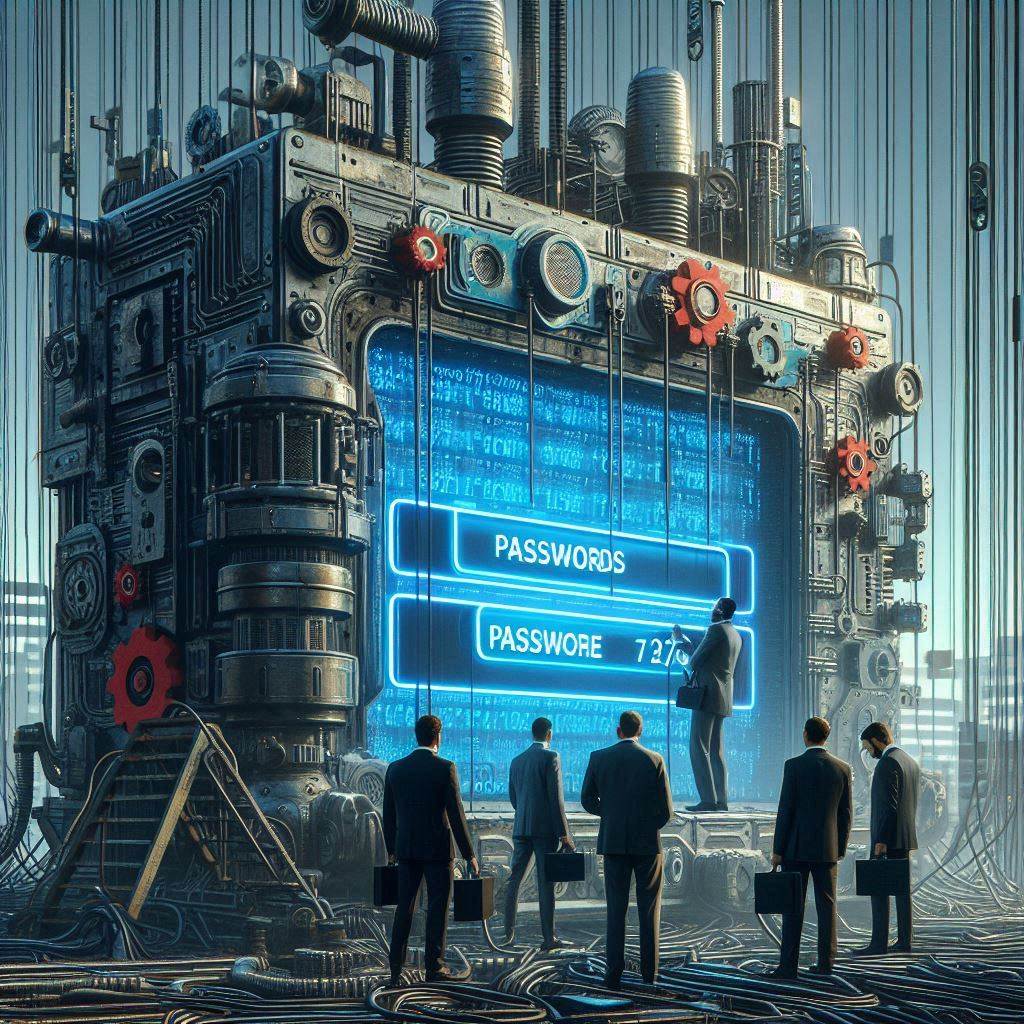Understanding the Basics of Phishing
Phishing is a cunning tactic employed by cybercriminals to deceive individuals into revealing personal information or downloading malware onto their devices. These emails often mimic legitimate communications from trusted entities, such as banks or retailers, to exploit the recipient’s trust. Recognizing these deceptive tactics is crucial for safeguarding against phishing attempts.
Common Red Flags in Phishing Emails
- Generic Subject Lines: Legitimate emails typically contain detailed and specific subject lines. Generic subjects can indicate a phishing attempt.
- Poor Grammar and Spelling: Professional emails rarely contain glaring grammatical errors or typos.
- Urgency Tactics: Emails that create a sense of urgency, such as “Act now!” or “Your account will be suspended,” are often phishing attempts.
- Suspicious Links: Hovering over links reveals the actual URL; if it doesn’t match the email’s content, it’s likely a phishing attempt.
- Odd Phrases and Word Choices: Emails that use unusual language or phrasing, especially regarding the sender’s identity or purpose, may be phishing.
Practical Steps to Identify Phishing Emails
- Verify the Sender’s Identity: Check if the email address matches the expected domain of the sender. Legitimate emails from known entities will have consistent email addresses.
- Examine the Content: Look for inconsistencies in the email’s content, such as poor grammar, urgent calls to action, or requests for personal information.
- Hover Over Links: Before clicking, hover over any links to view the actual destination URL. This simple step can reveal phishing URLs disguised as legitimate websites.
- Use Your Intuition: Trust your instincts—if something feels off, it likely is. Phishing emails often create a sense of unease or confusion.
Why Socially Engineered Phishing Works
Cybercriminals leverage personal information found on social media and other platforms to craft emails that seem personalized and trustworthy. By including details specific to the recipient, these emails can bypass initial defenses and lead to successful phishing attempts.
Empowering Yourself Against Phishing
- Education: Stay informed about the latest phishing tactics through reputable sources and security awareness training.
- Report Suspicious Emails: If you encounter a phishing email, report it to your IT department or local authorities. Every piece of information helps in the fight against cybercrime.
- Regular Updates: Ensure your device’s operating system, web browsers, and antivirus software are regularly updated to protect against new phishing threats.
By recognizing the signs of phishing emails and taking proactive steps to verify their legitimacy, you can significantly reduce the risk of falling victim to these deceptive tactics. Remember, the key to combating phishing lies in vigilance and informed decision-making.
Spotting Phishing Emails: A Guide
Phishing scams have become a common threat in our increasingly digital world, affecting both personal users and businesses. These sophisticated attacks often mimic legitimate communications to trick victims into revealing sensitive information. Understanding how to identify phishing emails is crucial for maintaining online security. This guide aims to equip you with the knowledge and tools to recognize and avoid falling victim to such scams.
The Basics of Phishing
Before diving into the specifics of identifying phishing emails, it’s essential to grasp what phishing entails. At its core, phishing is a deceptive practice where attackers send fraudulent messages pretending to be from reputable entities. These emails may appear to come from banks, social media platforms, or even official government agencies, aiming to steal login credentials, financial information, or other sensitive data.
Common Signs of Phishing Emails
Spotting a phishing email involves looking out for several red flags that indicate the email might not be what it claims to be. Here are some key indicators:
Suspicious Sender: If the sender’s email address seems off or doesn’t match the expected format of the company or service, it could be a sign of phishing.
Urgent Calls to Action: Phishing emails often create a sense of urgency, encouraging immediate action without much thought. They might claim your account will be suspended unless you update your information right away.
Poor Grammar and Spelling: Legitimate companies usually maintain high standards of professionalism in their communications. Poor grammar and spelling mistakes are common in phishing emails.
Unexpected Attachments or Links: Be wary of emails containing unexpected attachments or links, especially if they prompt you to download something or click through to another page.
Practical Examples
Let’s consider a real-world example to illustrate how these signs play out. Imagine receiving an email from “your bank” stating there’s been suspicious activity on your account and you must verify your identity by clicking a link. However, upon closer inspection, the URL in the email doesn’t match your bank’s actual website. Additionally, the email uses generic greetings (“Dear Customer”) instead of addressing you by name. These discrepancies should alert you to the possibility of a phishing attempt.
Enhancing Your Defenses
To further protect yourself against phishing, consider the following strategies:
Educate Yourself: Stay informed about the latest phishing tactics and how they work. Regularly review resources from trusted cybersecurity authorities.
Enable Two-Factor Authentication (2FA): Adding an extra layer of security to your accounts can significantly reduce the risk of phishing.
Be Cautious with Personal Information: Only provide personal details through websites or services you trust and always check URLs for legitimacy.
By understanding the tactics used in phishing emails and being vigilant about the signs, you can greatly reduce your risk of becoming a victim. Remember, the key to preventing phishing is awareness and caution.
Understanding Phishing Emails
Phishing is a cunning tactic used by cybercriminals to trick individuals into revealing personal or financial information. It’s like a fishing net cast wide in the digital sea, aiming to ensnare unsuspecting victims. At its core, phishing relies on deception through email communication, masquerading as legitimate entities to gain trust.
The Mechanics of Phishing
Phishing emails are crafted to mimic trusted organizations or individuals. They might pretend to be your bank, a popular online retailer, or even a friend or family member. The goal is to get you to act—clicking a link, downloading an attachment, or sharing private data. This deceptive behavior is facilitated by social engineering techniques, which manipulate human psychology to override natural caution.
Recognizing Phishing Attempts
Spotting a phishing email requires vigilance and understanding. Here are key indicators to look out for:
Suspicious Sender: If the sender’s email address seems off, especially if it’s slightly altered from a known entity, it could be a red flag.
Urgent Calls to Action: Emails that create a sense of urgency, such as “your account will be suspended,” are common phishing tactics.
Poor Grammar and Spelling: Legitimate companies usually maintain high standards of professionalism, including correct grammar and spelling. A poorly written email is a sign of phishing.
- Unknown Links and Attachments: Be wary of emails containing unfamiliar links or attachments. Even if they seem harmless, they could lead to malware infections.
Protecting Yourself
Armed with knowledge, you can better defend against phishing attacks. Here are practical steps to safeguard yourself:
Verify Before You Click: Always check the sender’s email address against the official contact information of the company or person mentioned.
Hover Over Links: Before clicking, hover over links to see the actual URL. If it looks suspicious, don’t click.
Update Your Software: Keep your devices and software updated to protect against the latest threats.
Conclusion
By recognizing the signs of phishing emails and taking proactive measures, you significantly reduce your risk of falling victim to these scams. Remember, the key to defense lies in awareness and caution. Stay informed, stay safe.
It seems there was no text provided for revision. Could you please share the specific section of the article about “How to Spot a Phishing Email” that you’d like me to improve?
Spotting Phishing Emails: A Closer Look
Understanding Domain Deception
Phishing emails are a common tactic used by cybercriminals to steal personal information. One of their key strategies involves manipulating domain names to appear trustworthy. This technique, known as “domain deception,” can be quite subtle but is crucial to spotting phishing attempts.
What Is Domain Deception?
Domain deception occurs when attackers alter the spelling, capitalization, or structure of a legitimate website’s URL to create a fake one. For example, instead of visiting www.example.com, you might be directed to something like wWw.ExAmPlE.cOm or even example.com.login. These slight changes can be easy to overlook, especially if you’re not paying close attention.
Why It Matters
This manipulation tricks users into believing they are interacting with a legitimate site, when in reality, they are being led to a fraudulent page designed to capture their login credentials or financial information.
Identifying Generic Email Addresses
Another red flag in phishing emails is the use of generic email addresses. Legitimate businesses typically have specific email formats, such as firstname.lastname@example.com. In contrast, phishing emails may use vague addresses like support@customerservice.com or info@secureyouraccountnow.com.
Examples of Generic Email Addresses
- Legitimate Example:
john.doe@company.com - Phishing Example:
contactus@company.com
These generic email addresses lack the personal touch of legitimate communications and can indicate that the email is part of a mass phishing campaign rather than a personalized communication from a company.
Practical Tips for Spotting Phishing Emails
Check the Sender’s Email Address: Always scrutinize the sender’s email address for any anomalies. If it seems too generic or doesn’t match the expected format of the company’s official communications, it could be a phishing attempt.
Look for Typos and Misspellings: Even minor typos in the domain name can be a sign of phishing. Legitimate companies usually maintain high standards of professionalism, including accurate URLs.
Verify the Website’s Security: Before entering any sensitive information, check if the website’s security certificate is valid. Look for the padlock icon in the address bar and ensure it’s connected to the correct domain.
Research the Company: If you receive an unexpected email from a company, take a moment to verify its legitimacy by searching for the company’s contact information on their official website or through a reliable search engine.
By focusing on these aspects—domain deception and generic email addresses—you can significantly improve your ability to identify and avoid phishing emails. Remember, the key to protection lies in vigilance and a critical eye towards the details of the emails you receive.
Spotting Phishing Emails: The Grammar and Spelling Test
Understanding the Basics
Phishing emails often stand out due to their poor attention to detail, especially when it comes to grammar and spelling. While this might seem trivial, it’s a crucial aspect of identifying fraudulent communications. Legitimate businesses and organizations usually maintain high standards of professionalism, which includes ensuring their written communications are free from glaring grammatical errors and misspellings.
Why It Matters
The attention to detail in crafting a phishing email can vary widely among attackers. However, one common thread is the lack of professionalism, including frequent grammatical errors and misspellings. This is because many phishing attempts are sent from overseas, where English may not be the first language, leading to mistakes. Additionally, some attackers rush their messages, further increasing the likelihood of errors.
Practical Examples
Imagine receiving an email from what appears to be your bank, informing you of a security issue with your account. The email contains several grammatical errors and misspelled words. This could be a red flag indicating it’s a phishing attempt. Compare the email’s language and professionalism with the standard communication style of the organization. If there’s a significant discrepancy, it’s safer to assume the email is suspicious.
Visual Aids: The Grammar Check Chart
To help visualize the difference between legitimate and phishing emails, consider the following chart:
| Aspect | Legitimate Email | Phishing Email |
|---|---|---|
| Grammar | High quality, few to no errors | Errors present, ranging from minor to severe |
| Spelling | Correct, professional appearance | Misspellings, sometimes numerous |
| Tone | Formal, appropriate for the context | Casual, urgent, or threatening, depending on the tactic |
| Contact Info | Provides official contact methods | May offer generic or non-existent contact information |
Conclusion
While the grammar and spelling check might seem like a simple test, it’s a powerful tool in your arsenal against phishing scams. By paying close attention to these details, you can significantly reduce the risk of falling victim to phishing attempts. Remember, even a small mistake can tip you off to a potentially dangerous situation.
Spotting Phishing Emails: The Urgency Tactic
Phishing scams often employ a tactic known as “urgency,” aiming to create a sense of immediacy that compels the recipient to act quickly without thinking critically. This strategy leverages fear, curiosity, or a desire to gain something valuable, prompting individuals to take actions that could compromise their personal or financial security.
Recognizing Urgent Language
Urgent language in phishing emails can manifest in various ways:
Immediate Threats: Scammers might claim there’s an imminent threat to your account, such as “Your account will be suspended” or “You must verify your identity now.”
Time-Sensitive Offers: They may present time-limited opportunities, like “Act within the next hour to receive a special discount” or “Confirm your password now to avoid being locked out.”
Personalized Intimidation: Sometimes, the emails are tailored to make you feel singled out, using your personal information to increase the perceived urgency, e.g., “We noticed unusual activity in your account; please reset your password immediately.”
Trust Your Gut
It’s crucial to trust your instincts when dealing with suspicious communications. If an email demands immediate attention but lacks sufficient context or explanation, it’s a red flag. Here are some tips to help you navigate this situation:
Pause Before Acting: Take a moment to assess the situation calmly. Consider whether the request makes logical sense and whether you expect to receive such communication from the sender.
Verify the Source: Check the sender’s email address against the official contact information provided by the company. Often, scammers spoof legitimate-looking addresses.
Search Online: A quick online search can reveal if others have received similar messages and whether the email is part of a known phishing campaign.
Contact Directly: If unsure, reach out to the company directly through contact information found on their official website, not the email itself.
Example Scenario
Imagine receiving an email stating, “Your Amazon Prime subscription is about to expire, and you’ll lose access to thousands of movies and TV shows unless you renew immediately.” While it sounds plausible, consider the following:
Unexpected Communication: Amazon typically communicates subscription status and renewal options through the account dashboard, not via email.
Sense of Urgency: The email creates a false sense of urgency to pressure you into clicking a link or providing sensitive information.
By recognizing and understanding the tactics used in phishing emails, especially those that rely on creating a sense of urgency, you can better protect yourself from falling victim to these scams. Always remain vigilant, skeptical of unsolicited requests for personal information or immediate action, and remember, it’s better to err on the side of caution.
Recognizing Personalized Greetings in Phishing Emails
Phishing scams often employ tactics designed to trick you into believing the email is from a legitimate source. One such tactic involves using personalized greetings. Here’s how to discern between genuine and deceptive practices:
Genuine Communications vs. Phishing Tactics
Genuine emails from companies or individuals you know typically address you by your actual name. This personal touch makes the communication feel more authentic and trustworthy. However, scammers use this technique to their advantage in phishing attempts.
Identifying Personalized Greetings in Phishing Emails
Example Scenario: The Personalized Greeting
Imagine receiving an email that greets you by name, such as “Dear John,” followed by a request to update your account information or click a link to resolve an issue. At first glance, this might seem like a legitimate communication from a service you use. However, it’s crucial to approach with caution.
Why Personalized Greetings Can Be Deceptive
Scammers tailor their messages to appear more personal and relevant, hoping to bypass your defenses. They may have accessed your name through data breaches or purchased it from third-party databases. Regardless of the method, the goal remains the same: to trick you into revealing sensitive information or clicking on malicious links.
How to Protect Yourself
To safeguard against phishing attempts that utilize personalized greetings:
Verify the Source: Before responding to any email that addresses you personally, check the sender’s email address against the official contact information of the company mentioned in the email. Look for discrepancies.
Look for Red Flags: Be wary of urgent requests for information or actions that require immediate attention. Legitimate organizations rarely need such haste.
Use Security Tools: Implement security software that can scan emails for phishing attempts. Many tools offer real-time protection against known threats.
Educate Yourself: Stay informed about common phishing tactics and how they work. Knowledge is your best defense against scams.
By being vigilant and applying these strategies, you can significantly reduce the risk of falling victim to phishing scams that use personalized greetings as a lure. Remember, while personalized greetings can add a human element to communications, in the context of suspicious emails, they should serve as a warning sign rather than a reassurance of legitimacy.
Spotting Phishing Emails: A Guide
Understanding the Basics
Phishing emails are a common tactic used by cybercriminals to steal personal information such as passwords, credit card numbers, and banking details. These emails often appear to come from reputable organizations but are designed to trick recipients into revealing sensitive data. It’s crucial to recognize the signs of phishing emails to protect yourself from falling victim to these scams.
Key Indicators of Phishing Emails
Suspicious Senders
One of the first things to check is the sender’s email address. Legitimate companies rarely send emails from addresses that don’t match their official domain. For example, if you receive an email claiming to be from “BankSecure,” but the sender’s email address ends in “@example.com” instead of “@banksecure.com,” it’s likely a phishing attempt.
Unusual Links and Attachments
Phishing emails often contain links or attachments that seem out of place. If an email includes a link that directs you to a website different from what you expect, or if it prompts you to download an attachment before you’ve established trust with the sender, exercise caution. Hover over links without clicking them to see the actual URL, and only open attachments from trusted sources.
Poor Grammar and Spelling
Legitimate businesses typically have high standards for communication, including their emails. Phishing emails may contain grammatical errors, poor spelling, and awkward phrasing. While not a foolproof indicator, consistent mistakes can hint at a phishing attempt.
Urgent Requests for Information
Phishers often create a sense of urgency to pressure you into acting quickly without thinking. They might claim there’s been a security breach or that your account will be closed unless you update your information immediately. Take a moment to verify the request through independent means before responding.
Protecting Yourself
To safeguard against phishing attempts, adopt these practices:
- Verify Contact Information: Before responding to an email, check the sender’s contact information against the official contact methods listed on the company’s website.
- Be Skeptical of Unexpected Communications: If you didn’t initiate the conversation, assume it could be a scam until proven otherwise.
- Use Antivirus Software: Keep your antivirus software up-to-date to scan emails for malicious content.
- Educate Yourself: Stay informed about the latest phishing tactics by following cybersecurity news and advice from reputable sources.
Conclusion
By recognizing the hallmarks of phishing emails and taking proactive steps to verify their authenticity, you can significantly reduce your risk of falling victim to these deceptive tactics. Remember, the key to spotting phishing emails lies in vigilance and skepticism when dealing with unsolicited communications.
Spotting Phishing Emails: A Guide
Phishing emails have evolved significantly, making them harder to detect than ever before. These sophisticated scams often mimic genuine communications so convincingly that even the most cautious users might fall victim. Here’s how to arm yourself against such threats:
Hover Over Links
Before you click, don’t just trust what you see. Move your cursor over the link without clicking. This action reveals the link’s true destination. If the URL looks suspicious or doesn’t match the expected address, it’s likely a phishing attempt.
Example: If you receive an email from “yourbank.com” but hovering over the link shows “maliciouswebsite.com”, it’s a clear sign of phishing.
Verify Domain Names
Phishers often use slight variations of legitimate domain names to trick you. Pay close attention to the sender’s domain name and compare it with the official website of the organization you believe the email is from. Even a single character difference could be a giveaway.
Tip: Use online tools to check if the domain name is registered and when it was last updated. Recent registrations or updates can be a red flag.
Educate Yourself
Knowledge is power, especially when it comes to spotting phishing attempts. Get to know the usual communication patterns and formats of the companies you deal with. This understanding helps you identify unusual elements that don’t fit the norm.
Subsection: Recognizing Common Phishing Tactics
Urgent Requests: Be wary of emails that demand immediate action, such as updating your password or confirming personal information. Legitimate organizations rarely send urgent requests via email.
Poor Grammar and Spelling: While not always a reliable indicator, consistent typos and grammatical errors can hint at a phishing email. Professional-looking emails are more likely to be authentic.
Suspicious Attachments: Emails containing attachments, especially from unknown senders, should be treated with caution. Downloading attachments can install malware on your device.
Visual Aid: Consider including a simple chart comparing the characteristics of legitimate emails versus phishing emails to visually reinforce these points.
By applying these strategies, you’ll significantly reduce your risk of falling victim to phishing scams. Stay vigilant, and never hesitate to report suspicious emails to your service provider or local authorities.
Spotting Phishing Emails: A Guide
Understanding the Basics
Phishing scams are cunning attempts to steal your personal and financial information through deceptive emails. These emails often mimic legitimate services or organizations, tricking you into revealing sensitive data. Recognizing and avoiding such threats is crucial for maintaining your online security.
Key Indicators of Phishing Emails
Poor Grammar and Spelling
One of the first signs of a phishing email is poor grammar and spelling mistakes. Legitimate companies invest in professional communication, so if an email looks unpolished, it might be a red flag.
Urgent Requests
Phishers often create a sense of urgency to pressure you into acting quickly without thinking. They might claim there’s a problem with your account or offer a limited-time deal. Take a moment to verify the legitimacy of such requests.
Suspicious Links
Hover over links within suspicious emails before clicking them. If the URL seems odd or doesn’t match the sender’s domain, it’s likely a phishing attempt. Also, check for misspellings in URLs, which are common in phishing emails.
Unrecognized Sender Information
If you don’t recognize the sender’s email address or it appears to come from a generic or unfamiliar source, exercise caution. Legitimate businesses usually have consistent branding and contact information.
Practical Steps to Protect Yourself
Verify Before You Click
Before clicking any link or downloading attachments, verify the sender’s identity by checking their official website directly. This simple step can save you from many potential scams.
Use Two-Factor Authentication (2FA)
Enabling two-factor authentication adds an extra layer of security to your accounts. Even if your password is compromised, the attacker would still need access to your second factor (like a phone) to gain entry.
Stay Informed
Regularly update your software and apps to protect against the latest phishing tactics. Subscribe to newsletters from reputable sources to stay ahead of common phishing techniques.
Visual Aids: Identifying Phishing Emails

This chart illustrates common elements found in phishing emails, including poor grammar, urgent requests, and suspicious links. Familiarize yourself with these cues to enhance your ability to identify phishing attempts.
Conclusion
By being vigilant and informed, you can significantly reduce your risk of falling victim to phishing scams. Remember, the best defense against phishing is a combination of skepticism, verification, and staying educated about the latest tactics used by cybercriminals.




![Crafting Unforgettable Passwords: A Guide for Developers A string of random characters typically has higher entropy compared to a few common words due to the vast number of possible combinations. For example, a 10-character lowercase password has roughly the same entropy as a 4-word passphrase picked from a 5000-word dictionary [5].](https://passwordclinic.com/wp-content/uploads/2024/06/automation-section-3-150x150.webp)





![At [Company Name], we recognize the importance of securing our digital assets and protecting sensitive information. One of the primary ways we safeguard our systems is through the effective use of passwords. This policy outlines the standards and procedures for creating, managing, and protecting passwords within our organization.](https://passwordclinic.com/wp-content/uploads/2024/06/OIG3-59.jpg)