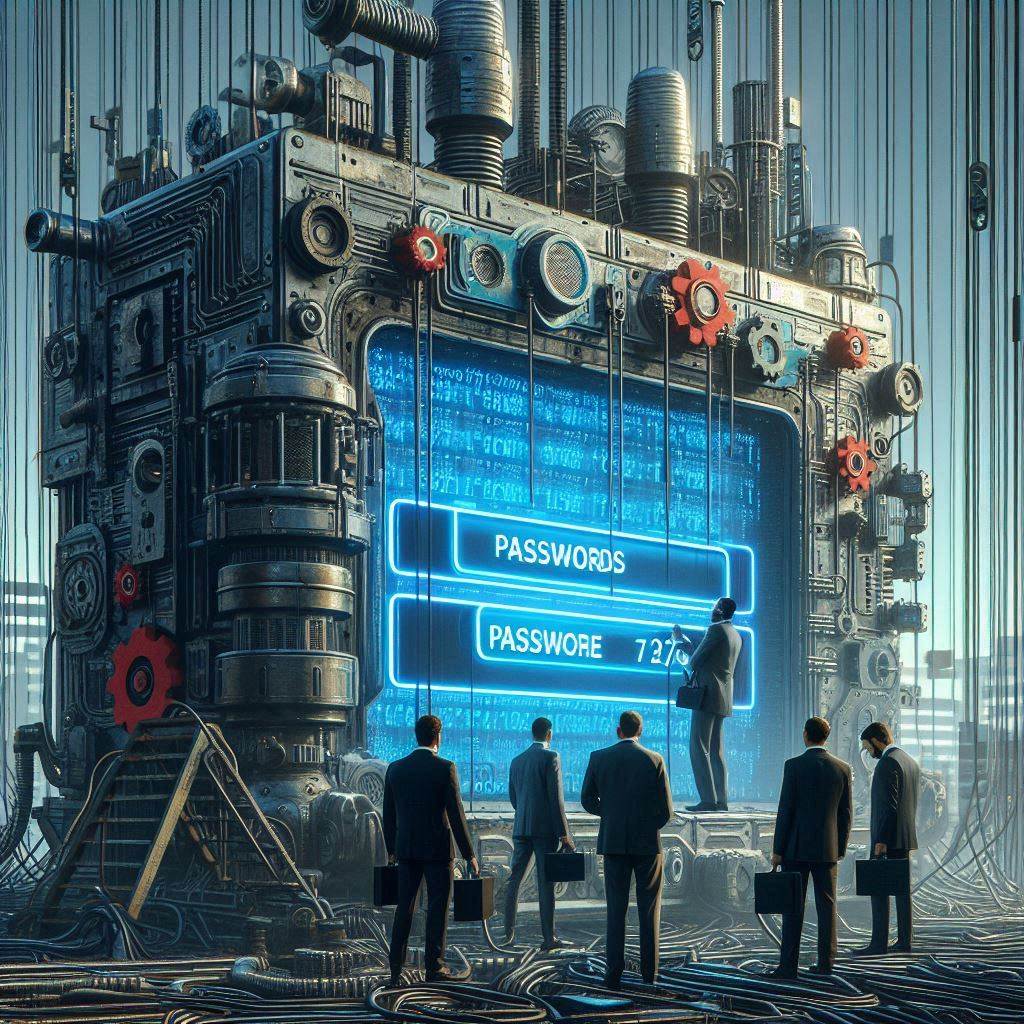Are There Different Types of Passwords?
Passwords are an important part of our lives. We use them to access our accounts, lock our computers, and even authorize purchases. But are there different types of passwords? The answer is yes! In this article, we’ll discuss the different types of passwords and how to choose strong passwords for maximum security.
What is a Password?
A password is a set of characters used to identify and authenticate a user. It is usually a combination of letters, numbers, and symbols that is only known to the user. This means that if someone else knows your password, they can gain access to your accounts and data. That is why it is important to choose strong passwords that are hard to guess.
Types of Passwords for Security
When it comes to passwords, there are two main types: static and dynamic. Static passwords are passwords that remain the same for a long period of time. Dynamic passwords, on the other hand, are passwords that change after a certain amount of time. Both types of passwords are used for different purposes.
Static passwords are usually used for accounts that don’t require frequent password changes, such as email and online banking accounts. Dynamic passwords are usually used for accounts that require frequent changes, such as social media accounts or online shopping sites.
Passwords: How to Choose Wisely
Choosing the right password is essential for security. Your password should be easy for you to remember, but difficult for others to guess. It should also be unique, meaning that it should not be the same as any other passwords you use.
When choosing a password, it is important to use a combination of upper and lowercase letters, numbers, and symbols. This will make it harder for someone to guess your password. You should also avoid using words that can be found in the dictionary, as these are easier to guess.
The Benefits of Choosing Long Passwords
Longer passwords are always better than shorter ones. This is because they are harder to guess and have more possible combinations. Longer passwords also offer more security against brute force attacks, which are attempts to guess a password by trying every possible combination.
It is recommended that passwords should be at least 8 characters long. This is because longer passwords offer more security and are harder to guess. However, longer passwords can be harder to remember, so it is important to choose a password that is both secure and easy to remember.
The Dangers of Reusing Passwords
Reusing passwords is one of the biggest security risks. This is because if someone guesses or steals your password, they can gain access to all of your accounts. It is important to use different passwords for each account, as this will increase the security of your data.
Using a password manager can help you keep track of all your passwords. A password manager is a tool that stores all of your passwords in one secure place. This makes it easier to remember and use different passwords for all your accounts.
Password Strength: Tips to Improve It
It is important to choose strong passwords that are difficult to guess. This can be done by using a combination of upper and lowercase letters, numbers, and symbols. It is also important to avoid using words that can be found in the dictionary, as these are easier to guess.
When creating a password, it is best to use a mix of at least 8 characters, including a combination of upper and lowercase letters, numbers, and symbols. This will make your password much harder to guess and will offer more security.
Passwords: When to Change Them
It is important to change your passwords regularly. This is because if someone guesses or steals your password, they can gain access to all of your accounts. It is recommended that passwords should be changed at least once every 6 months. This will ensure that your data remains secure.
Using a password manager can help you keep track of when your passwords need to be changed. The password manager will remind you when it is time to change your passwords. This will make sure that your data remains secure.
Using Password Managers for Security
Using a password manager is a great way to keep your passwords secure. A password manager is a tool that stores all of your passwords in one secure place. This makes it easier to remember and use different passwords for all your accounts.
Password managers also offer additional features such as two-factor authentication, which adds an extra layer of security to your accounts. They also offer password strength checks, which can help you create stronger passwords.
Enabling Two-Factor Authentication
Two-factor authentication is an extra layer of security that requires two pieces of information in order to log in. This can be a combination of a password and a unique code sent to your phone, or a combination of a password and a biometric identifier such as a fingerprint or facial recognition.
Enabling two-factor authentication can help protect your accounts from unauthorized access. It also makes it more difficult for someone to guess or steal your password.
Best Practices for Password Security
There are several best practices that can help you keep your passwords secure. It is important to choose strong passwords that are difficult to guess, and to use different passwords for each account. You should also use a password manager to store all of your passwords in one secure place.
It is also important to enable two-factor authentication and to change your passwords regularly. This will ensure that your data remains secure.
Summing up Discover the Different Types of Passwords to Keep Your Data Secure
When it comes to passwords, there are two main types: static and dynamic. Static passwords are usually used for accounts that don’t require frequent password changes, while dynamic passwords are usually used for accounts that require frequent changes. It is important to choose strong passwords that are difficult to guess, and to use different passwords for each account. You should also use a password manager to store all of your passwords in one secure place. It is also important to enable two-factor authentication and to change your passwords regularly. By following these tips, you can ensure that your data remains secure.




![Crafting Unforgettable Passwords: A Guide for Developers A string of random characters typically has higher entropy compared to a few common words due to the vast number of possible combinations. For example, a 10-character lowercase password has roughly the same entropy as a 4-word passphrase picked from a 5000-word dictionary [5].](https://passwordclinic.com/wp-content/uploads/2024/06/automation-section-3-150x150.webp)


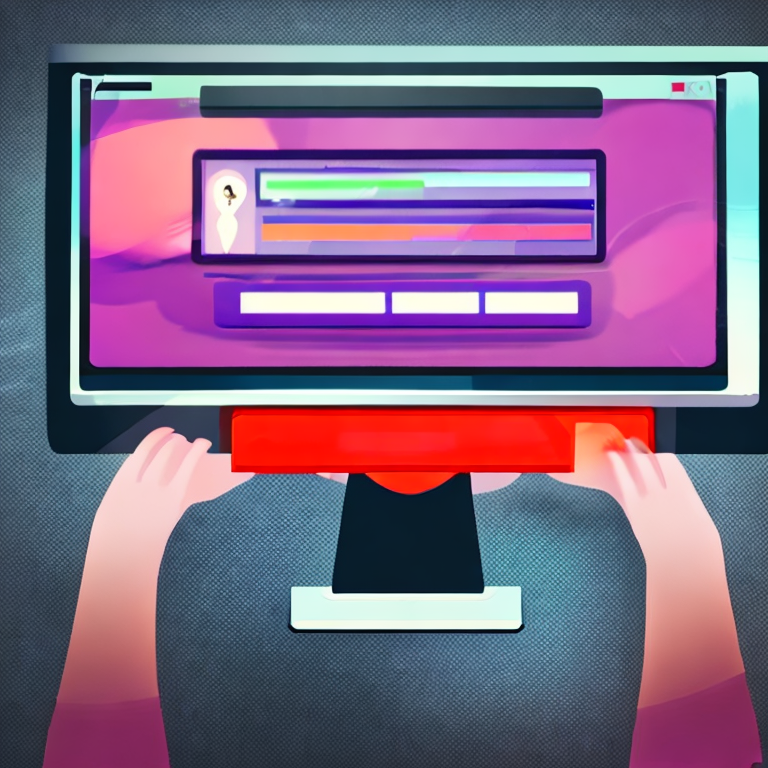



![At [Company Name], we recognize the importance of securing our digital assets and protecting sensitive information. One of the primary ways we safeguard our systems is through the effective use of passwords. This policy outlines the standards and procedures for creating, managing, and protecting passwords within our organization.](https://passwordclinic.com/wp-content/uploads/2024/06/OIG3-59.jpg)