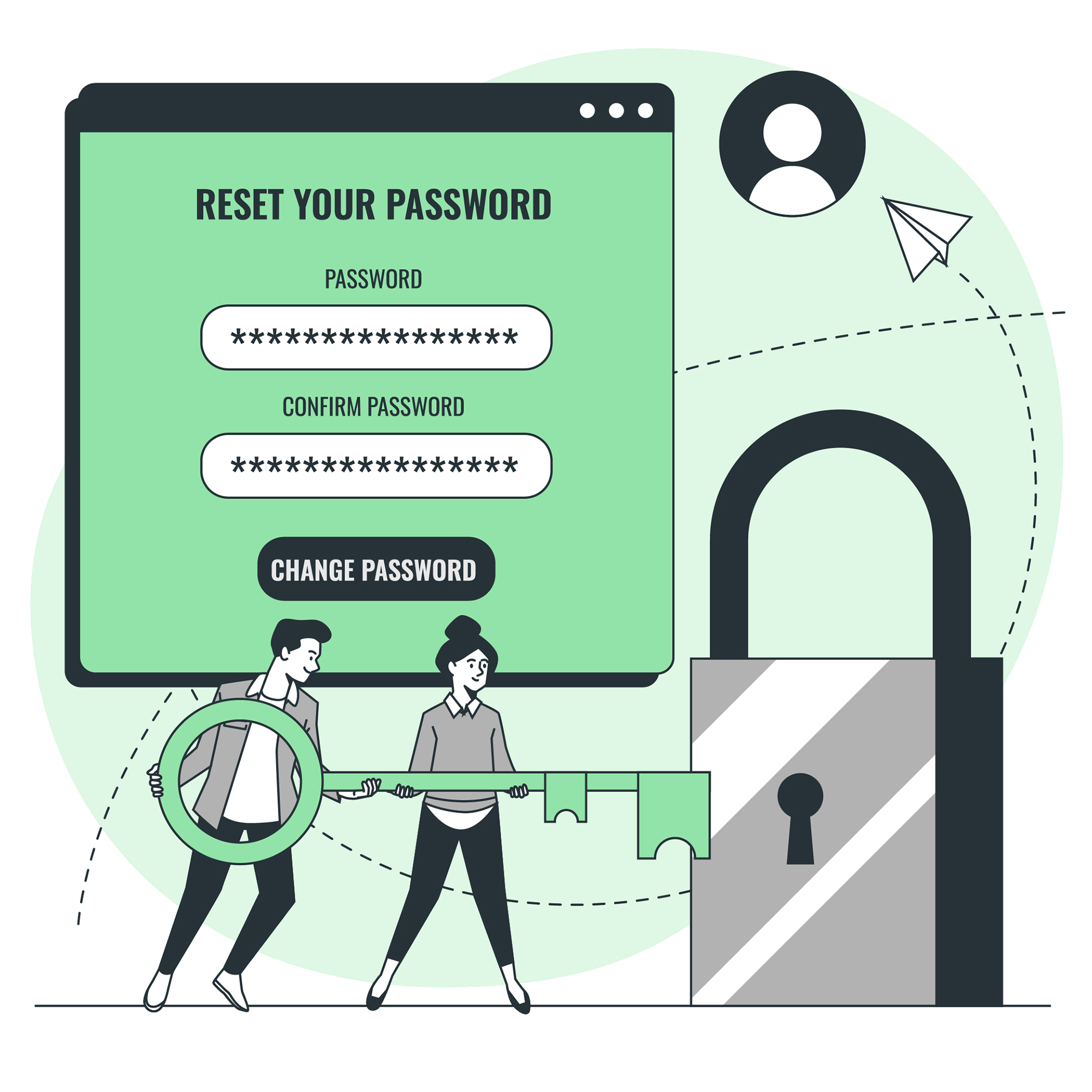Password security best practices
In this digital age, where everything is interconnected, passwords are the first line of defense against cyber attacks. A strong password is essential to protect your online identity and safeguard your sensitive personal and financial information. However, many people still use weak passwords or reuse the same password for different accounts, making them vulnerable to hackers. In this article, we’ll discuss tips and tricks for better online protection and how to create strong, secure passwords.
The Dangers of Weak Passwords
Using a weak password is like leaving your front door unlocked. It’s an open invitation for cybercriminals to access your online accounts and steal your personal information. Weak passwords are easy to guess or crack using automated tools that can run through millions of combinations in seconds. Once hackers gain access to your account, they can steal your identity, commit fraud, or even blackmail you. In some cases, they can use your compromised account to launch attacks on others, spreading viruses or malware.
Common Password Mistakes to Avoid
Many people make the same mistakes when creating passwords. They use common dictionary words, birthdates, or names of family members, making them easy to guess by hackers. They also reuse the same password for multiple accounts, which means that if one account is compromised, all the others are vulnerable. Other common mistakes include using short passwords, not using special characters or numbers, and not changing passwords frequently enough. Avoiding these common mistakes can go a long way in protecting your online identity.
Creating Strong Passwords: Tips and Tricks
Creating strong passwords doesn’t have to be a daunting task. The key is to use a combination of uppercase and lowercase letters, numbers, and special characters. Avoid using real words or phrases, as they are easier to guess by hackers. Instead, use a random mix of characters that don’t make any sense. A good rule of thumb is to use a minimum of 8-12 characters for your passwords. You can also use a password generator to create strong passwords. Another trick is to use a passphrase instead of a password. A passphrase is a longer sequence of words that is easier to remember but harder to crack.
How to Remember Complex Passwords
Remembering complex passwords can be a challenge, especially if you have multiple accounts. One way to remember passwords is to use a mnemonic device, such as a phrase or a song. For example, “My favorite color is blue” can be turned into “MfciB#lu3”. Another trick is to use a password manager, which is a software program that stores all your passwords in an encrypted database. You only need to remember one master password to access all your accounts. Password managers can also generate strong passwords for you and autofill them into your login forms.
Password Managers: Are They Worth It?
Password managers are a convenient way to manage your passwords and protect your online identity. They offer several benefits, such as generating strong passwords, autofilling login forms, and syncing across multiple devices. They also encrypt your passwords with advanced security protocols, making them more secure than storing them in a notepad or a spreadsheet. While password managers are not foolproof, they are still a good investment in your online security. Some popular password managers include LastPass, Dashlane, and 1Password.
Two-Factor Authentication: What It Is and How to Enable It
Two-factor authentication (2FA) is an additional layer of security that requires you to provide two forms of identification when logging into an account. The first form is your password, and the second form is a unique code that is sent to your phone or email. This code is only valid for a short period, making it harder for hackers to intercept it. Enabling 2FA can significantly reduce the risk of unauthorized access to your accounts. Most popular websites and apps, such as Google, Facebook, and Twitter, offer 2FA as an option.
How Often Should You Change Your Passwords?
Changing passwords regularly is a good practice to prevent hackers from accessing your accounts. However, there is no set rule on how often you should change your passwords. Some experts recommend changing passwords every 90 days, while others suggest doing it every six months. It ultimately depends on the sensitivity of the information you’re protecting and the level of risk involved. You should change your password immediately if you suspect it has been compromised.
What to Do If Your Password Is Compromised
If you suspect that your password has been compromised, you should take immediate action to prevent further damage. The first step is to change your password to a stronger one. You should also enable two-factor authentication if it’s available. Next, you should check your account activity and monitor for any suspicious activity. If you notice any unauthorized transactions or changes, contact your bank or credit card company to report the fraud. You should also run a virus scan on your computer and update your security software.
Summing up Password Security
In conclusion, password security is crucial for protecting your online identity and sensitive information. To create strong passwords, avoid common mistakes such as using real words, short passwords, and reusing passwords. Use a combination of uppercase and lowercase letters, numbers, and special characters, and change passwords regularly. Remembering complex passwords can be a challenge, but you can use a passphrase or a password manager to help. Enabling two-factor authentication is also an effective way to enhance your security. By following these tips and tricks, you can secure your passwords and protect yourself from cyber threats.




![Crafting Unforgettable Passwords: A Guide for Developers A string of random characters typically has higher entropy compared to a few common words due to the vast number of possible combinations. For example, a 10-character lowercase password has roughly the same entropy as a 4-word passphrase picked from a 5000-word dictionary [5].](https://passwordclinic.com/wp-content/uploads/2024/06/automation-section-3-150x150.webp)





![A string of random characters typically has higher entropy compared to a few common words due to the vast number of possible combinations. For example, a 10-character lowercase password has roughly the same entropy as a 4-word passphrase picked from a 5000-word dictionary [5].](https://passwordclinic.com/wp-content/uploads/2024/06/automation-section-3.webp)