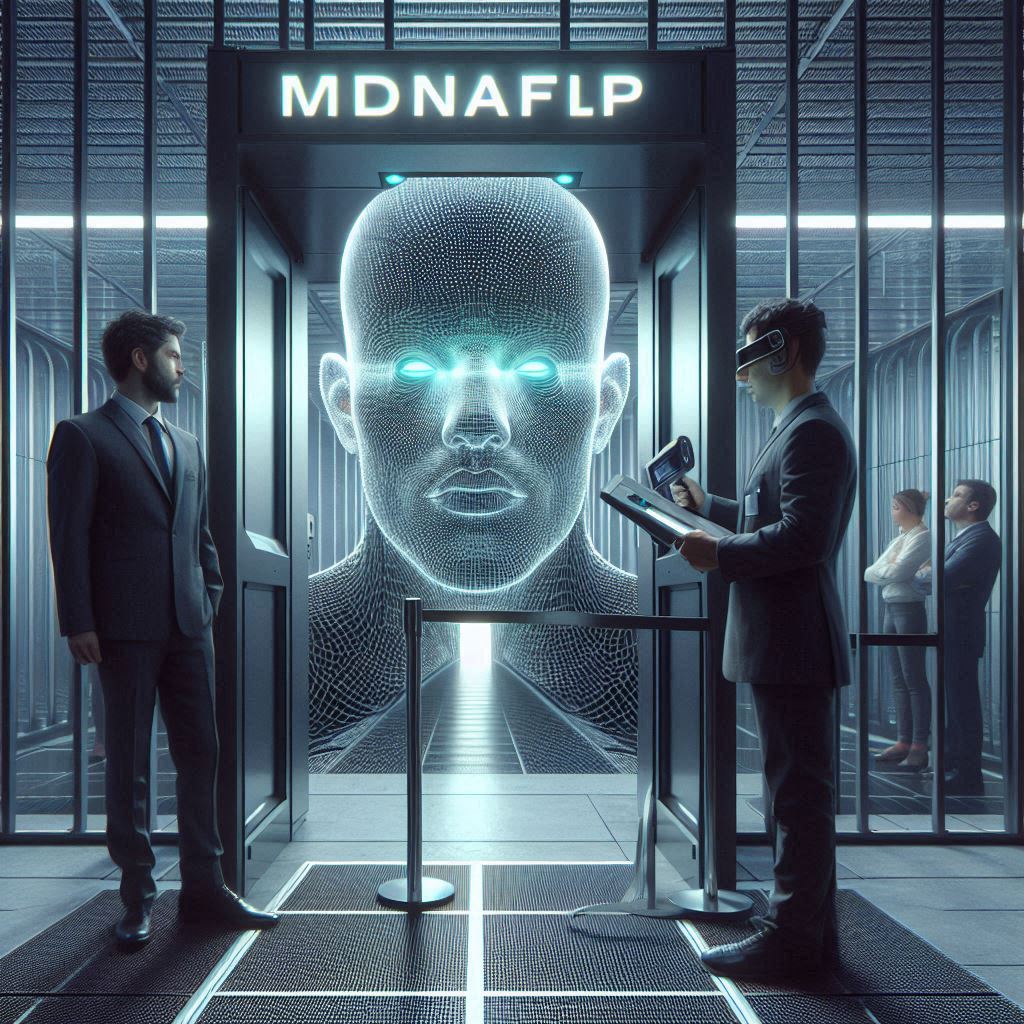The Power of Password Managers To Keep You Safe
We all know how important it is to keep our online accounts secure. But with the ever-increasing number of passwords we need to remember, it can be difficult to keep track of them all. That’s where password managers come in. Password managers are powerful tools that can help you keep your credentials safe and secure. In this article, we’ll explore what a password manager is, the benefits of using one, and how to choose the right one for you. We’ll also cover how to set up a password manager, generate secure passwords, store passwords securely, use two-factor authentication, and share passwords securely. Finally, we’ll provide some tips for keeping your passwords safe.
What is a Password Manager?
A password manager is a tool that stores and manages your passwords. It allows you to generate, store, and share passwords securely. It also helps you keep track of all your passwords in one place. Password managers are designed to be secure and easy to use. They usually come with features such as two-factor authentication, password sharing, and password generation.
Benefits of Using a Password Manager
Using a password manager has many benefits. It can help you keep your passwords secure and organized. It also allows you to generate strong passwords that are difficult to guess. Additionally, it can help you share passwords securely with other people. Finally, it can help you keep track of all your passwords in one place.
How to Choose the Right Password Manager
When choosing a password manager, it’s important to consider your needs. Different password managers offer different features, so it’s important to find one that meets your needs. You should also consider the security features of the password manager, as well as the ease of use.
Setting Up a Password Manager
Once you’ve chosen a password manager, it’s time to set it up. Setting up a password manager is usually a straightforward process. You’ll need to create an account and then follow the instructions to add your passwords. Once you’ve added your passwords, you can start using the password manager.
Generating Secure Passwords
Generating secure passwords is an important part of keeping your accounts secure. A password manager can help you generate strong, unique passwords for each of your accounts. It can also help you store and manage your passwords securely.
Storing Passwords Securely
Storing passwords securely is essential for keeping your accounts safe. A password manager can help you store your passwords securely by encrypting them. This means that even if someone were to gain access to your passwords, they wouldn’t be able to read them.
Using Two-Factor Authentication
Two-factor authentication is an extra layer of security that can help keep your accounts secure. It requires you to enter an additional code or answer a security question in order to access your account. Many password managers offer two-factor authentication, so it’s worth considering if you want to add an extra layer of security to your accounts.
How to Share Passwords Securely
Sharing passwords securely is important if you want to keep your accounts safe. A password manager can help you share passwords securely by encrypting them. This means that even if someone were to gain access to your passwords, they wouldn’t be able to read them.
Tips for Keeping Your Passwords Safe
There are a few tips you can follow to keep your passwords safe. First, make sure to use strong, unique passwords for each of your accounts. Second, use two-factor authentication whenever possible. Finally, use a password manager to store and manage your passwords securely.
Unlock the Power of Password Managers
Password managers are powerful tools that can help you keep your credentials safe and secure. They can help you generate strong passwords, store them securely, and share them securely. They can also help you keep track of all your passwords in one place. By using a password manager, you can unlock the power of password managers and keep your credentials safe like a pro.
Summing up Unlock the Power of Password Managers: Keep Your Credentials Safe Like a Pro
Password managers are powerful tools that can help you keep your credentials safe and secure. They can help you generate strong passwords, store them securely, and share them securely. They can also help you keep track of all your passwords in one place. When choosing a password manager, it’s important to consider your needs and the security features of the password manager. Once you’ve chosen one, you can set it up and start using it to generate secure passwords, store passwords securely, use two-factor authentication, and share passwords securely. By using a password manager, you can unlock the power of password managers and keep your credentials safe like a pro.




![Crafting Unforgettable Passwords: A Guide for Developers A string of random characters typically has higher entropy compared to a few common words due to the vast number of possible combinations. For example, a 10-character lowercase password has roughly the same entropy as a 4-word passphrase picked from a 5000-word dictionary [5].](https://passwordclinic.com/wp-content/uploads/2024/06/automation-section-3-150x150.webp)





![A string of random characters typically has higher entropy compared to a few common words due to the vast number of possible combinations. For example, a 10-character lowercase password has roughly the same entropy as a 4-word passphrase picked from a 5000-word dictionary [5].](https://passwordclinic.com/wp-content/uploads/2024/06/automation-section-3.webp)