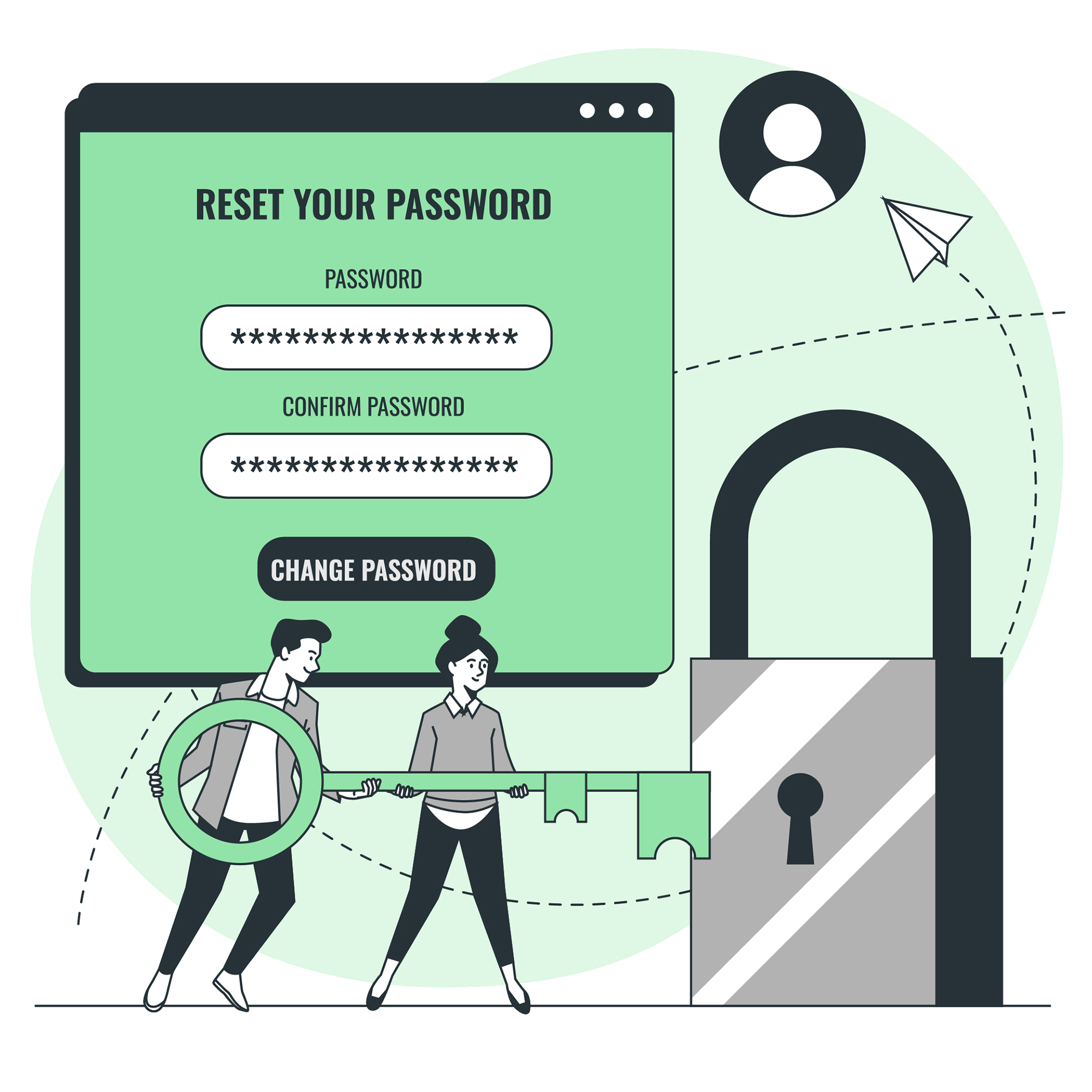How Secure Is My Password?
The Importance of Password Security
In today’s digital age, password security has become more important than ever. With the increasing number of online accounts we create, it’s easy to fall into the trap of using simple and easy-to-remember passwords. However, this puts us at risk of having our personal and sensitive information compromised. Therefore, it’s essential to understand the importance of password security and learn how to create a strong and secure password.
Common Password Mistakes That Compromise Your Security
One of the most common mistakes people make when it comes to password security is using the same password across multiple accounts. This makes it easy for hackers to gain access to all your accounts if they manage to crack your password for one of them. Another mistake is using easily guessable passwords such as “password123” or “123456789.” These passwords are not only easy to guess but also easy to crack using brute-force methods.
The Role of Length and Complexity in Password Strength
The length and complexity of your password play a crucial role in determining its strength. Passwords that are longer and include a combination of uppercase and lowercase letters, numbers, and special characters are generally more secure than shorter and simpler passwords. Experts recommend using passwords that are at least 12 characters long and include a mix of characters.
Password Managers: Are They Worth the Investment?
Password managers are software programs that help you generate and store strong and unique passwords for all your online accounts. They also have a feature that auto-fills the login credentials for you, saving you time and effort. While some people are hesitant to invest in password managers, they are worth the investment as they provide an added layer of security and make it easy to manage multiple passwords.
Two-Factor Authentication: How It Can Enhance Your Security
Two-factor authentication (2FA) is a security measure that requires users to provide two forms of identification to access their account. This could be a combination of a password and a fingerprint or a password and a one-time code sent to your phone. 2FA adds an extra layer of security, making it difficult for hackers to gain access to your account even if they have your password.
Biometric Authentication: Is It Really More Secure?
Biometric authentication uses physical characteristics such as fingerprints or facial recognition to verify a user’s identity. While biometric authentication is generally more secure than using passwords, it’s not foolproof. Biometric data can be stolen or hacked like any other data, and it’s not easy to change your biometric data if it’s compromised.
The Risks of Reusing Passwords Across Multiple Accounts
Reusing passwords across multiple accounts is a risky practice as it makes it easy for hackers to gain access to all your accounts. If you use the same password for your email, social media, and banking accounts, for example, a hacker who gains access to one of these accounts can easily access the others. Therefore, it’s essential to use unique passwords for each account.
How to Create a Strong and Memorable Password
Creating a strong and memorable password can be a challenge, but it’s essential for your online security. Experts recommend using a passphrase instead of a password, which is a combination of words that are easy to remember but difficult to guess. You can also use a password generator or come up with your own method for creating unique passwords for each account.
The Importance of Regularly Changing Your Password
Regularly changing your password is an important security practice that can help protect your accounts from unauthorized access. Experts recommend changing your password every three to six months or sooner if you suspect your account has been compromised. However, it’s important to note that changing your password alone is not enough to protect your accounts; you also need to follow other security best practices.
How to Check if Your Password Has Been Compromised
There are several tools available online that allow you to check if your password has been compromised in a data breach. These tools compare your password against a database of compromised passwords and let you know if your password has been leaked. If your password has been compromised, it’s important to change it immediately and monitor your accounts for any suspicious activity.
Summing up Password Security
In summary, password security is a crucial aspect of online security, and it’s important to understand the common mistakes to avoid compromising your accounts. Creating strong and unique passwords, using password managers, and enabling two-factor authentication can significantly enhance your online security. Remember to regularly change your passwords and monitor your accounts for any suspicious activity. By taking these steps, you can protect yourself from cyber threats and keep your personal information secure.




![Crafting Unforgettable Passwords: A Guide for Developers A string of random characters typically has higher entropy compared to a few common words due to the vast number of possible combinations. For example, a 10-character lowercase password has roughly the same entropy as a 4-word passphrase picked from a 5000-word dictionary [5].](https://passwordclinic.com/wp-content/uploads/2024/06/automation-section-3-150x150.webp)





![A string of random characters typically has higher entropy compared to a few common words due to the vast number of possible combinations. For example, a 10-character lowercase password has roughly the same entropy as a 4-word passphrase picked from a 5000-word dictionary [5].](https://passwordclinic.com/wp-content/uploads/2024/06/automation-section-3.webp)