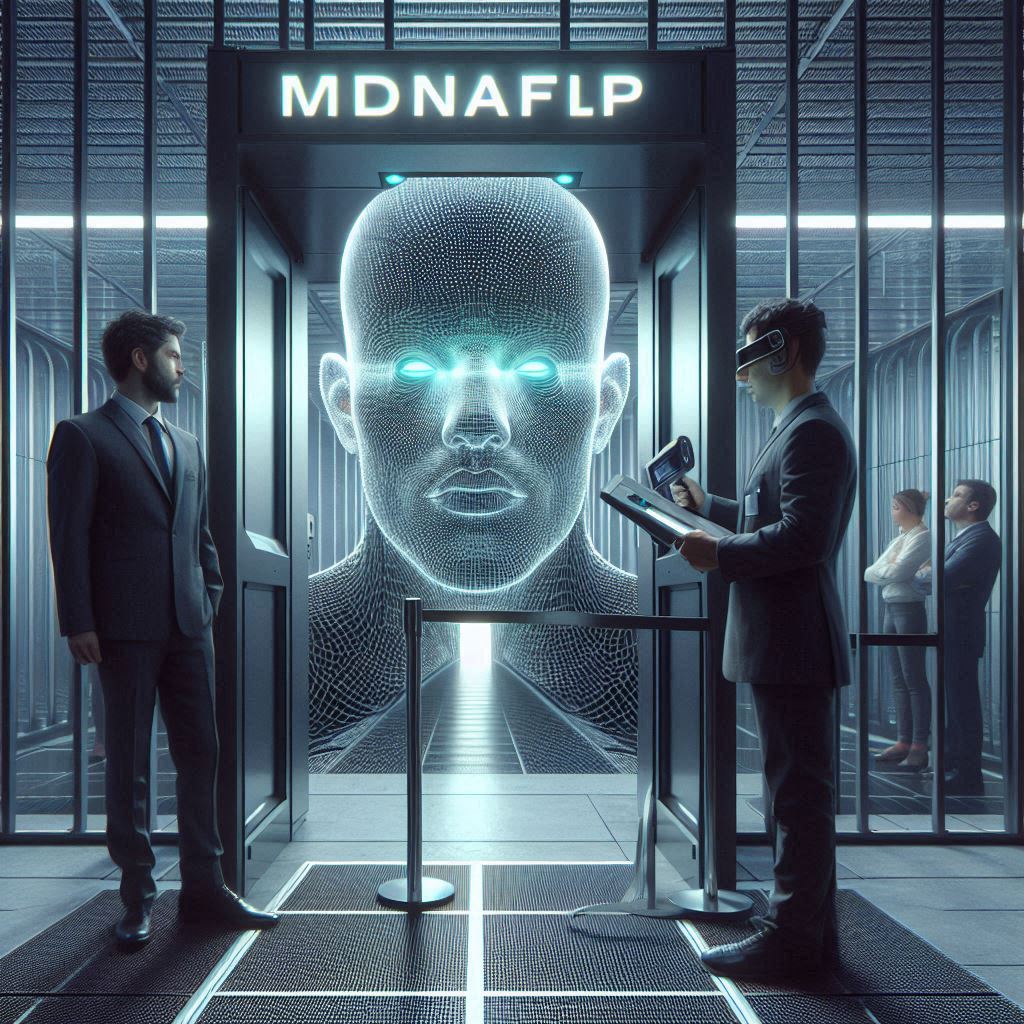Gmail is one of the world’s most widely used email services, and for good reason. It’s easy to use, but unfortunately, it can also be a target for hackers. To keep your Gmail account secure, setting up two-factor authentication is a must. In this article, we will discuss the steps you need to take to implement two-factor authentication on your Gmail account.
Boosting Your Gmail Security
When it comes to protecting your Gmail account and the information stored within it, security is paramount. To keep your Gmail account secure, the first step is to use a strong and unique password. This means that you should avoid using the same password for your Gmail account that you use for other services. Additionally, you should use a combination of upper- and lower-case letters, numbers and symbols.
Another way to protect your Gmail account is to stay alert for suspicious emails or activities. If you notice any unusual activities, such as emails from unknown senders or strange messages, it’s best to delete them immediately. Additionally, you should avoid clicking on any suspicious links or attachments in emails.
Finally, it’s important to keep your Gmail account updated. This means that you should always make sure that Google’s security updates and patches are installed on your devices and that your Gmail account is running the latest version of the software.
Setting Up Two-Factor Authentication
Two-factor authentication (2FA) is an additional layer of security that can help protect your Gmail account from potential hackers. To set up 2FA, you will need to first log into your Gmail account. Once you are logged in, click on the “Settings” icon and then select “Accounts and Import.” From here, you will be able to select “2-Step Verification” and follow the instructions to set up 2FA.
Once you have enabled 2FA, you will need to enter a code each time you log into your Gmail account. The code will be sent to your mobile phone or email address, depending on the authentication method you have chosen. This added layer of security will help protect your Gmail account from potential threats.
It’s also important to note that you should use an authenticator app for two-factor authentication. This will help ensure that your account remains secure even if you lose your mobile device or someone gains access to your phone.
Gmail is an invaluable resource for many, so it’s important to keep your account secure. Setting up two-factor authentication is an effective way to protect your Gmail account from potential hackers and other security threats. By following the steps outlined in this article, you can take steps to ensure that your Gmail account remains secure and that your information is safe.




![Crafting Unforgettable Passwords: A Guide for Developers A string of random characters typically has higher entropy compared to a few common words due to the vast number of possible combinations. For example, a 10-character lowercase password has roughly the same entropy as a 4-word passphrase picked from a 5000-word dictionary [5].](https://passwordclinic.com/wp-content/uploads/2024/06/automation-section-3-150x150.webp)





![A string of random characters typically has higher entropy compared to a few common words due to the vast number of possible combinations. For example, a 10-character lowercase password has roughly the same entropy as a 4-word passphrase picked from a 5000-word dictionary [5].](https://passwordclinic.com/wp-content/uploads/2024/06/automation-section-3.webp)