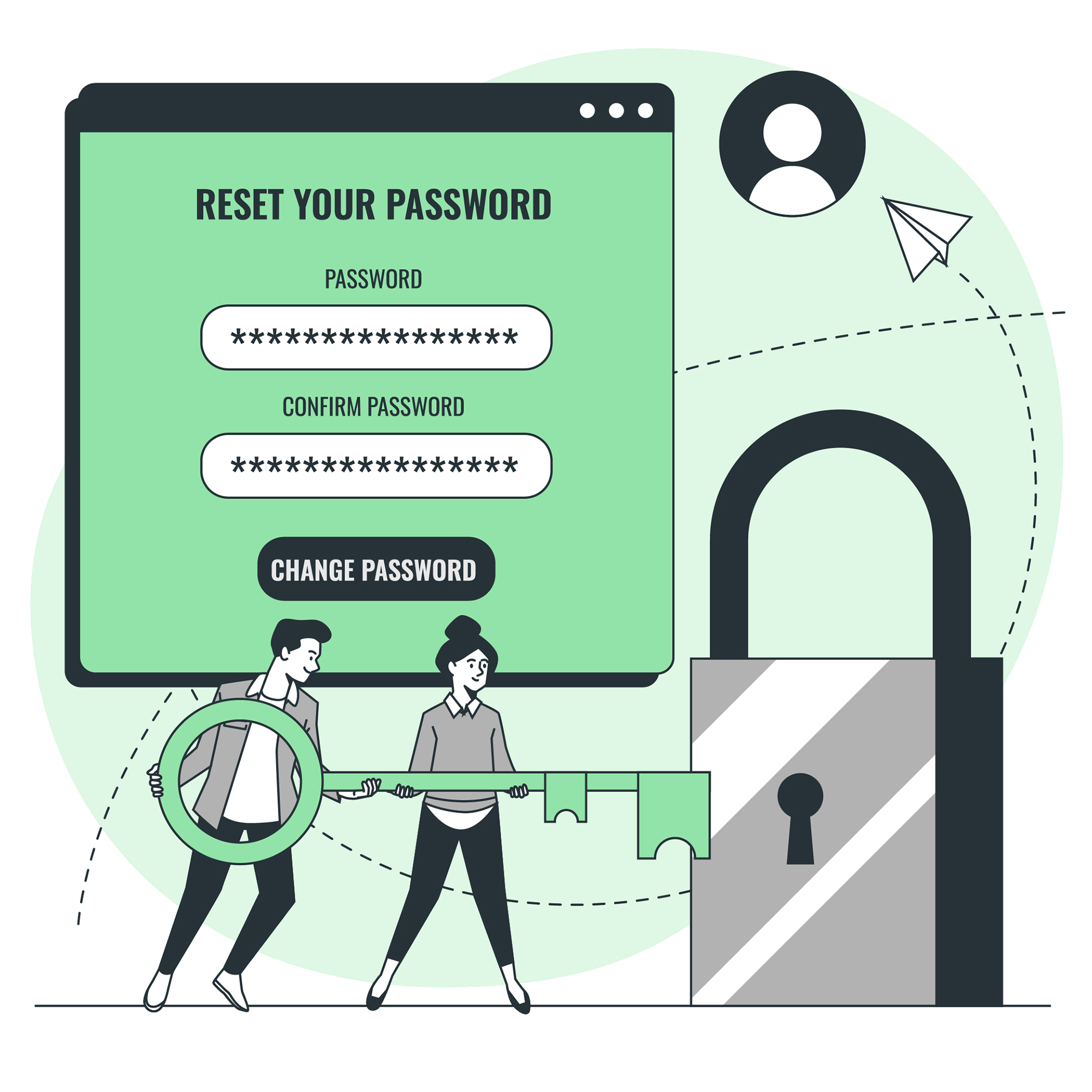Why Using the Same Password is Dangerous
It has become increasingly important to have secure passwords in order to protect your online accounts from hacking, as well as other forms of cybercrime. Unfortunately, many people make the mistake of reusing the same password for multiple accounts, putting them at risk of a security breach. In this article, we’ll discuss why password reuse is a risky practice and how to set up strong passwords to protect yourself. We will also review the consequences of password reuse and how two-factor authentication and password managers can help you protect your accounts.
Why Password Reuse is a Risky Practice
Using the same password for multiple accounts is one of the most common mistakes people make when it comes to online security. It is a practice that is discouraged by security experts, as it makes it easier for hackers to gain access to your accounts. If one of your accounts is compromised, all of your accounts are at risk of being hacked.
Setting Up Strong Passwords
Setting up strong passwords is essential for online security. Passwords should be at least ten characters in length and contain uppercase and lowercase letters, numbers, and symbols. It is also important to avoid using common words, names, or your personal information in your passwords.
What Is a Password Reuse?
Password reuse occurs when a person uses the same password for multiple accounts. It is a risky practice because if one of your accounts is hacked, all of your accounts become vulnerable to attack.
The Consequences of Password Reuse
The consequences of password reuse can be severe. If your password is exposed, hackers can gain access to all of your accounts and steal sensitive information, such as banking details, passwords, and other personal data. In addition, they may also be able to access private messages, pictures, and videos.
What to Do If You’re Reusing Passwords
If you are reusing passwords, there are some steps you should take to protect yourself. The first step is to create strong, unique passwords for each of your accounts. You should also use a password manager to store your passwords securely.
Advantages of Using Unique Passwords
Using unique passwords provides a number of advantages. First, it makes it more difficult for hackers to guess your password. Secondly, if one of your accounts is compromised, the rest of your accounts will remain secure.
Password Managers
Password managers are a great way to securely store and manage your passwords. They can generate complex passwords for you and store them in an encrypted database. This makes it easy and convenient to access your passwords while still keeping them secure.
The Role of Two-Factor Authentication
Two-factor authentication is an effective way to add an extra layer of security to your accounts. This requires you to enter an additional code, such as from an app or text message, in addition to your password in order to access an account.
Best Practices for Password Security
Password security is essential for protecting your online accounts. To remain secure, be sure to set up unique passwords for each of your accounts and use a password manager for secure storage. Additionally, you should enable two-factor authentication on all accounts that offer it.
Stay Aware & Secure Your Online Accounts
It is important to stay vigilant when it comes to online security. Be sure to regularly check your accounts for suspicious activity and immediately change your passwords if you suspect they have been compromised.
Summing up The Dangers of Password Reuse: Why Using the Same Password is a Bad Idea
Password reuse is a common mistake that can put your online accounts at risk. To protect yourself, always use strong and unique passwords and use a password manager to store them securely. Additionally, two-factor authentication can add an extra layer of security to your accounts. Make sure to stay aware and take the necessary steps to protect your accounts from potential threats.




![Crafting Unforgettable Passwords: A Guide for Developers A string of random characters typically has higher entropy compared to a few common words due to the vast number of possible combinations. For example, a 10-character lowercase password has roughly the same entropy as a 4-word passphrase picked from a 5000-word dictionary [5].](https://passwordclinic.com/wp-content/uploads/2024/06/automation-section-3-150x150.webp)





![A string of random characters typically has higher entropy compared to a few common words due to the vast number of possible combinations. For example, a 10-character lowercase password has roughly the same entropy as a 4-word passphrase picked from a 5000-word dictionary [5].](https://passwordclinic.com/wp-content/uploads/2024/06/automation-section-3.webp)