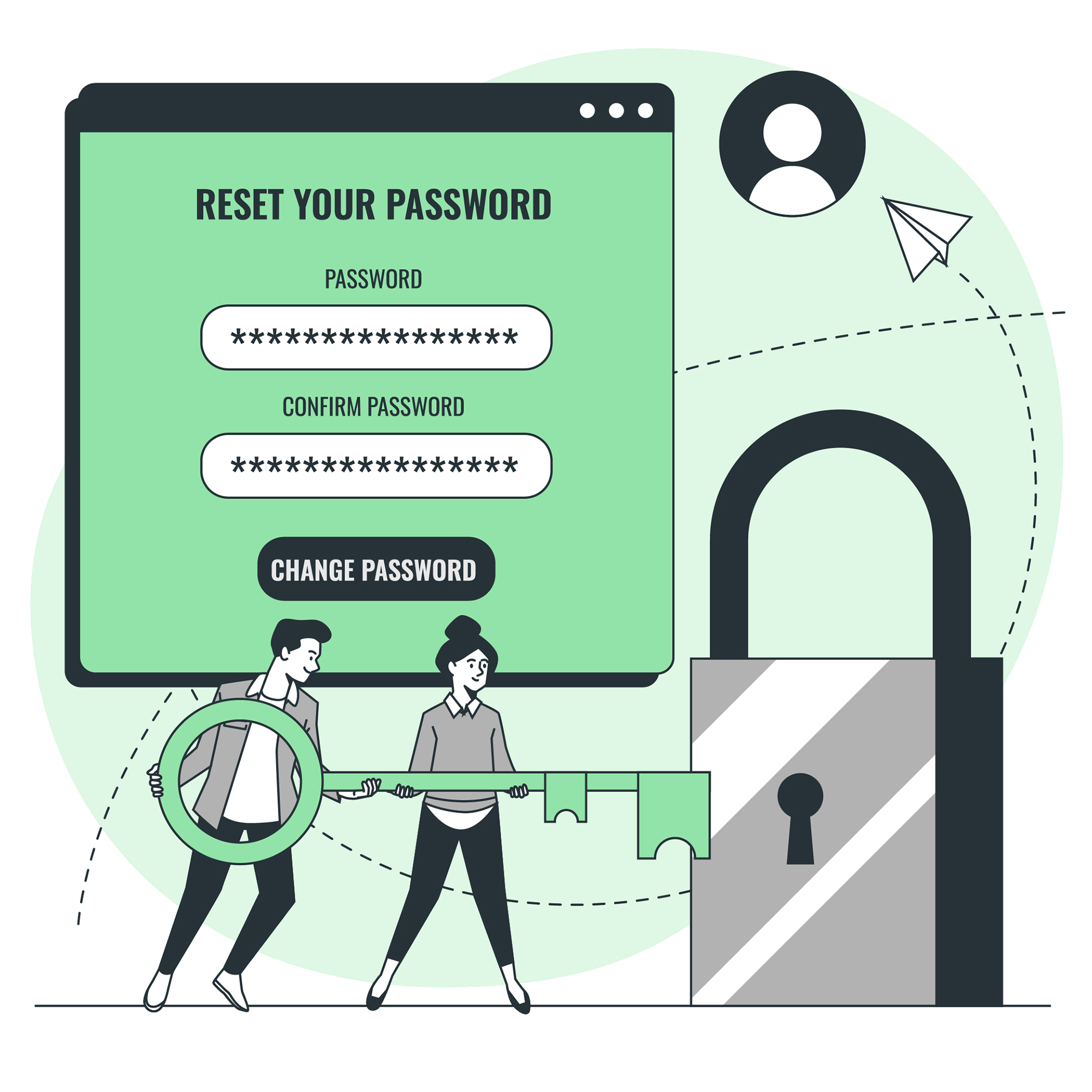What is Two-Factor Authentication?
Two-factor authentication (2FA) is a security measure that requires two forms of authentication to access an account or system. It is used to protect sensitive data and prevent unauthorized access. The two factors of authentication are typically something you know (like a password) and something you have (like a USB key). This means that even if someone knows your password, they won’t be able to access your account without the USB key.
2FA is becoming increasingly popular as a way to protect online accounts and data. It is used by businesses, government agencies, and individuals to ensure that only authorized users can access sensitive information. 2FA is also being used to protect online banking accounts, email accounts, and other types of accounts that require extra security.
2FA is an important tool for protecting data and accounts from unauthorized access. It is becoming more widely used as more people become aware of the risks associated with online accounts and data.
Benefits of Using 2FA Devices
Two-factor authentication devices provide an extra layer of security for online accounts and data. By requiring two forms of authentication, 2FA devices make it much more difficult for unauthorized users to access accounts and data.
2FA devices also make it easier to manage multiple accounts. Rather than having to remember multiple passwords, users can use a single 2FA device to access all of their accounts. This makes it much easier to keep track of multiple accounts and passwords.
2FA devices also provide peace of mind. Knowing that your accounts and data are secure can help reduce stress and make it easier to focus on other tasks.
How 2FA Devices Work
Two-factor authentication devices work by requiring two forms of authentication to access an account or system. The first form of authentication is typically something you know, such as a password. The second form of authentication is typically something you have, such as a USB key.
When a user attempts to access an account or system, they will be prompted to provide both forms of authentication. If the two forms of authentication match, the user will be granted access. If the two forms of authentication do not match, the user will be denied access.
2FA devices are designed to be secure and tamper-proof. They are also designed to be easy to use and require minimal setup.
Review of Popular 2FA Devices
There are a variety of 2FA devices available on the market today. Some of the most popular 2FA devices include YubiKeys, Google Authenticator, and Microsoft Authenticator.

YubiKeys are USB keys that use a combination of public key cryptography and one-time passwords to provide two-factor authentication. They are designed to be easy to use and require minimal setup.
Google Authenticator is a mobile app that provides two-factor authentication. It uses a combination of time-based one-time passwords and public key cryptography to provide extra security.
Microsoft Authenticator is a mobile app that provides two-factor authentication. It uses a combination of push notifications and public key cryptography to provide extra security.
Pros and Cons of 2FA Devices
Two-factor authentication devices offer a number of advantages over traditional authentication methods. They provide an extra layer of security, they make it easier to manage multiple accounts, and they provide peace of mind.
However, there are some potential drawbacks to using 2FA devices. They can be expensive, they require users to carry an extra device, and they can be difficult to set up and use.
2FA Devices vs. Traditional Authentication
Two-factor authentication devices offer a number of advantages over traditional authentication methods. They provide an extra layer of security, they make it easier to manage multiple accounts, and they provide peace of mind.
Traditional authentication methods rely on a single form of authentication, such as a password. This means that if someone knows your password, they can access your account. With 2FA devices, even if someone knows your password, they won’t be able to access your account without the USB key.
How to Choose the Right 2FA Device
When choosing a 2FA device, it is important to consider a number of factors. First, consider the type of device you need. Do you need a USB key, a mobile app, or a combination of both?
Next, consider the features of the device. Does it offer two-factor authentication? Does it offer additional security features, such as encryption or biometric authentication?
Finally, consider the cost of the device. Is it within your budget? Does it offer value for money?
Best Practices for Using 2FA Devices
When using 2FA devices, it is important to follow best practices. First, be sure to use a strong password and keep it safe.
Second, be sure to keep the device secure. Do not leave it in public places or share it with anyone.
Third, be sure to update the device regularly. This will help ensure that it is secure and up to date.
Finally, be sure to use the device only for authorized purposes. Do not use it to access unauthorized accounts or data.
Potential Drawbacks of 2FA Devices
Two-factor authentication devices can be expensive and require users to carry an extra device. They can also be difficult to set up and use.
In addition, 2FA devices can be vulnerable to attack. If the device is lost or stolen, it can be used to gain unauthorized access to accounts and data.
Why You Should Use Two-Factor Authentication
Two-factor authentication is an important tool for protecting accounts and data from unauthorized access. It provides an extra layer of security and makes it much more difficult for unauthorized users to access accounts and data.
2FA also makes it easier to manage multiple accounts and passwords. And it provides peace of mind knowing that your accounts and data are secure.
In conclusion, two-factor authentication is an important security measure that should be used to protect online accounts and data. It is becoming increasingly popular as a way to protect sensitive data and prevent unauthorized access. 2FA devices provide an extra layer of security, make it easier to manage multiple accounts, and provide peace of mind.




![Crafting Unforgettable Passwords: A Guide for Developers A string of random characters typically has higher entropy compared to a few common words due to the vast number of possible combinations. For example, a 10-character lowercase password has roughly the same entropy as a 4-word passphrase picked from a 5000-word dictionary [5].](https://passwordclinic.com/wp-content/uploads/2024/06/automation-section-3-150x150.webp)


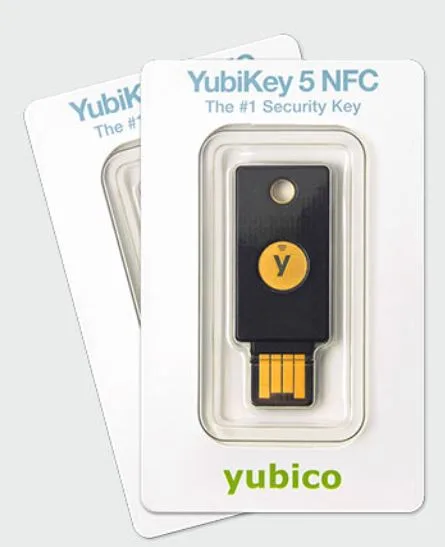


![A string of random characters typically has higher entropy compared to a few common words due to the vast number of possible combinations. For example, a 10-character lowercase password has roughly the same entropy as a 4-word passphrase picked from a 5000-word dictionary [5].](https://passwordclinic.com/wp-content/uploads/2024/06/automation-section-3.webp)