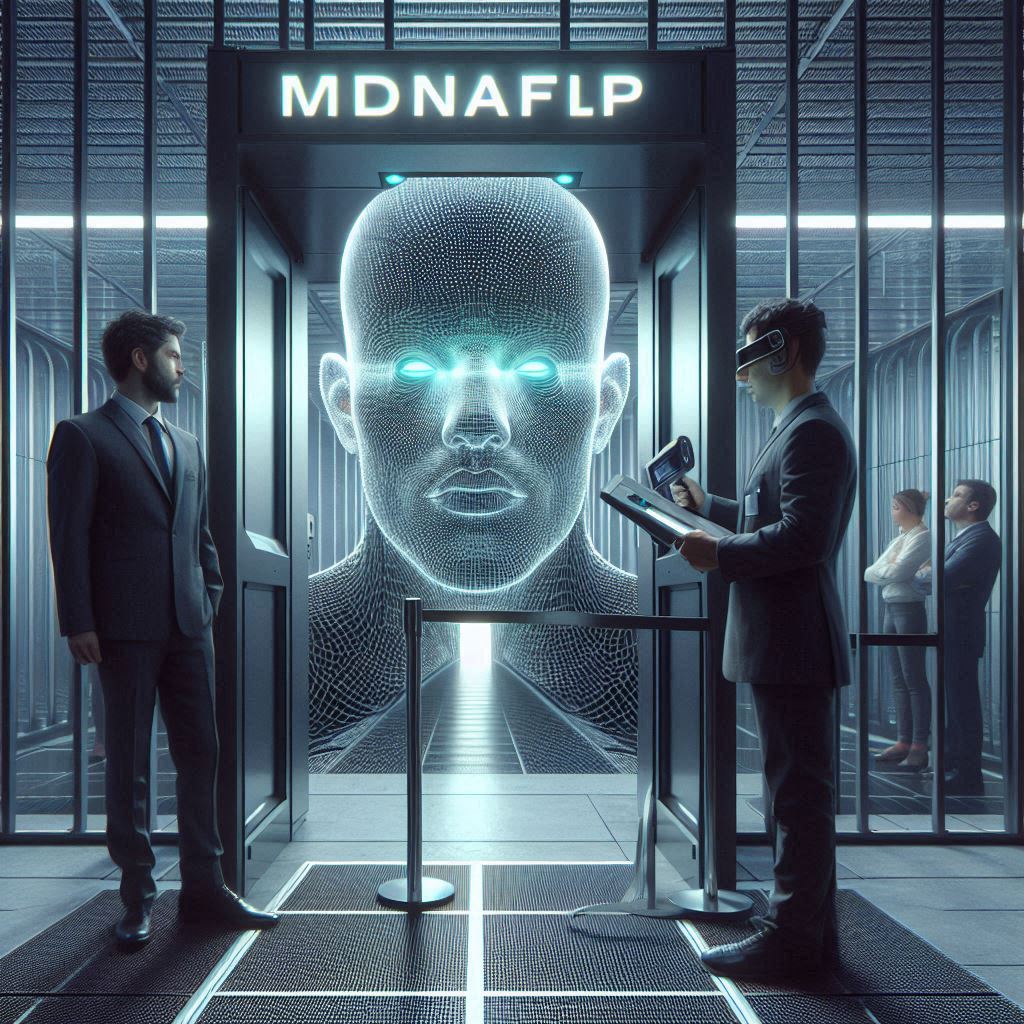Can working remotely make your passwords more vulnerable to hackers? The answer is yes. Remote work has become increasingly popular in recent years, and with the COVID-19 pandemic, it has become a necessity for many businesses. However, remote work poses a significant risk to password security, and it is essential to take the necessary steps to protect your passwords.
The Risks of Remote Work for Password Security
Remote work poses several risks to password security. One of the most significant risks is the use of unsecured networks. When working remotely, employees often use public Wi-Fi networks that are not secure. These networks can be easily hacked, and passwords can be stolen. Additionally, remote workers may use personal devices that are not secure, making it easier for hackers to gain access to sensitive information.
Why Remote Work Makes Passwords More Vulnerable
 Remote work makes passwords more vulnerable because it removes the physical security measures that are in place in an office environment. In an office, employees are typically required to use secure networks and devices, and there are physical security measures in place to protect sensitive information. When working remotely, these security measures are not always in place, making it easier for hackers to gain access to passwords and other sensitive information.
Remote work makes passwords more vulnerable because it removes the physical security measures that are in place in an office environment. In an office, employees are typically required to use secure networks and devices, and there are physical security measures in place to protect sensitive information. When working remotely, these security measures are not always in place, making it easier for hackers to gain access to passwords and other sensitive information.
How Hackers Exploit Weak Remote Work Passwords
Hackers exploit weak remote work passwords in several ways. One of the most common ways is through phishing attacks. Phishing attacks involve sending emails that appear to be from a legitimate source, such as a bank or a company, but are actually from a hacker. These emails often contain links that, when clicked, lead to a fake login page where the user is asked to enter their password. Once the user enters their password, the hacker can use it to gain access to sensitive information.
The Importance of Strong Passwords in Remote Work
Strong passwords are essential in remote work because they provide an additional layer of security. A strong password is one that is difficult to guess and contains a combination of letters, numbers, and symbols. Strong passwords make it more difficult for hackers to gain access to sensitive information, and they are an essential part of any remote work security plan.
Tips for Creating Strong Passwords for Remote Work
Creating strong passwords for remote work is essential. Some tips for creating strong passwords include using a combination of letters, numbers, and symbols, avoiding common words and phrases, and using a password manager to generate and store passwords. It is also important to change passwords regularly and to avoid using the same password for multiple accounts.
How to Secure Your Remote Work Passwords
Securing your remote work passwords involves taking several steps. First, it is essential to use strong passwords and to change them regularly. Second, it is important to use secure networks and devices when working remotely. Third, it is essential to use two-factor authentication whenever possible. Finally, it is important to use a password manager to generate and store passwords securely.
The Benefits of Using a Password Manager for Remote Work
 Using a password manager for remote work has several benefits. Password managers can generate strong passwords, store passwords securely, and automatically fill in login information. This makes it easier to use strong passwords and to avoid using the same password for multiple accounts. Additionally, password managers can help prevent phishing attacks by automatically filling in login information on legitimate websites.
Using a password manager for remote work has several benefits. Password managers can generate strong passwords, store passwords securely, and automatically fill in login information. This makes it easier to use strong passwords and to avoid using the same password for multiple accounts. Additionally, password managers can help prevent phishing attacks by automatically filling in login information on legitimate websites.
Best Practices for Remote Work Password Management
Some best practices for remote work password management include using strong passwords, changing passwords regularly, using two-factor authentication whenever possible, and using a password manager to generate and store passwords securely. It is also important to avoid using public Wi-Fi networks and to use secure devices when working remotely.
Don’t Let Remote Work Put Your Passwords at Risk
In conclusion, remote work poses a significant risk to password security, and it is essential to take the necessary steps to protect your passwords. By using strong passwords, securing your devices and networks, and using a password manager, you can help prevent hackers from gaining access to sensitive information. Don’t let remote work put your passwords at risk. Take the necessary steps to protect them today.
Summing up Remote Work Alert: Are Your Passwords at Risk?
Remote work has become a necessity for many businesses, but it poses a significant risk to password security. Hackers can exploit weak passwords and gain access to sensitive information, making it essential to use strong passwords and to take other security measures. By using a password manager, securing your devices and networks, and following best practices for password management, you can help prevent hackers from gaining access to your passwords and other sensitive information. Don’t let remote work put your passwords at risk.




![Crafting Unforgettable Passwords: A Guide for Developers A string of random characters typically has higher entropy compared to a few common words due to the vast number of possible combinations. For example, a 10-character lowercase password has roughly the same entropy as a 4-word passphrase picked from a 5000-word dictionary [5].](https://passwordclinic.com/wp-content/uploads/2024/06/automation-section-3-150x150.webp)




![A string of random characters typically has higher entropy compared to a few common words due to the vast number of possible combinations. For example, a 10-character lowercase password has roughly the same entropy as a 4-word passphrase picked from a 5000-word dictionary [5].](https://passwordclinic.com/wp-content/uploads/2024/06/automation-section-3.webp)