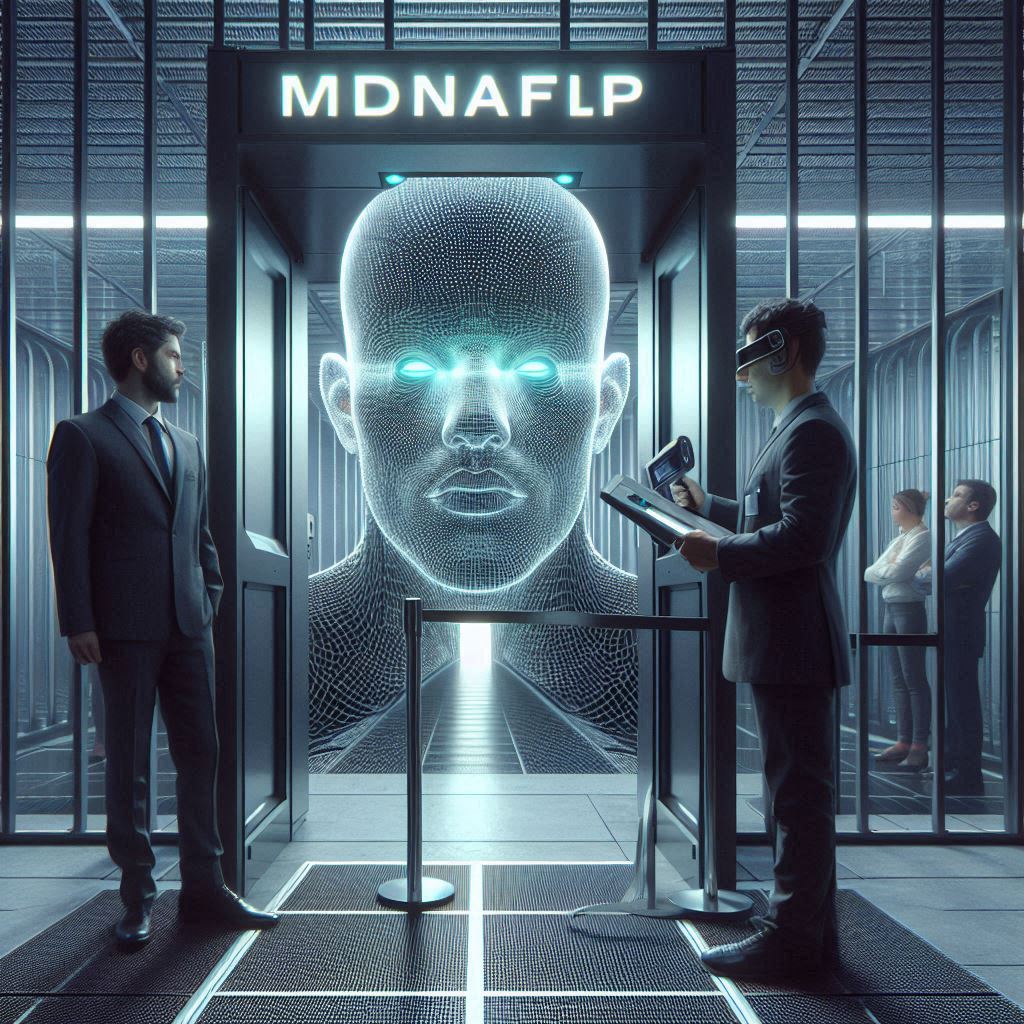Was My Password Leaked?
Have you ever wondered if your password may have been leaked? With so many data breaches happening on a daily basis, it pays to know what a password leak is, how you can find out if your password is leaked, and what you should do if it has been leaked. This article will provide you with information and tips to ensure your passwords remain secure and how to stay secure online.
What is a Password Leak?
A password leak is when a user’s login credentials – usually a username and password combination – have been obtained without the user’s permission and stored in an insecure manner. This means that a hacker or malicious actor can gain access to the victims’ accounts simply by using their passwords. This is usually caused by a data breach or a security vulnerability in the system.
How Can I Find Out if My Password Leaked?
There are a few tools available to determine if your password has been leaked. The most popular is Have I Been Pwned? which is a free online service that allows users to search for their email addresses or usernames to see if they have been exposed in any data breaches. The service will also recommend if the user should change their password to something more secure.
What Should I Do If My Password Has Been Leaked?
If your password has been leaked then the first thing you should do is to change your password immediately. You should also enable two-factor authentication (2FA) if your account supports it. This adds an extra layer of security as even if a hacker has your password, they will also need a code sent via email or SMS to access your account.
Should I Change My Password?
Yes, you should change your password if it has been leaked. It is also recommended to change your password regularly to ensure your accounts remain secure. A good rule of thumb is to change your password every 3-6 months.
What Steps Should I Take to Safeguard My Account?
There are several steps you can take to ensure your accounts remain secure:
- Use a strong and unique password for each account.
- Enable two-factor authentication on any accounts that support it.
- Use a password manager to store your passwords securely.
- Utilize email and SMS notifications to alert you of any suspicious activity on your accounts.
What Are the Most Common Password Leak Examples?
The most common password leak examples are the result of a data breach. This can occur when a company that stores user information is hacked or when a website is compromised and user passwords are exposed. Other examples of password leaks include phishing scams, insecure websites, and malware infections.
What Are the Risks of Having My Password Leaked?
The risks of having your password leaked are significant. If a hacker gains access to your accounts, they can steal sensitive information, access personal files, and even purchase goods and services in your name. They can also use your password to gain access to other accounts, such as online banking, which could result in large financial losses.
How Should I Create Strong Passwords?
Creating strong passwords is essential to ensure your accounts remain secure. A strong password should be long (at least 8 characters) and contain a mix of upper and lowercase letters, numbers, and special characters. It is also recommended to avoid using common words or phrases, such as “password” and “123456”.
What Are the Benefits of Using Password Management Tools?
Password management tools are useful for securely storing and managing your passwords. They can generate and store strong passwords that are unique for each account and help you easily access them across multiple devices. This can save you time and ensure your passwords remain secure.
What Other Measures Should I Take to Stay Secure?
Aside from using strong passwords and using password management tools, there are other measures you should take to stay secure online. These include regularly updating your software, using secure networks, and avoiding suspicious emails and links.
Summing up Did My Password Leak?
It is important to understand what a password leak is, how to find out if your password is leaked, and what to do if it has been leaked. It is essential to change your password if it has been leaked, enable two-factor authentication, and utilize password management tools. Finally, make sure to stay secure online by following best security practices and updating your software regularly.




![Crafting Unforgettable Passwords: A Guide for Developers A string of random characters typically has higher entropy compared to a few common words due to the vast number of possible combinations. For example, a 10-character lowercase password has roughly the same entropy as a 4-word passphrase picked from a 5000-word dictionary [5].](https://passwordclinic.com/wp-content/uploads/2024/06/automation-section-3-150x150.webp)





![A string of random characters typically has higher entropy compared to a few common words due to the vast number of possible combinations. For example, a 10-character lowercase password has roughly the same entropy as a 4-word passphrase picked from a 5000-word dictionary [5].](https://passwordclinic.com/wp-content/uploads/2024/06/automation-section-3.webp)