
Time to Say Goodbye to Passwords!
Say farewell to passwords! Technology is revolutionizing the way we secure our data.

Say farewell to passwords! Technology is revolutionizing the way we secure our data.

To ensure your data remains secure, it’s essential to create passwords that are both secure and easy to remember. In this article, we’ll explore the future of password security and how to create a secure password that will protect your digital privacy.

Learn about the pros and cons of both password managers and physical two-factor authentication, and compare the two to help you decide which is the better choice for your online security.
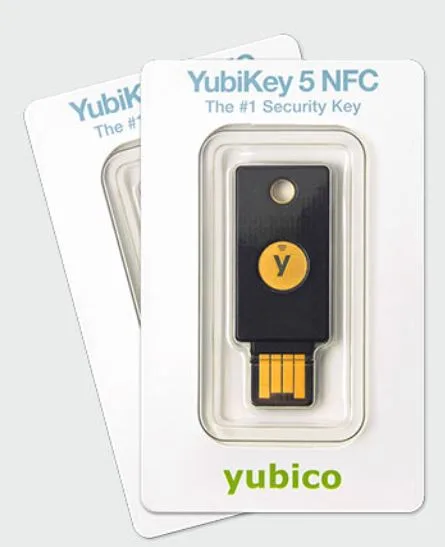
Secure your accounts with two-factor authentication. Find out why you should use it now!

Create strong passwords to protect your data and accounts from hackers!

Longer passwords are more secure. Make the case for length: stronger passwords, better protection!

Secure your email with easy password safety tips!

Longer passwords are the best way to keep your social media accounts secure. Make sure to use a password of at least 10 characters and include numbers, symbols, and a combination of upper and lowercase letters. Adopting these practices can help keep your social media accounts secure and your data safe. Maximize your social media security with longer passwords. Be sure to create unique passwords of at least 10 characters and use a combination of upper/lowercase letters, numbers, and symbols for maximum protection.

Don’t wait until it’s too late – find out if your password is secure now!

Create an unbreakable password to safeguard your online accounts and protect your data from cyber criminals. Learn how to create an unbreakable password and use a password manager for extra security.
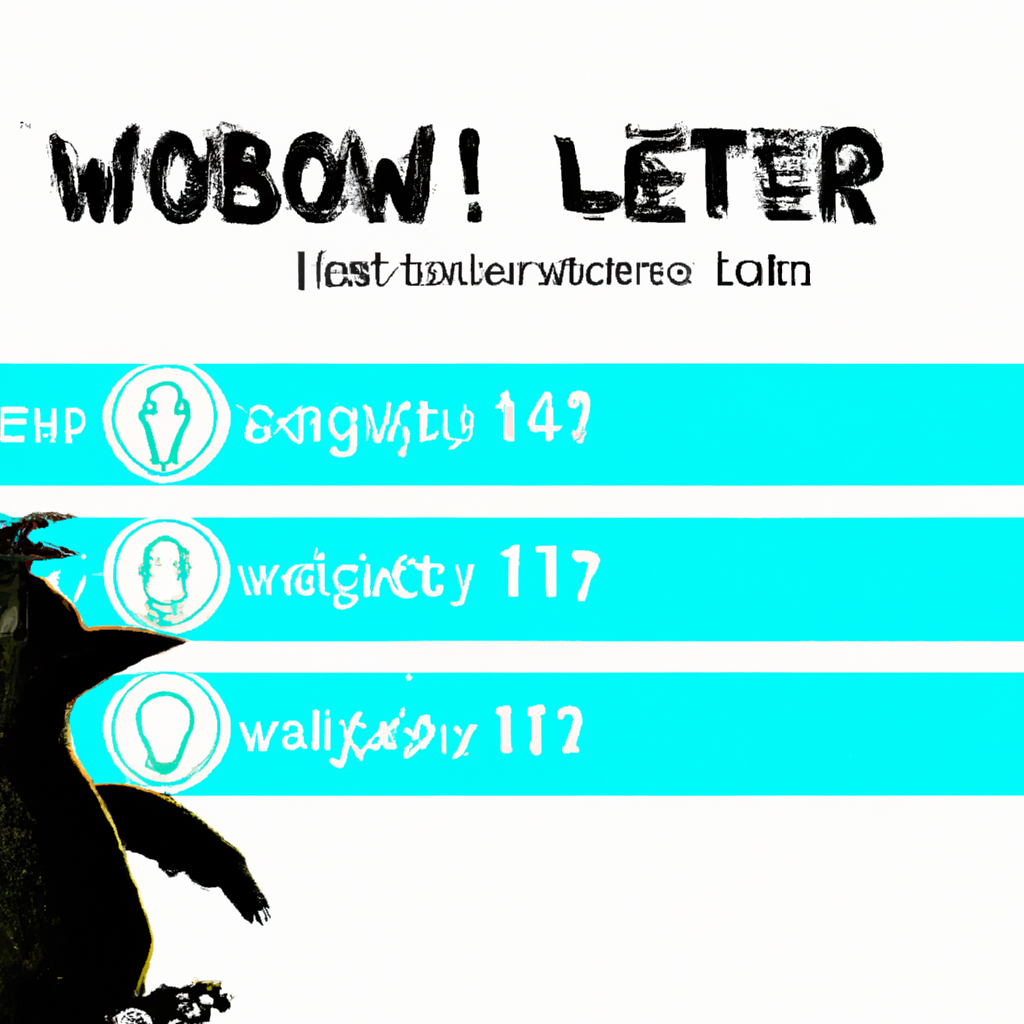
Protect your Twitter account with 2FA. Learn the basics & benefits of using two-factor authentication on Twitter & how to enable it in this article.

Don’t be fooled: forcing password changes won’t increase security.