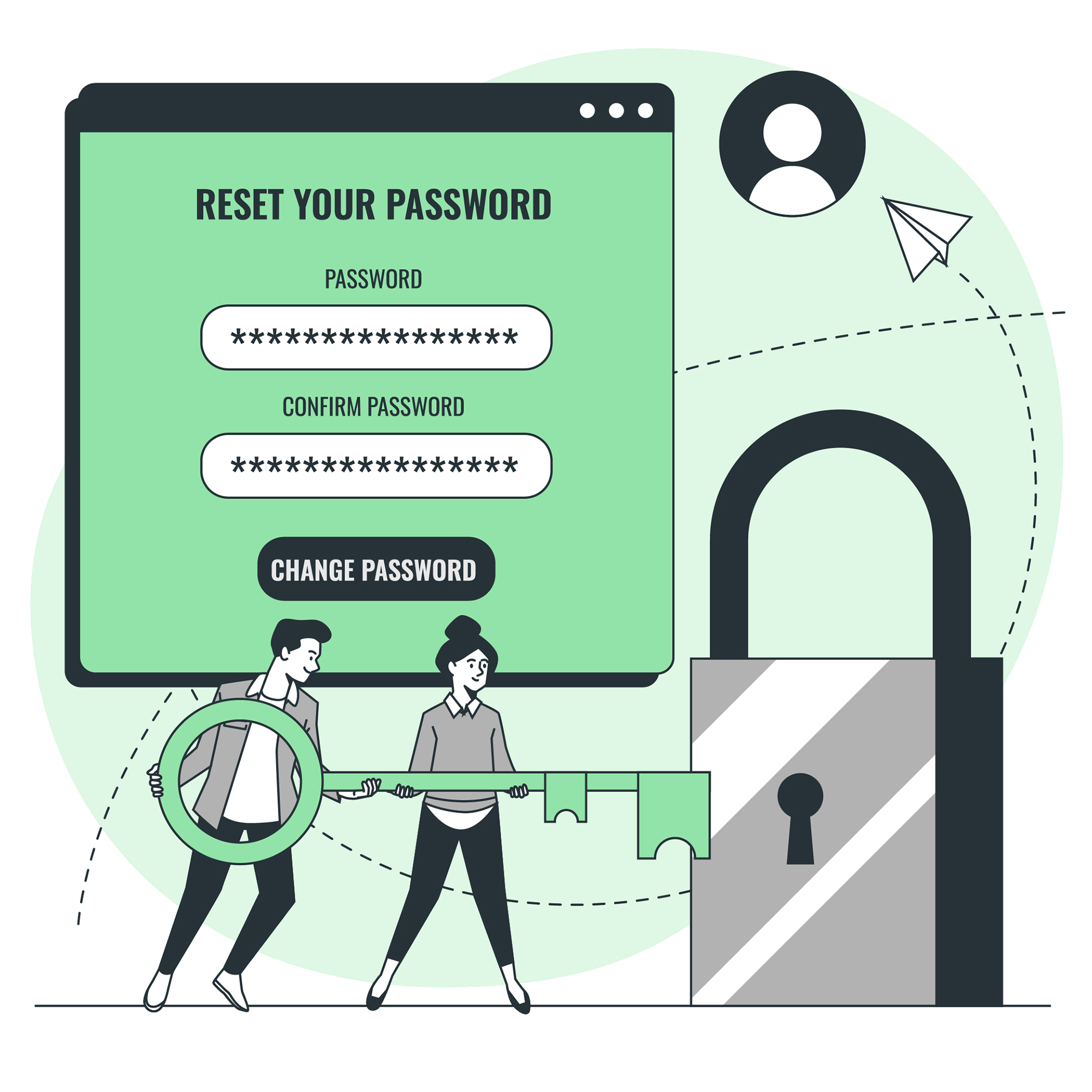Password generator tools are an important part of internet security, allowing users to create strong, secure passwords that are less likely to be hacked. With so many password generators on the market, knowing how to choose the best one can be difficult. This guide walks through the features to look for when shopping for generators, as well as the factors to consider when generating passwords.
Introduction to Password Generator Tools
A password generator is a tool that helps users create secure passwords which are difficult to guessed. Such passwords are often used to protect computers, networks and websites. Password generators generally use a combination of letters, numbers and special characters to create random passwords. These businesses or individuals then use the password to protect their digitally stored information.
How to Choose the Right Generator
When choosing the right password generator tool, there are several features to look for. First, the generator should be capable of creating secure passwords that are strong enough to thwart hackers. It should also have the ability to customize the type of characters used for the password, as well as the length of the password. It should also allow users to customize the number of passwords generated. It is important to choose a generator that is easy to use, as well as one that has a user-friendly interface.
Benefits of Using a Password Generator Tool
Password generator tools offer a number of useful benefits. One of the main benefits is that it allows users to quickly generate multiple secure passwords. This is useful for those who have multiple accounts or websites that require passwords, as it can save time. Such tools also make it easier to come up with complex passwords. This is because they have algorithms that randomly generate passwords using a combination of characters, making them difficult to guess.
Common Features Found in Password Generators
Most password generator tools have similar features such as a password manager, password strength indicator and customizable options. The password manager helps users remember complicated passwords. The strength indicator shows users the strength of their passwords, and the customizable options allow users to choose the type of characters and length of the passwords. Some generators also come with security features such as two-factor authentication, which requires two sets of information for users to access passwords.
Generating Strong, Secure Passwords
It is important to use strong and secure passwords, as these offer more protection from hackers. To generate strong passwords, users should use a combination of upper and lowercase letters, numbers and special characters. Passwords should also be at least 8 characters long. It is also important to change passwords regularly.
Factors to Consider When Generating Passwords
When generating passwords, users should consider their own security needs. They should also think about the type of information being protected and the risk of it being stolen or accessed without permission. Users should also think about the frequency in which they change their passwords, as well as the type of passwords they use.
Features to Look for When Shopping for Generators
When shopping for password generators, it is important to look for features such as customizable options, a secure password manager, and a strength indicator. Other features to look for include two-factor authentication, the ability to export passwords, and the ability to generate multiple passwords at once. It is also important to look for a generator that is compatible with the user’s operating system.
Password Generator Tips & Tricks
When using password generators, users should keep a few tips and tricks in mind. First, users should use a combination of upper and lowercase letters, numbers and special characters when generating passwords. They should also change passwords regularly and use unique passwords for each account. It is also important to use a generator that is compatible with the user’s operating system and one that has a user-friendly interface.
Free & Paid Generator Options
When it comes to password generators, there are free and paid options available. Free password generators offer basic features such as customizable options and the ability to generate multiple passwords at once. Paid generators offer more features such as secure password managers and two-factor authentication.
In Summary
Password generator tools are a great way to generate strong and secure passwords. They offer users a range of features such as customizable options, password managers and strength indicators. When shopping for generators, users should look for features such as two-factor authentication and the ability to export passwords. There are both free and paid options available, so users can choose the right generator for their needs.
Password generator tools are an essential part of internet security, allowing users to create strong, secure passwords that are less likely to be hacked. When choosing the right tool, users should consider the type of passwords they need to generate and their security needs. By taking the time to shop around for the right password generator, users can ensure their accounts are protected from hackers.




![Crafting Unforgettable Passwords: A Guide for Developers A string of random characters typically has higher entropy compared to a few common words due to the vast number of possible combinations. For example, a 10-character lowercase password has roughly the same entropy as a 4-word passphrase picked from a 5000-word dictionary [5].](https://passwordclinic.com/wp-content/uploads/2024/06/automation-section-3-150x150.webp)





![A string of random characters typically has higher entropy compared to a few common words due to the vast number of possible combinations. For example, a 10-character lowercase password has roughly the same entropy as a 4-word passphrase picked from a 5000-word dictionary [5].](https://passwordclinic.com/wp-content/uploads/2024/06/automation-section-3.webp)